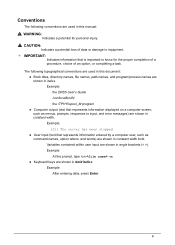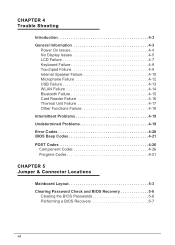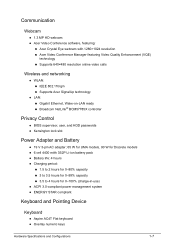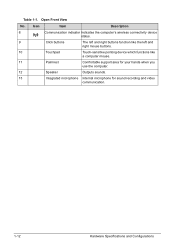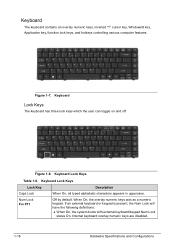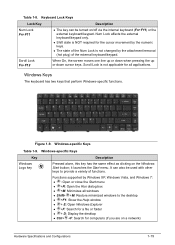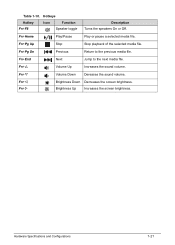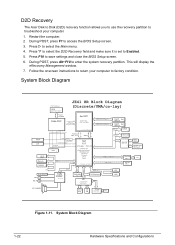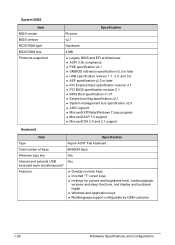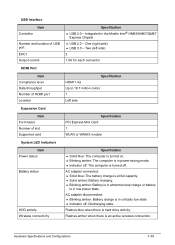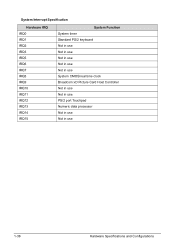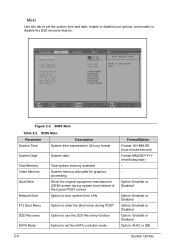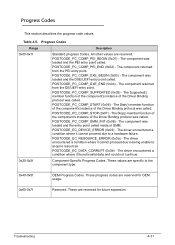Acer Aspire 4752Z Support Question
Find answers below for this question about Acer Aspire 4752Z.Need a Acer Aspire 4752Z manual? We have 1 online manual for this item!
Question posted by nnurana on May 7th, 2014
My Default Webcam Has Stopped Functioning. Pse Respond.
The person who posted this question about this Acer product did not include a detailed explanation. Please use the "Request More Information" button to the right if more details would help you to answer this question.
Current Answers
Answer #1: Posted by TechSupport101 on May 7th, 2014 1:15 PM
Hi. Run System Restore
1. Start
2. Accessories
3. System tools
4. System Restore...
Related Acer Aspire 4752Z Manual Pages
Similar Questions
How To Configure Which Webcam Is For My Acer Laptop Aspire 4730z
(Posted by katiejsli 9 years ago)
Power Button On Aspire 4810tz Stopped Functioning. Easy To Replace?
Can I replace it myself--or should I go to a repair shop? If I can do it, what part/tools do I need?
Can I replace it myself--or should I go to a repair shop? If I can do it, what part/tools do I need?
(Posted by fihalper 10 years ago)
In My Acer Aspire 4752z Laptop The Os Is Win 7 (32 Bit) , My Webcam Status Is No
in my acer aspire 4752z laptop the os is win 7 (32 bit) , my webcam status is not working . the 1.3 ...
in my acer aspire 4752z laptop the os is win 7 (32 bit) , my webcam status is not working . the 1.3 ...
(Posted by ssaimm 12 years ago)