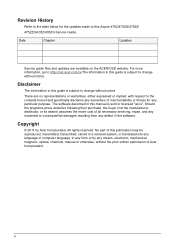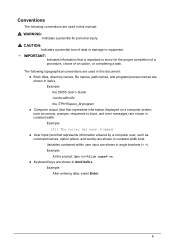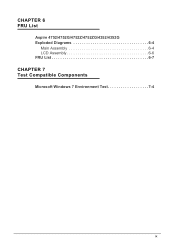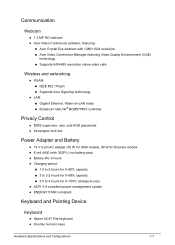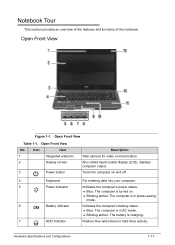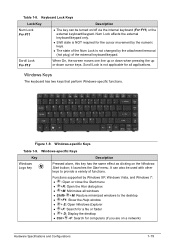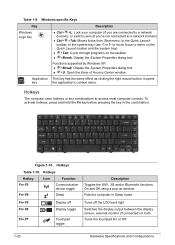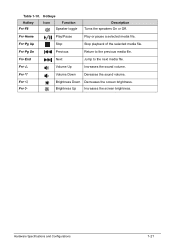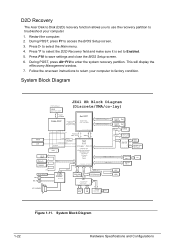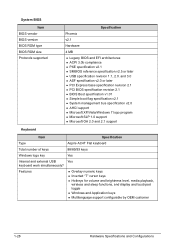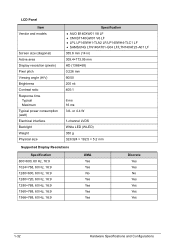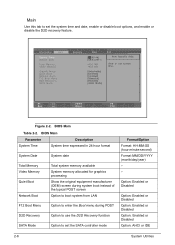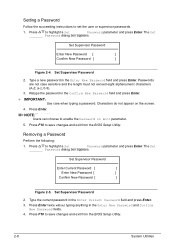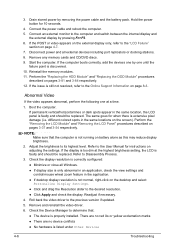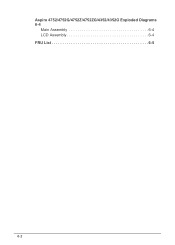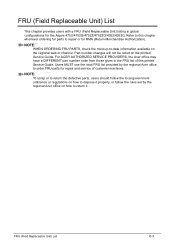Acer Aspire 4752G Support Question
Find answers below for this question about Acer Aspire 4752G.Need a Acer Aspire 4752G manual? We have 1 online manual for this item!
Question posted by Mitchwhykes on May 12th, 2012
Why Is The Screen Black?
Why is the screen black when the computation is running
Current Answers
Related Acer Aspire 4752G Manual Pages
Similar Questions
My 4730z Aspire Was Crashing When Computer Turned On, 1 Minutes The Automatic Sh
My 4730z aspire was crashing when computer turned on, 1 minutes the automatic shutdown, all the time...
My 4730z aspire was crashing when computer turned on, 1 minutes the automatic shutdown, all the time...
(Posted by meltsa88378 6 years ago)
I Have Aspire 4752g Laptop My Laptop Warranty Was Finished. I Want To Extend Th
I have aspire 4752g laptop my laptop warranty was finished. I want to extend the warranty howmuch w...
I have aspire 4752g laptop my laptop warranty was finished. I want to extend the warranty howmuch w...
(Posted by blreddi 11 years ago)
F4 F5 F6 F7 F8 Is Using For What On My Laptop Acer Aspire 4752g?
(Posted by chazywenz90 11 years ago)