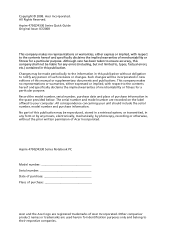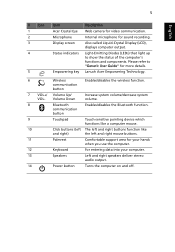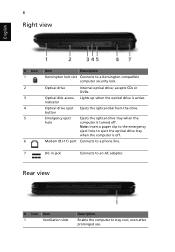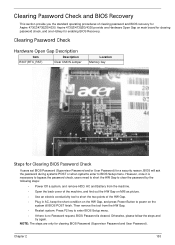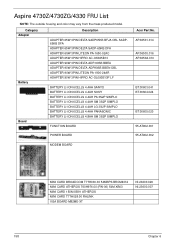Acer Aspire 4730Z Support Question
Find answers below for this question about Acer Aspire 4730Z.Need a Acer Aspire 4730Z manual? We have 2 online manuals for this item!
Question posted by meltsa88378 on July 14th, 2017
My 4730z Aspire Was Crashing When Computer Turned On, 1 Minutes The Automatic Sh
Current Answers
Answer #1: Posted by BusterDoogen on July 14th, 2017 10:48 AM
I hope this is helpful to you!
Please respond to my effort to provide you with the best possible solution by using the "Acceptable Solution" and/or the "Helpful" buttons when the answer has proven to be helpful. Please feel free to submit further info for your question, if a solution was not provided. I appreciate the opportunity to serve you!
Related Acer Aspire 4730Z Manual Pages
Similar Questions
My 4730z aspire was crashing when computer turned on, 1 minutes the automatic shutdown, all the time...
Dear Sir/Madam, my laptop automatic shut down while installing windows xp. i hv acer travalmate 2200...
when i playing games my laptop takes automatic shutsown.games such as need for speed,IGI etc.current...