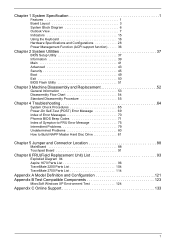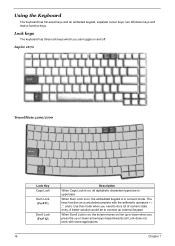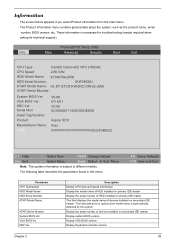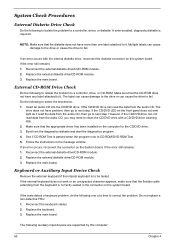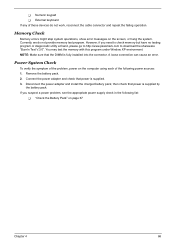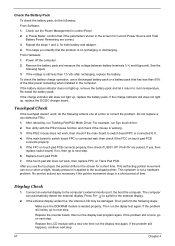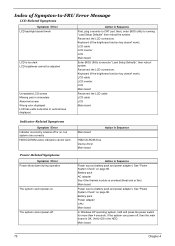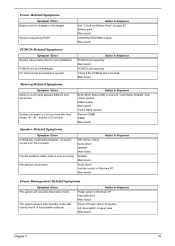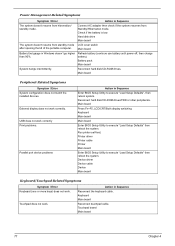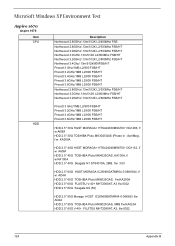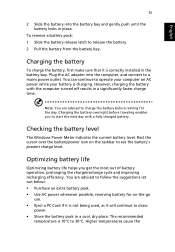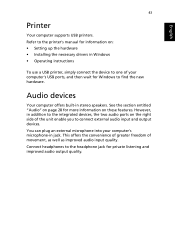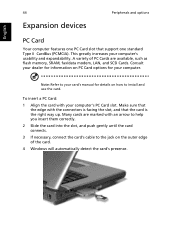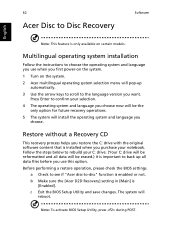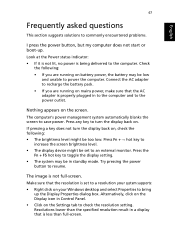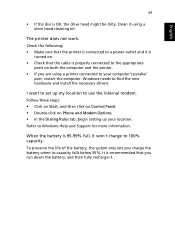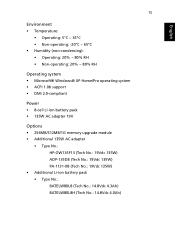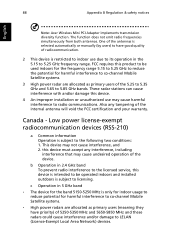Acer TravelMate 2200 Support Question
Find answers below for this question about Acer TravelMate 2200.Need a Acer TravelMate 2200 manual? We have 5 online manuals for this item!
Question posted by santoshy4588 on October 22nd, 2014
Automatic Shutdown While Installing Windows Xp
Dear Sir/Madam, my laptop automatic shut down while installing windows xp. i hv acer travalmate 2200 laptop
Current Answers
Answer #1: Posted by TommyKervz on October 22nd, 2014 7:42 AM
Sound like your hard driver is bad. You must replace the hard driver
I Once hed the same problem
Related Acer TravelMate 2200 Manual Pages
Similar Questions
Which Driver Suitable For Wifi In Windows Xp Os (acer Aspire 4752z Laptop)
(Posted by skalidoss18 9 years ago)
How To Install Windows 7 On Acer E1-470?
i bought a new acer e1-470 and windows 7 os but i don't know how to install windows 7. please help
i bought a new acer e1-470 and windows 7 os but i don't know how to install windows 7. please help
(Posted by mariacassandra0708 10 years ago)
How To Install Windows Xp On Acer Aspire 5733z-4633
(Posted by wgshiled 10 years ago)
How To Replace A Wireless Card In A Acer Travelmate 2200
(Posted by angMalC 10 years ago)
How To Install A Webcam In Acer Aspire 4750g2412g64mnkk ?
how to install a webcam in acer aspire 4750g2412g64Mnkk ?
how to install a webcam in acer aspire 4750g2412g64Mnkk ?
(Posted by jasperfmo 12 years ago)