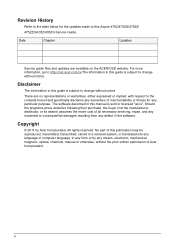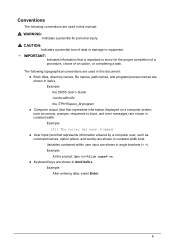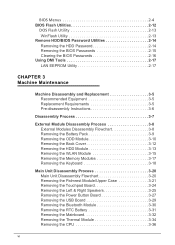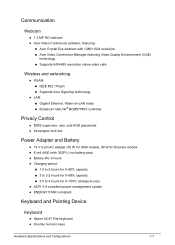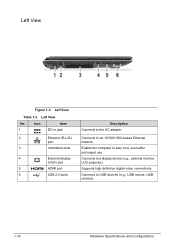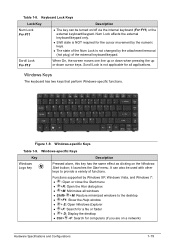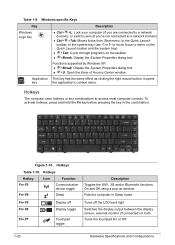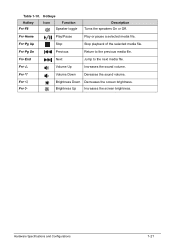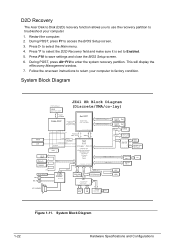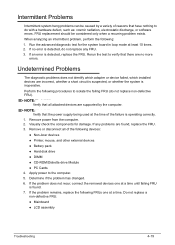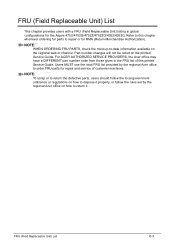Acer Aspire 4752G Support Question
Find answers below for this question about Acer Aspire 4752G.Need a Acer Aspire 4752G manual? We have 1 online manual for this item!
Question posted by chazywenz90 on May 2nd, 2012
F4 F5 F6 F7 F8 Is Using For What On My Laptop Acer Aspire 4752g?
The person who posted this question about this Acer product did not include a detailed explanation. Please use the "Request More Information" button to the right if more details would help you to answer this question.
Current Answers
Related Acer Aspire 4752G Manual Pages
Similar Questions
Specification Of Microphone Used In Acer Aspire 4739z
what is the specification of microphone used in acer aspire 4739z?
what is the specification of microphone used in acer aspire 4739z?
(Posted by suchiphenix 11 years ago)
How Do I Connect To Wifi Using My Acer Aspire 6930?
Connected new Netgear wireless router to my Acer Aspire 6930. I found WIRELESS LAN keyat top right a...
Connected new Netgear wireless router to my Acer Aspire 6930. I found WIRELESS LAN keyat top right a...
(Posted by thebeachdiva 11 years ago)
Does Acer Aspire 4752g Have A Bluetooth
does acer aspire 4752G have a build in bluetooth device or need to download through acer support?
does acer aspire 4752G have a build in bluetooth device or need to download through acer support?
(Posted by suffian 11 years ago)