Acer Aspire 4752 Support Question
Find answers below for this question about Acer Aspire 4752.Need a Acer Aspire 4752 manual? We have 1 online manual for this item!
Question posted by fahmyakm on September 14th, 2012
I Couldn't Found Blue Tooth Option
how can get the blue tooth option in my laptop Acer aspire 4752G core i5
Current Answers
There are currently no answers that have been posted for this question.
Be the first to post an answer! Remember that you can earn up to 1,100 points for every answer you submit. The better the quality of your answer, the better chance it has to be accepted.
Be the first to post an answer! Remember that you can earn up to 1,100 points for every answer you submit. The better the quality of your answer, the better chance it has to be accepted.
Related Acer Aspire 4752 Manual Pages
Aspire 4352, 4752, 4752G, 4752Z Service Guide - Page 2
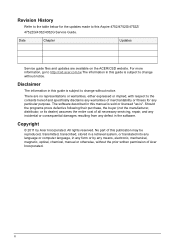
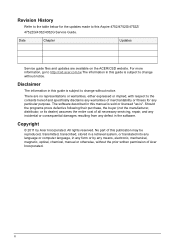
... their purchase, the buyer (not the manufacturer, distributor, or its dealer) assumes the entire cost of Acer Incorporated. Copyright
© 2011 by any means, electronic, mechanical, magnetic, optical, chemical, manual or ...fitness for the updates made to this Aspire 4752/4752G/4752Z/ 4752ZG/4352/4352G Service Guide.
Revision History
Refer to the table below for any particular purpose....
Aspire 4352, 4752, 4752G, 4752Z Service Guide - Page 3
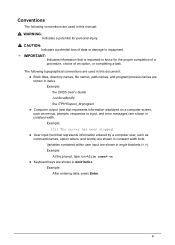
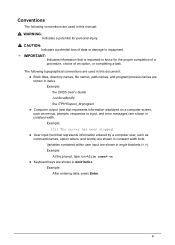
... completing a task. Example: [01] The server has been stopped User input (text that represents information displayed on a computer screen, such as command names, option letters, and words) are shown in bold italics. iii Example: At the prompt, type run -m Keyboard keys are shown in constant width bold...
Aspire 4352, 4752, 4752G, 4752Z Service Guide - Page 5


Aspire 4752/4752G/4752Z/4752ZG/4352/4352G
CHAPTER 1 Hardware Specifications
Features 1-5 Operating System 1-5 Platform 1-5 System Memory 1-5 Display 1-5 Graphics 1-5 Storage Subsystem 1-6 Audio Subsystem 1-6 Communication 1-7 Privacy Control 1-7 Power Adapter and Battery 1-7 Keyboard and Pointing Device 1-7 I/O Ports 1-8 Software and Tools 1-8 Optional Items 1-10 Warranty 1-10 ...
Aspire 4352, 4752, 4752G, 4752Z Service Guide - Page 9
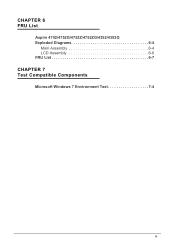
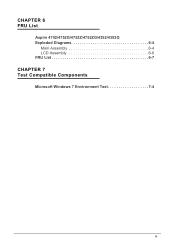
CHAPTER 6 FRU List
Aspire 4752/4752G/4752Z/4752ZG/4352/4352G Exploded Diagrams 6-4
Main Assembly 6-4 LCD Assembly 6-6 FRU List 6-7
CHAPTER 7 Test Compatible Components
Microsoft Windows 7 Environment Test 7-4
ix
Aspire 4352, 4752, 4752G, 4752Z Service Guide - Page 12
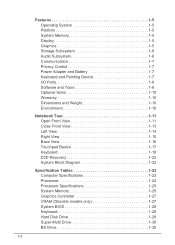
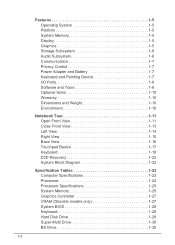
...1-5 System Memory 1-5 Display 1-5 Graphics 1-5 Storage Subsystem 1-6 Audio Subsystem 1-6 Communication 1-7 Privacy Control 1-7 Power Adapter and Battery 1-7 Keyboard and Pointing Device 1-7 I/O Ports 1-8 Software and Tools 1-8 Optional Items 1-10 Warranty 1-10 Dimensions and Weight 1-10 Environment 1-10
Notebook Tour 1-11 Open Front View 1-11 Close Front View 1-13 Left View 1-14...
Aspire 4352, 4752, 4752G, 4752Z Service Guide - Page 20


Optional Items 0 soDIMM module Bluetooth module Wireless LAN module 8-cell Li-ion battery pack 3-pin 65- ...
Aspire 4352, 4752, 4752G, 4752Z Service Guide - Page 21
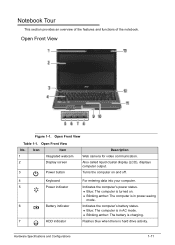
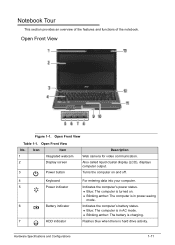
... Specifications and Configurations
1-11 Turns the computer on and off.
4
Keyboard
For entering data into your computer.
5
Power indicator
Indicates the computer's power status.
Blue: The computer is turned on.
Blinking amber: The computer is in power-saving mode.
6
Battery indicator
Indicates the computer's battery status.
...
Aspire 4352, 4752, 4752G, 4752Z Service Guide - Page 39
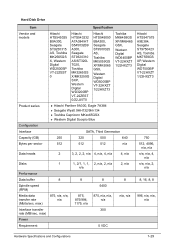
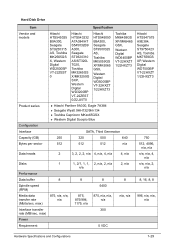
... Digital WD6400BP VT-22HXZT 1/22HXZT3
Hitachi Panther 9A300, Eagle 7A384 Seagate Wyatt 9HH132/9hh134 Toshiba Capricorn MKxx65GSX Western Digital Scorpio Blue
SATA, Third Generation
250
320
500
640
512
512
512
n/a
Data heads
2
3, 2, 2, 2, n/a 4, n/a, 4, n/a
4, n/a
Disks
1
Performance
Data buffer
8
Spindle speed (RPM)
Media data transfer rate...
Aspire 4352, 4752, 4752G, 4752Z Service Guide - Page 45


...System LED Indicators
Item Power status Battery status
HDD activity Wireless connectivity
Specification
Solid blue: The computer is turned on. Blinking amber: The computer is in power...Indicator off: The computer is turned off : Discharging state. AC adapter connected: Solid blue: The battery charge is at full capacity. Solid amber: Battery charging. ...
Aspire 4352, 4752, 4752G, 4752Z Service Guide - Page 53
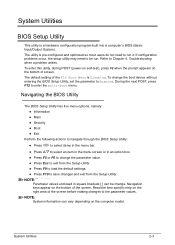
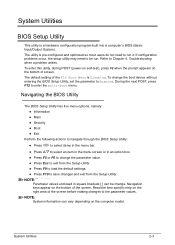
... screen.
System Utilities
2-3 If configuration problems occur, the setup utility may need to run . Navigating the BIOS Utility 0
The BIOS Setup Utility has five menu options, namely: Information Main Security Boot Exit
Perform the following actions to navigate through the BIOS...
Aspire 4352, 4752, 4752G, 4752Z Service Guide - Page 56
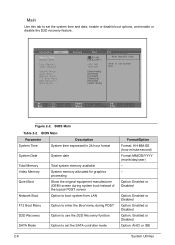
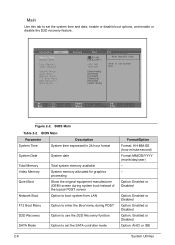
... during system boot instead of the typical POST screen
Option to boot system from LAN
F12 Boot Menu
Option to enter the Boot menu during POST
D2D Recovery
Option to use the D2D Recovery function
SATA Mode
Option to set the SATA controller mode
Format/Option Format: HH:MM:SS (hour:minute:second) Format MM...
Aspire 4352, 4752, 4752G, 4752Z Service Guide - Page 57
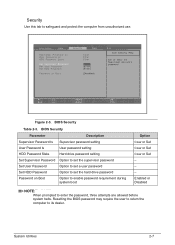
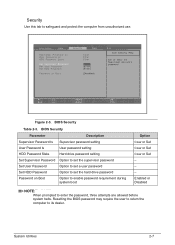
... enter the password, three attempts are allowed before system halts.
Figure 2-3. Enabled or Disabled
NOTE: NOTE:
When prompted to enable password requirement during system boot
Option Clear or Set Clear or Set Clear or Set - - - Resetting the BIOS password may require the user to return the computer to safeguard and protect...
Aspire 4352, 4752, 4752G, 4752Z Service Guide - Page 62


...:
Use AC adaptor power supply when running Flash utility. Perform the following conditions:
New versions of system programs
New features or options
Restore a BIOS when it becomes corrupted. NOTE: NOTE:
Flash utility has auto execution function.
2-12
System Utilities NOTE: NOTE:
If a Crisis Recovery Disc...
Aspire 4352, 4752, 4752G, 4752Z Service Guide - Page 64
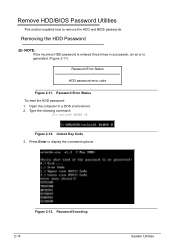
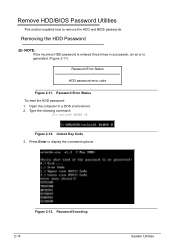
... times in a DOS environment. 2. Password Error Status To reset the HDD password: 1. Remove HDD/BIOS Password Utilities 0 This section explains how to display the command options. Press Enter to remove the HDD and BIOS passwords. Unlock Key Code 3. Password Encoding 2-14
System Utilities
Aspire 4352, 4752, 4752G, 4752Z Service Guide - Page 65
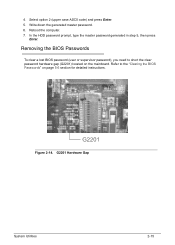
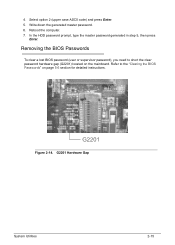
... master password. 6. Refer to short the clear password hardware gap (G2201) located on page 5-6 section for detailed instructions. Reboot the computer. 7. G2201
Figure 2-14. Select option 2 (upper case ASCII code) and press Enter. 5.
In the HDD password prompt, type the master password generated in step 5, then press
Enter.
Removing the BIOS...
Aspire 4352, 4752, 4752G, 4752Z Service Guide - Page 177
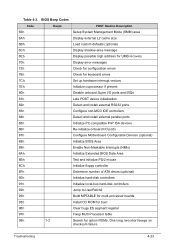
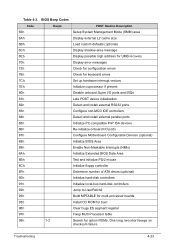
... ISA devices
86h
Re-initialize onboard I/O ports
87h
Configure Motherboard Configurable Devices (optional)
88h
Initialize BIOS Area
89h
Enable Non-Maskable Interrupts (NMIs)
8Ah
Initialize Extended... PS/2 mouse
8Ch
Initialize floppy controller
8Fh
Determine number of ATA drives (optional)
90h
Initialize hard-disk controllers
91h
Initialize local-bus hard-disk controllers
92h...
Aspire 4352, 4752, 4752G, 4752Z Service Guide - Page 178
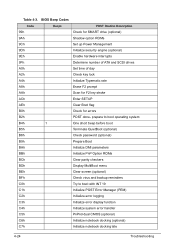
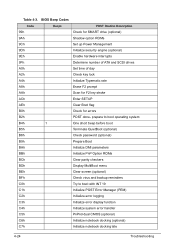
... 19
C1h
Initialize POST Error Manager (PEM)
C2h
Initialize error logging
C3h
Initialize error display function
C4h
Initialize system error handler
C5h
PnPnd dual CMOS (optional)
C6h
Initialize notebook docking (optional)
C7h
Initialize notebook docking late
4-24
Troubleshooting Table 4-3. BIOS Beep Codes
Code 99h
Beeps
POST Routine Description Check for SMART drive...
Aspire 4352, 4752, 4752G, 4752Z Service Guide - Page 196
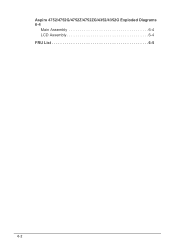
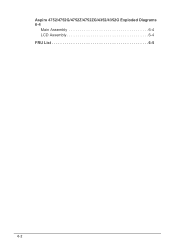
Aspire 4752/4752G/4752Z/4752ZG/4352/4352G Exploded Diagrams 6-4
Main Assembly 6-4 LCD Assembly 6-4 FRU List 6-5
6-2
Aspire 4352, 4752, 4752G, 4752Z Service Guide - Page 197
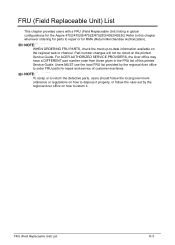
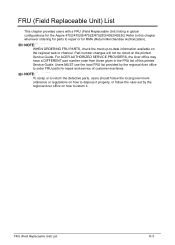
... will not be noted on how to dispose it .
FRU (Field Replaceable Unit) List
6-3 For ACER AUTHORIZED SERVICE PROVIDERS, the Acer office may have a DIFFERENT part number code from those given in global configurations for the Aspire 4752/4752G/4752Z/4752ZG/4352/4352G. Refer to this chapter whenever ordering for parts to -date information available...
Aspire 4352, 4752, 4752G, 4752Z Service Guide - Page 216
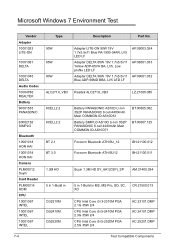
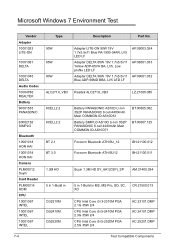
... i3-2310M PGA 2.1G 35W 2/4
CPU Intel Core i5 i5-2410M PGA 2.3G 35W 2/4
CPU Intel Core i5 i5-2520M PGA 2.5G 35W 2/4
KC.23101.DMP KC.24101.DMP KC.25201.DMP
7-4
Test Compatible Components
Adapter LITE-ON 90W 19V 1.7x5.5x11 Blue PA-1900-34AR, LV5 LED LF
Adapter DELTA 65W 19V 1.7x5.5x11 Yellow ADP...
Similar Questions
How To Turn On Blue Tooth Adapter On Acer Aspire 5250
(Posted by lcajacq 9 years ago)
How Can I Enable Bluetooth On My Laptop Acer Aspire 4752
(Posted by HCbrenda 9 years ago)
What Is The Best Touchpad With Scroll Driver For An Acer Aspire 4752g Laptop
(Posted by sandKihl 10 years ago)
How To Turn Blue Tooth Of My Acer 4330 Inorder Order To Pair It Up With My Iphon
Want to know where the Blue tooth switch of my acer 4330 is located or is the laptop not Blue tooth ...
Want to know where the Blue tooth switch of my acer 4330 is located or is the laptop not Blue tooth ...
(Posted by ohealthsnosik 10 years ago)
No Webcam Found In My Laptop Acer 4752.
No webcam found in Device Manager. Please help.
No webcam found in Device Manager. Please help.
(Posted by jk001jadhav 10 years ago)

