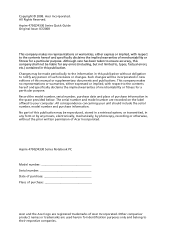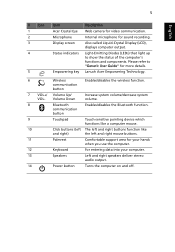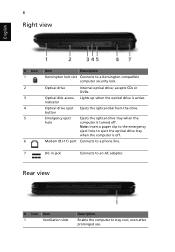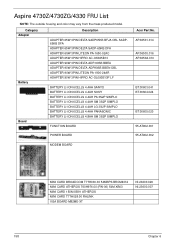Acer Aspire 4330 Support Question
Find answers below for this question about Acer Aspire 4330.Need a Acer Aspire 4330 manual? We have 2 online manuals for this item!
Question posted by ohealthsnosik on March 21st, 2014
How To Turn Blue Tooth Of My Acer 4330 Inorder Order To Pair It Up With My Iphon
Want to know where the Blue tooth switch of my acer 4330 is located or is the laptop not Blue tooth enabled? Pls explain
Current Answers
Related Acer Aspire 4330 Manual Pages
Similar Questions
How To Reset My Acer 4330 Laptop To Factory Settings
(Posted by zyleiyac 10 years ago)
Where Is The Volume To Play My Dvd In The Acer 4330
(Posted by dougjgard 10 years ago)
Acer Aspire V5-531 Have A Black Screen, No Life More Than Main Lights Turns Blue
how turn the screen on
how turn the screen on
(Posted by mrmibe63 10 years ago)