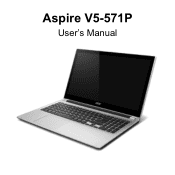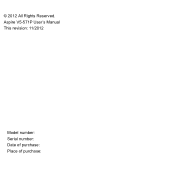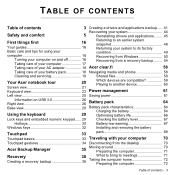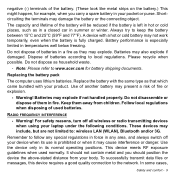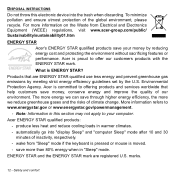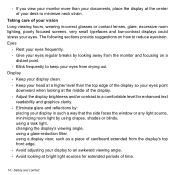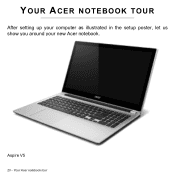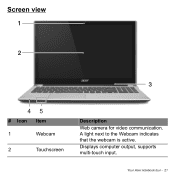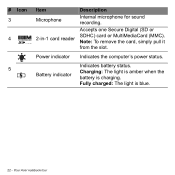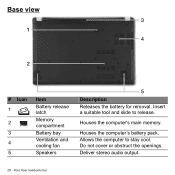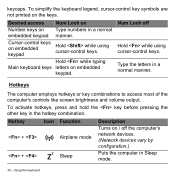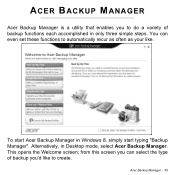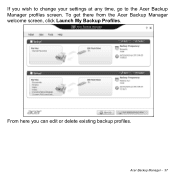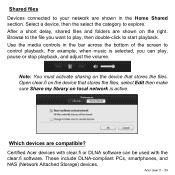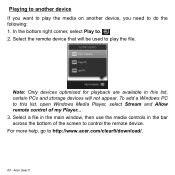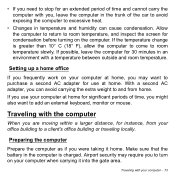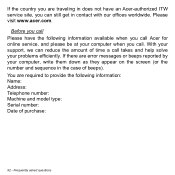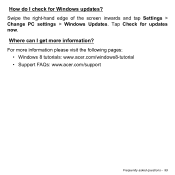Acer Aspire V5-531PG Support Question
Find answers below for this question about Acer Aspire V5-531PG.Need a Acer Aspire V5-531PG manual? We have 1 online manual for this item!
Question posted by mrmibe63 on January 13th, 2014
Acer Aspire V5-531 Have A Black Screen, No Life More Than Main Lights Turns Blue
Current Answers
Answer #1: Posted by TommyKervz on January 13th, 2014 7:51 PM
1. Remove the battery pack
2. Unplug the Ac adapter pin from the laptop
3. Press and hold the power button for 30 seconds
4. Replace both the remove and fire it up and observe
http://www.ehow.com/how_4844299_fix-blank-screen-laptop.html
Related Acer Aspire V5-531PG Manual Pages
Similar Questions
how to unlock acer v5-531 with an unlock key hint number. how do I get the code ?