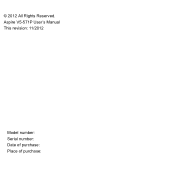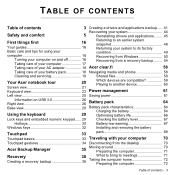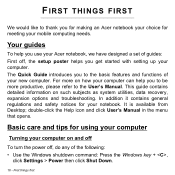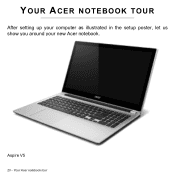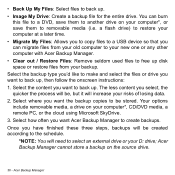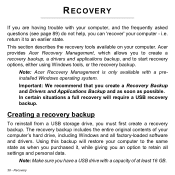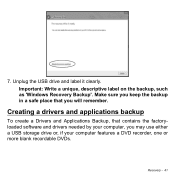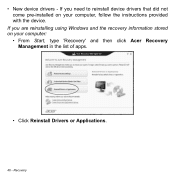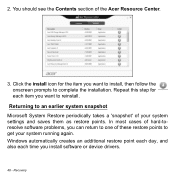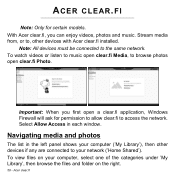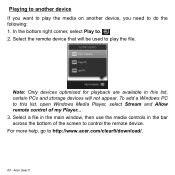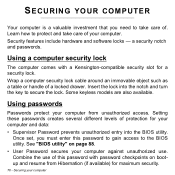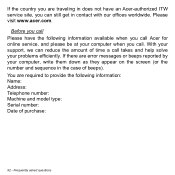Acer Aspire V5-531PG Support Question
Find answers below for this question about Acer Aspire V5-531PG.Need a Acer Aspire V5-531PG manual? We have 1 online manual for this item!
Question posted by kaburalina on October 1st, 2013
My Computer Is Acer V5-531 Model Ms2361,i Need A Networkcontroller Driver.what C
The person who posted this question about this Acer product did not include a detailed explanation. Please use the "Request More Information" button to the right if more details would help you to answer this question.
Current Answers
Answer #1: Posted by bernadette2013 on October 1st, 2013 12:45 PM
You can check out the list of drivers from this site and download the driver: http://drivers.softpedia.com/downloadTag/AspireW531PG
Hope this solution helps.
If you find the answer helpful, kindly accept it as a Solution.
Related Acer Aspire V5-531PG Manual Pages
Similar Questions
Acer Aspire V5-531 Have A Black Screen, No Life More Than Main Lights Turns Blue
how turn the screen on
how turn the screen on
(Posted by mrmibe63 10 years ago)
Where Can I Buy Replacement Battery For My Acer V5-571 Ms2361 ?
(Posted by mktpgbackup2 11 years ago)
Acer Aspire V5 531 Model Ms2361 With Windows8 Wont Shut Down And Joblist Not Ava
(Posted by stignie 11 years ago)
0405c181 Hint To Unlock Acer V5-531. What Will Be The Code Pls?
(Posted by budgetcomputers 11 years ago)
Price Of Acer Aspire V5 531 Model No Ms2361 In Indian Rupees
(Posted by rsakoon 11 years ago)