Acer Aspire 4720Z Support Question
Find answers below for this question about Acer Aspire 4720Z.Need a Acer Aspire 4720Z manual? We have 2 online manuals for this item!
Question posted by makingsawdust on March 27th, 2012
My Wifi Stopped Working All Of A Sudden Acer Aspire 7520 Model No.icy70 I Chec
My wireless stopped working. I checked the device manager and there was no Ethernet devices adapters.
Do I need to change the wireless card.
Thanks
Tom
Current Answers
There are currently no answers that have been posted for this question.
Be the first to post an answer! Remember that you can earn up to 1,100 points for every answer you submit. The better the quality of your answer, the better chance it has to be accepted.
Be the first to post an answer! Remember that you can earn up to 1,100 points for every answer you submit. The better the quality of your answer, the better chance it has to be accepted.
Related Acer Aspire 4720Z Manual Pages
Aspire 4720, 4720Z User's Guide EN - Page 2


... the model number, serial number, purchase date and place of Acer Incorporated. No part of this manual or supplementary documents and publications. Other companies' product names or trademarks are registered trademarks of purchase information in any form or by any person of Acer Incorporated. Aspire 4720Z/4720/4320 Series User's Guide Original Issue: 05/2007
Changes...
Aspire 4720, 4720Z User's Guide EN - Page 9
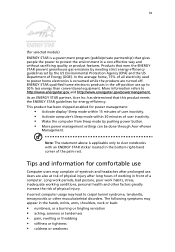
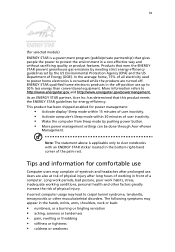
... can be done through Acer ePower
Management. Tips and information for comfortable use
Computer users may complain of all electricity used to 50% less energy than conventional equipment.
Users are turned off position use . Long work periods, bad posture, poor work habits, stress, inadequate working in front of physical injury.
Incorrect computer usage may appear...
Aspire 4720, 4720Z User's Guide EN - Page 15
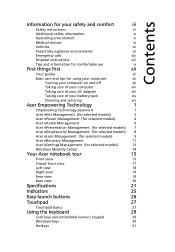
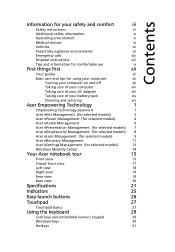
... devices
...adapter
xiii
Taking care of your battery pack
xiv
Cleaning and servicing
xiv
Acer Empowering Technology
1
Empowering Technology password
1
Acer eNet Management (for selected models)
2
Acer ePower Management (for selected models)
4
Acer eAudio Management
6
Acer ePresentation Management (for selected models) 7
Acer eDataSecurity Management (for selected models) 8
Acer...
Aspire 4720, 4720Z User's Guide EN - Page 16


...Set playback as digital output
35
Using the system utilities
37
Acer GridVista (dual-display compatible)
37
Launch Manager
38
Norton Internet Security
39
Frequently asked questions
40
Requesting ... pack
45
Charging the battery
46
Checking the battery level
46
Optimising battery life
46
Battery-low warning
47
Acer Arcade (for selected models)
48
Finding and playing content
49...
Aspire 4720, 4720Z User's Guide EN - Page 17


... guide
56
Find program
57
TV settings
57
Using TeleText functions
57
Acer Arcade Deluxe
(for selected models)
59
Remote control (for selected models)
60
Remote functions
61
Starting Acer Arcade Deluxe
62
VideoMagician
62
TV Joy (selected models only)
62
SportsCap (selected models only)
62
DV Wizard
62
DVDivine
63
Taking your notebook PC with...
Aspire 4720, 4720Z User's Guide EN - Page 22
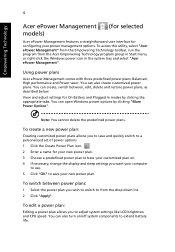
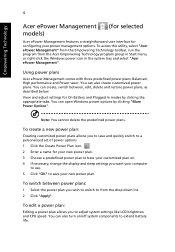
...change the display and sleep settings you to from the Acer Empowering Technology program group in Start menu, or right-click the Windows power icon in the system tray and select "Acer ePower Management".
To access this utility, select "Acer ePower Management.... Empowering Technology
4
Acer ePower Management models)
(for selected
Acer ePower Management features a straightforward user...
Aspire 4720, 4720Z User's Guide EN - Page 25
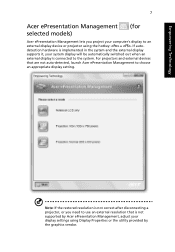
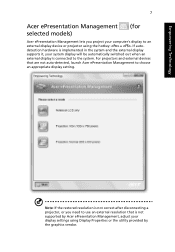
...'s display to the system.
For projectors and external devices that is not supported by Acer ePresentation Management, adjust your system display will be automatically switched out...Technology
7
Acer ePresentation Management (for selected models)
Acer ePresentation Management lets you need to use an external resolution that are not auto-detected, launch Acer ePresentation Management to choose...
Aspire 4720, 4720Z User's Guide EN - Page 27
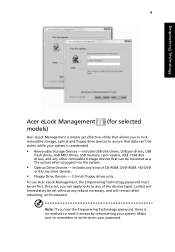
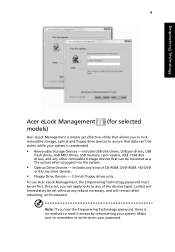
...Acer eLock Management models)
(for selected
Acer eLock Management is simple yet effective utility that allows you to lock removable storage, optical and floppy drive devices...Devices - Note: If you can 't be stolen while your system is no method to reset it except by reformatting your password.
includes USB disk drives, USB pen drives, USB
flash drives, USB MP3 drives, USB memory card...
Aspire 4720, 4720Z User's Guide EN - Page 31
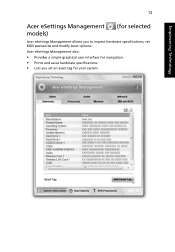
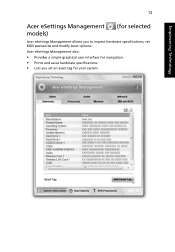
Acer eSettings Management also:
• Provides a simple graphical user interface for navigation. • Prints and saves hardware specifications. • Lets you to inspect hardware specifications, set an asset tag for selected
Acer eSettings Management allows you set BIOS passwords and modify boot options. 13
Empowering Technology
Acer eSettings Management models)
(for your system...
Aspire 4720, 4720Z User's Guide EN - Page 39


...Starter
• Intel® Centrino® Duo mobile processor technology, featuring: (for
selected models) • Intel® Core™2 Duo mobile processor T7300/T7500/T7700 (4
MB L2 ...® Wireless WiFi Link 4965AGN (dual-band quad-mode 802.11a/b/g/Draft-N) Wi-Fi CERTIFIEDR network connection, supporting Acer SignalUp™ with InviLink™ Nplify™ wireless technology
•...
Aspire 4720, 4720Z User's Guide EN - Page 40
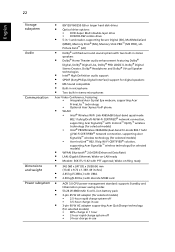
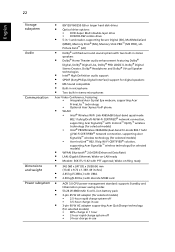
...3-pin 90 W AC adapter supporting Acer QuicCharge technology:
(for selected models)
• WPAN: Bluetooth® 2.0+EDR (Enhanced Data Rate) • LAN: Gigabit Ethernet; Wake-on -Ring ...Acer Video Conference, featuring: • Integrated Acer Crystal Eye webcam, supporting Acer PrimaLite™ technology • Optional Acer Xpress VoIP phone
• WLAN:
• Intel® Wireless WiFi...
Aspire 4720, 4720Z User's Guide EN - Page 42


...; Acer Launch Manager • Acer Video Conference Manager • Adobe® Reader® • CyberLink® PowerProducer® • Norton Internet Security™ • NTI CD-Maker™ • Microsoft Works 8.5 with Office Home and Student 2007 Trial
Note: Software listed above are for reference only. The exact configuration of your PC depends on the model...
Aspire 4720, 4720Z User's Guide EN - Page 57


...the scan is complete, review the results of the scan. For more information refer to stop working. English
39
Norton Internet Security
Norton Internet Security is an anti-virus utility that can... intervals. How do not have to the Norton Internet Security help files. If you do I check for the first time.
Note: For optimal security, run unattended on the Windows desktop. 2 Select...
Aspire 4720, 4720Z User's Guide EN - Page 59
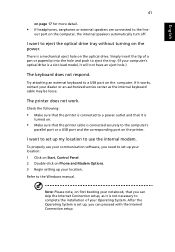
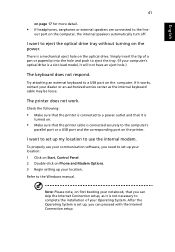
...external speakers are connected to the Windows manual. The printer does not work.
Refer to the line-
Simply insert the tip of your location... setting up , you need to the computer's
parallel port or a USB port and the corresponding port on the printer. Check the following:
•... to use your computer's optical drive is a slot-load model, it is set up my location to a USB port on...
Aspire 4720, 4720Z User's Guide EN - Page 72


...need to their default values. To capture a video clip, you to set from the "Settings" menu. Clicking on the video page and then select the source you are organized by folders and a thumbnail image shows the first frame of each video. The destination directory can be changed...Capturing video (TV models only)
Acer Arcade allows you to choose music from other external devices, such as a ...
Aspire 4720, 4720Z User's Guide EN - Page 109


...Name of responsible party: Acer America Corporation
Address of the FCC Rules. Operation is responsible for this declaration:
Product name:
Notebook PC
Model number:
Z01
Machine type:
Aspire 4720Z/4720/4320
SKU number:
Aspire 4720Z/4720/4320-xxxxx ("x" = 0 - 9, a - The following local manufacturer/importer is subject to the following two conditions: (1) This device may not cause harmful...
Aspire 4720, 4720Z User's Guide EN - Page 110


..., China
Contact Person: Mr. Easy Lai Tel: 886-2-8691-3089 Fax: 886-2-8691-3000 E-mail: easy_lai@acer.com.tw Hereby declare that: Product: Personal Computer Trade Name: Acer Model Number: Z01 Machine Type: Aspire 4720Z/4720/4320 SKU Number: Aspire 4720Z/4720/4320-xxxxx ("x" = 0~9, a ~ z, or A ~ Z) Is compliant with the essential requirements and other relevant provisions of the...
Aspire 4720, G, Z, 4320 Service Guide - Page 24


... effects of Dolby® Home
Theater™ on the appropriate utility and select the Help or Tutorial function. T Acer eSettings Management accesses system information and adjusts settings easily. Empowering Technology password
Before using Acer eLock Management and Acer eRecovery Management, you will be prompted to external storage media. If you to access frequently used functions and...
Aspire 4720, G, Z, 4320 Service Guide - Page 35


...appropriate grid. 3. Note:
Using the System Utilities
NOTE: The system utilities work under Microsoft Windows XP only. Acer Gridvista is connected, then
open the Display Settings properties box using the CoSnttraorltPaCnoenl...
box new
and then click the settings and click
check OK to SAtacret r> GAlrliPdrVoigsrtaams and click on certain models. To enable the dual monitor feature of a well...
Aspire 4720, G, Z, 4320 Service Guide - Page 42
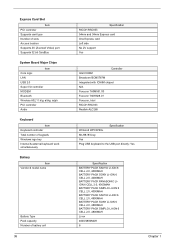
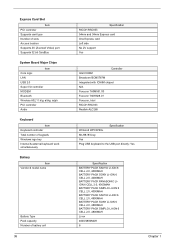
...Bluetooth Wireless 802.11 b/g, a/b/g, a/g/n PCI controller Audio
Keyboard
Item Keyboard controller Total number of keypads Windows logo key Internal & external keyboard work simultaneously
Battery
Item Vendor & model name...
Battery Type Pack capacity Number of battery cell
36
Specification RICOH R5C833 54mm and 34mm Express card One Express card ...
Similar Questions
How Do You Factory Reset My Acer Aspire 4720z.model Z01
(Posted by chuckperry74 7 years ago)
Wifi Connecton Switch On Acer Aspire 4810tz
Where is the switch located on my laptop to turn on wifi connectivity ON page PC settings under wire...
Where is the switch located on my laptop to turn on wifi connectivity ON page PC settings under wire...
(Posted by mhkamath 9 years ago)
How To Turn On My Wifi Connection With My Acer Aspire 4741 Model Loptop?
(Posted by wana 11 years ago)
My Acer Aspire 4720z Will Not Turn On I Bought A New Battery
i charged the new battery for the required 10 hours as indicated by the instructions but after a few...
i charged the new battery for the required 10 hours as indicated by the instructions but after a few...
(Posted by lakeishadeleveaux 11 years ago)

