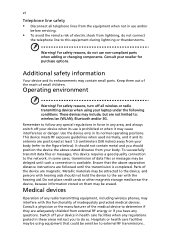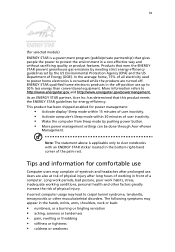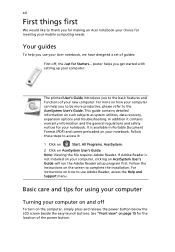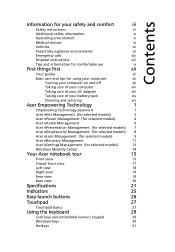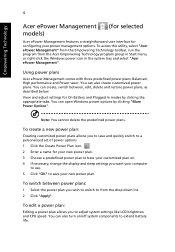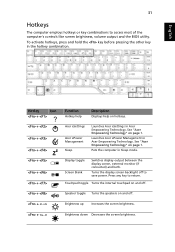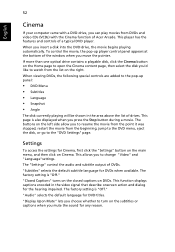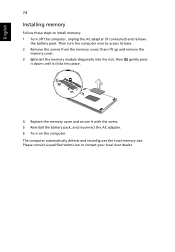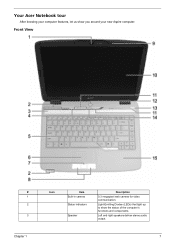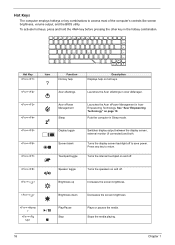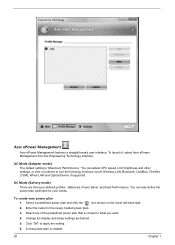Acer Aspire 4720Z Support Question
Find answers below for this question about Acer Aspire 4720Z.Need a Acer Aspire 4720Z manual? We have 2 online manuals for this item!
Question posted by inchaCa on February 7th, 2014
Acer Aspire 5517 Will Not Turn On
Current Answers
Answer #1: Posted by cooltechagent on February 7th, 2014 12:02 PM
Let say after trying a good known adapter the laptop still does not turn on, then you remove the battery and adapter and hold its power button for some time. then you connect adapter only without the battery.
If it still dows not turn on best you can do is remove hardware components one by one to drill down the issue.
Most of the times if you reach to this step it is an issue with the systemboard.
Thanks,
CoolAgent
Related Acer Aspire 4720Z Manual Pages
Similar Questions
i charged the new battery for the required 10 hours as indicated by the instructions but after a few...
can i change acer aspire 5517-5997 operating system from vista to xp or seven/