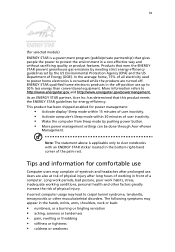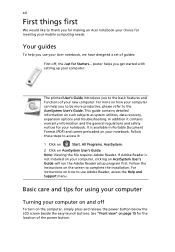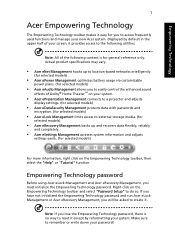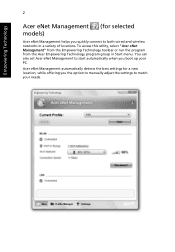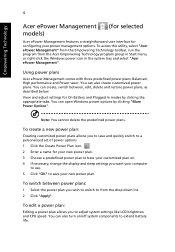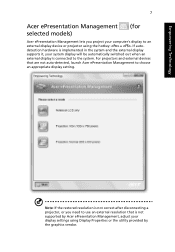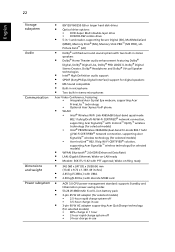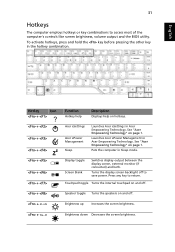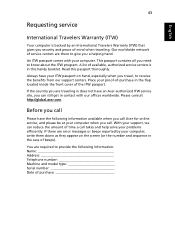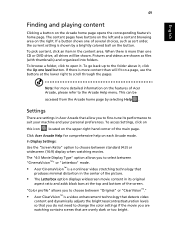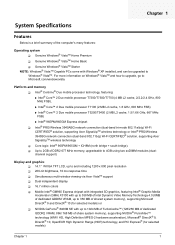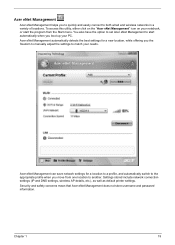Acer Aspire 4720Z Support Question
Find answers below for this question about Acer Aspire 4720Z.Need a Acer Aspire 4720Z manual? We have 2 online manuals for this item!
Question posted by lallen1958 on February 7th, 2013
I Have A Acer 57202 Where Can I Locate The Wi-fi Switch Botton?
The person who posted this question about this Acer product did not include a detailed explanation. Please use the "Request More Information" button to the right if more details would help you to answer this question.
Current Answers
Related Acer Aspire 4720Z Manual Pages
Similar Questions
Where Is The Wireless Button Located On An Acer Aspire 4720z Laptop
(Posted by sarlu 9 years ago)
Wi-fi Switch
i cant get the wifi switch even to light up so i can turn off and on. i can the airplane mode but no...
i cant get the wifi switch even to light up so i can turn off and on. i can the airplane mode but no...
(Posted by spikrnl868 10 years ago)
About Wifi Connection
how to switch on wi fi connection?which one is the wifi key?
how to switch on wi fi connection?which one is the wifi key?
(Posted by rupaksinghsamanta 10 years ago)
Unable To Connect Wi-fi Connection In My Laptop Aspire 4720z Model
hi, Actually,in my lapytop i got wi-fi switch botton.but when I turn it on it is not showing any ac...
hi, Actually,in my lapytop i got wi-fi switch botton.but when I turn it on it is not showing any ac...
(Posted by naliniadala 12 years ago)