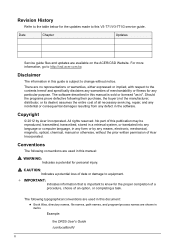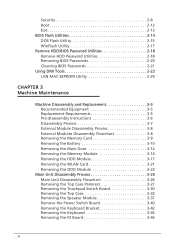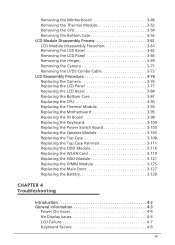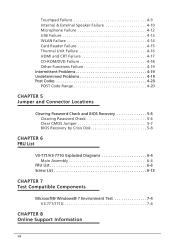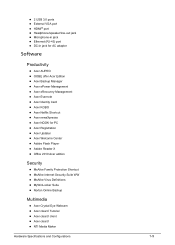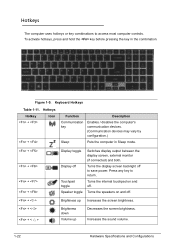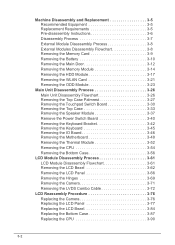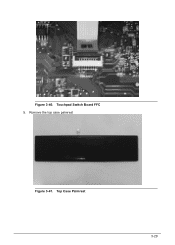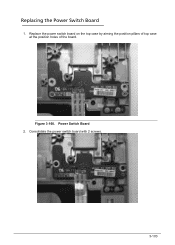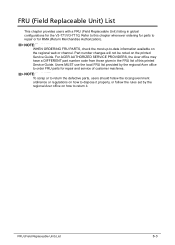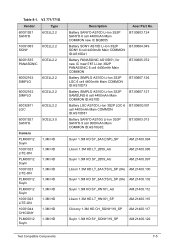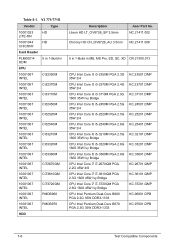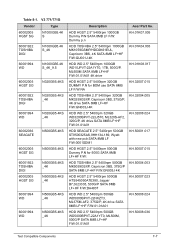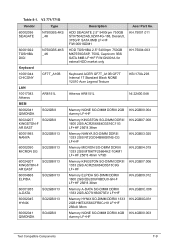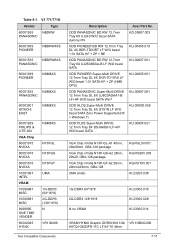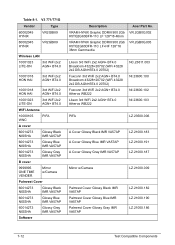Acer Aspire V3-771 Support Question
Find answers below for this question about Acer Aspire V3-771.Need a Acer Aspire V3-771 manual? We have 1 online manual for this item!
Question posted by spikrnl868 on September 19th, 2013
Wi-fi Switch
i cant get the wifi switch even to light up so i can turn off and on. i can the airplane mode but not the wifi, please help.
Current Answers
Answer #1: Posted by sabrie on September 20th, 2013 8:08 PM
Solution is found here
http://community.acer.com/t5/Ultra-Thin/i-cant-switch-wifi-on-on-my-aspire-V3-771/td-p/39009
http://community.acer.com/t5/Ultra-Thin/i-cant-switch-wifi-on-on-my-aspire-V3-771/td-p/39009
www.techboss.co.za
Related Acer Aspire V3-771 Manual Pages
Similar Questions
Current Bios For Acer Aspire V3 771-6833
what is the current bios for an acer aspire v3 771-6833?
what is the current bios for an acer aspire v3 771-6833?
(Posted by trehm 7 years ago)
Acer Aspire E1 531 4836 Will Not Turn On
I was loading some printer softwear onto the computer and walked away...when I returned, the compute...
I was loading some printer softwear onto the computer and walked away...when I returned, the compute...
(Posted by bvegeris 10 years ago)
Acer Aspire V3-771-6470 Hard Drive Crashed.
Geek squad at Best Buy can't seem to do anything for us. They want to install a new drive, so we nee...
Geek squad at Best Buy can't seem to do anything for us. They want to install a new drive, so we nee...
(Posted by lboller100448 10 years ago)
How Can I Switch Off My Wi Fi In Acer Aspire V5- 431.
How can I switch off my Wi Fi in Acer Aspire V5- 431.
How can I switch off my Wi Fi in Acer Aspire V5- 431.
(Posted by dc2deepak 10 years ago)