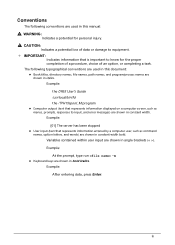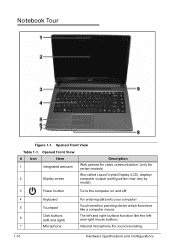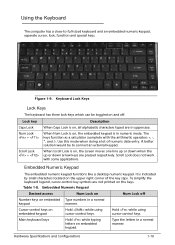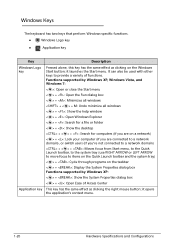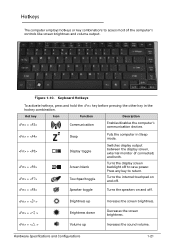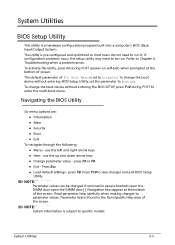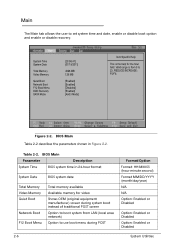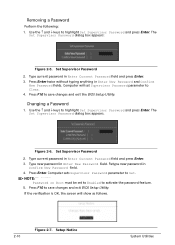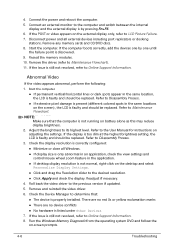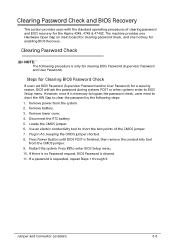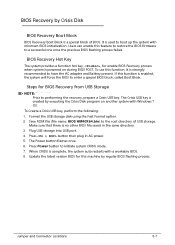Acer Aspire 4349 Support Question
Find answers below for this question about Acer Aspire 4349.Need a Acer Aspire 4349 manual? We have 1 online manual for this item!
Question posted by pim1097 on April 6th, 2013
The Screen Saying 'press Ctrl+alt+del To Restart' Also Says 'bootmgr Is
compressed". How does this message affect rebooting?
Current Answers
Answer #2: Posted by TommyKervz on April 6th, 2013 11:29 PM
Greeting - Please do knock your self out following the instrustions on the link below. Dont worry about having to scrutinize the site as the link is only and entirely about a similar issue you are having.
Related Acer Aspire 4349 Manual Pages
Similar Questions
Why Does My Acer Aspire 4349 Laptop Boots Up To A Black Screen
(Posted by Rioale 10 years ago)
Rebooting
How Do I Reboot Acer Aspire 4349?
I followed the instruction on the screen of how to restart but the same instruction kept coming up. ...
I followed the instruction on the screen of how to restart but the same instruction kept coming up. ...
(Posted by pim1097 11 years ago)
Acer5560 Wont Run. Says Bootmgr Is Missing... Please Help
Also says Ctrl+Alt+Del will restart it but when I do that it acts like its going to by displaying th...
Also says Ctrl+Alt+Del will restart it but when I do that it acts like its going to by displaying th...
(Posted by lindaeyes 11 years ago)
Message On Screen Is Press F2 Set Up
The above message shown on screen but nothing happens when F2 pressed
The above message shown on screen but nothing happens when F2 pressed
(Posted by janebmcmanus 12 years ago)