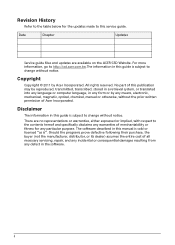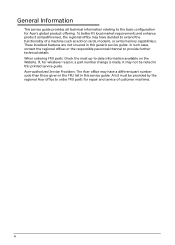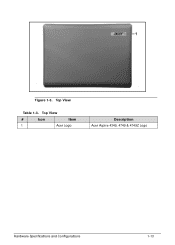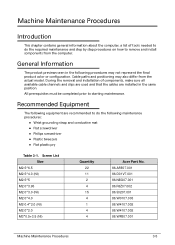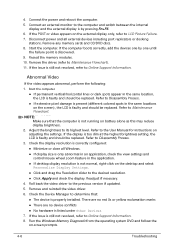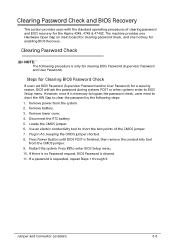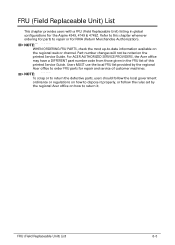Acer Aspire 4349 Support Question
Find answers below for this question about Acer Aspire 4349.Need a Acer Aspire 4349 manual? We have 1 online manual for this item!
Question posted by pim1097 on April 6th, 2013
Rebooting How Do I Reboot Acer Aspire 4349?
Current Answers
Answer #1: Posted by tintinb on April 7th, 2013 10:42 PM
If you have more questions, please don't hesitate to ask here at HelpOwl. Experts here are always willing to answer your questions to the best of our knowledge and expertise.
Regards,
Tintin
Related Acer Aspire 4349 Manual Pages
Similar Questions
when I try to turn it on it shows its loading but instead turns of few seconds after repeatedly... H...
Hi.. guys, where I can download driver Acer Aspire 4349 for Windows XP SP3, completely?
the wireless on my laptop can not be turn on please i need your help