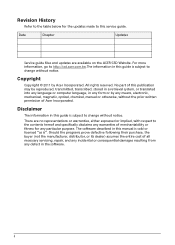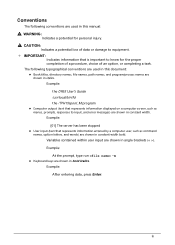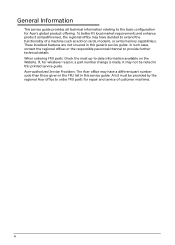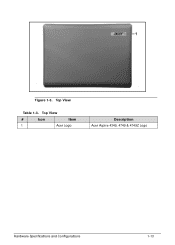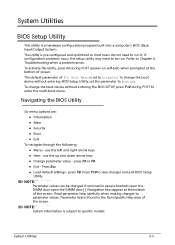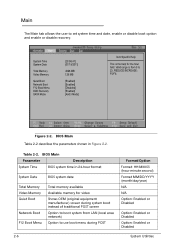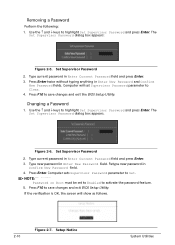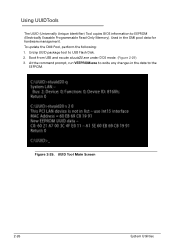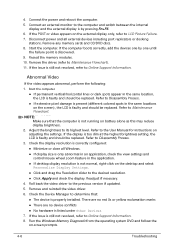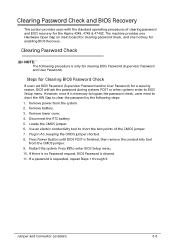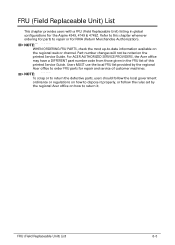Acer Aspire 4349 Support Question
Find answers below for this question about Acer Aspire 4349.Need a Acer Aspire 4349 manual? We have 1 online manual for this item!
Question posted by Rioale on March 14th, 2014
Why Does My Acer Aspire 4349 Laptop Boots Up To A Black Screen
The person who posted this question about this Acer product did not include a detailed explanation. Please use the "Request More Information" button to the right if more details would help you to answer this question.
Current Answers
Related Acer Aspire 4349 Manual Pages
Similar Questions
Problems With My Acer Aspire 4349 Laptop..
when I try to turn it on it shows its loading but instead turns of few seconds after repeatedly... H...
when I try to turn it on it shows its loading but instead turns of few seconds after repeatedly... H...
(Posted by rselina658 1 year ago)
Wifi Installation In Acer Aspire 4320z Laptop
wifi installation in acer aspire 4320z laptop
wifi installation in acer aspire 4320z laptop
(Posted by bharatshah 6 years ago)
Acer Aspire 5535-5452 Has Black Screen When Turned On
(Posted by galpajta 10 years ago)
I Can Not Turn On My Wireless On My Acer Aspire 4349 Laptop
the wireless on my laptop can not be turn on please i need your help
the wireless on my laptop can not be turn on please i need your help
(Posted by amaobiibeh 11 years ago)
I Have Lost My Acer Aspire 4349 Laptop Any Body Thief My Laptop
now i m in nepal my you help my how can i found my laptop
now i m in nepal my you help my how can i found my laptop
(Posted by bhuwanrajs 11 years ago)