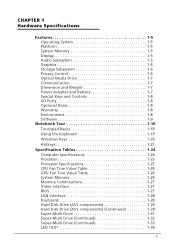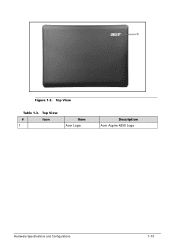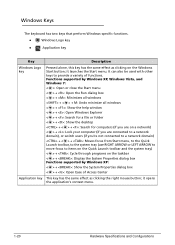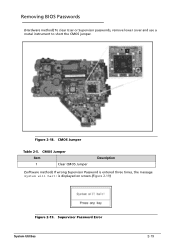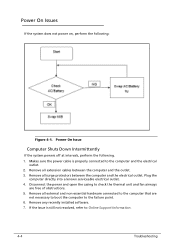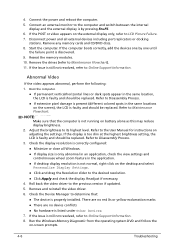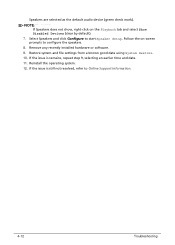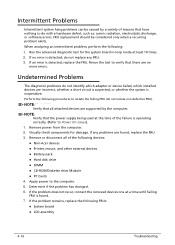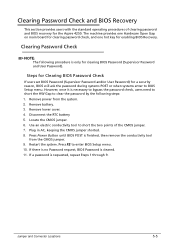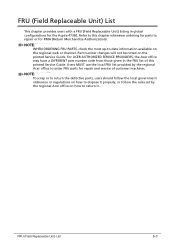Acer Aspire 4250 Support Question
Find answers below for this question about Acer Aspire 4250.Need a Acer Aspire 4250 manual? We have 1 online manual for this item!
Question posted by Kbear222 on June 3rd, 2015
Anyway To Get The Software That Came With This Computer? I Upgraded To Windows
Current Answers
Answer #1: Posted by BusterDoogen on June 3rd, 2015 1:42 PM
I hope this is helpful to you!
Please respond to my effort to provide you with the best possible solution by using the "Acceptable Solution" and/or the "Helpful" buttons when the answer has proven to be helpful. Please feel free to submit further info for your question, if a solution was not provided. I appreciate the opportunity to serve you!
Related Acer Aspire 4250 Manual Pages
Similar Questions
That's my question. If I upgrade my Windows 7 Starter to Windows 7 Ultimate, can the Acer Aspire E1-...