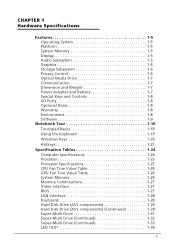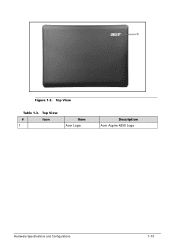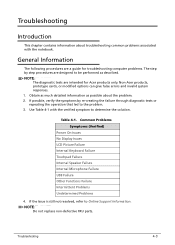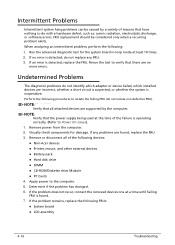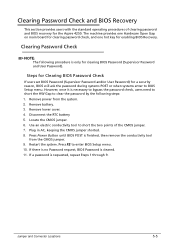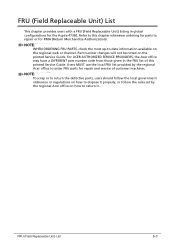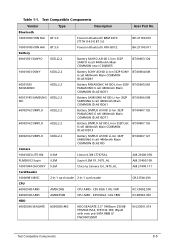Acer Aspire 4250 Support Question
Find answers below for this question about Acer Aspire 4250.Need a Acer Aspire 4250 manual? We have 1 online manual for this item!
Question posted by biEROMER on January 20th, 2014
How To Use Bluetooth In Acer Aspire 4250 Laptop
The person who posted this question about this Acer product did not include a detailed explanation. Please use the "Request More Information" button to the right if more details would help you to answer this question.
Current Answers
Related Acer Aspire 4250 Manual Pages
Similar Questions
How To Turn Off And Off The Wireless Using The Acer Aspire 5750 Laptop
(Posted by najafre 10 years ago)
Where Can I Find My Wireless Switch Of Acer Aspire 4250
(Posted by ejoshbad03 11 years ago)
Bluetooth Acer Aspire 5517 ,
how to get it working, do i need to buy a usb bluetooth dongle ? do i need to download driver
how to get it working, do i need to buy a usb bluetooth dongle ? do i need to download driver
(Posted by asinclair 11 years ago)
My Acer Aspire 4250 Wont Boot Up. The Power Button Just Flashes Once. Anyone?
When I press the power button on my acer Aspire 4250 it just blinks once and that's it. Any Idea's ?
When I press the power button on my acer Aspire 4250 it just blinks once and that's it. Any Idea's ?
(Posted by Anonymous-77119 11 years ago)