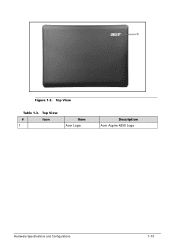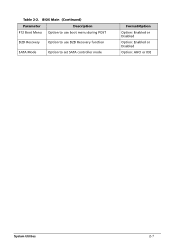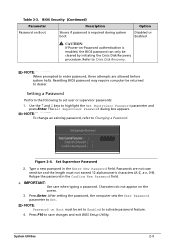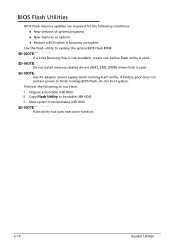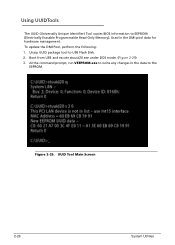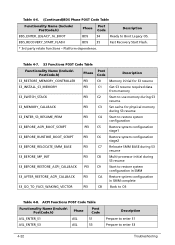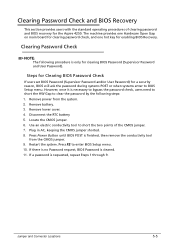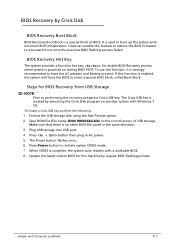Acer Aspire 4250 Support Question
Find answers below for this question about Acer Aspire 4250.Need a Acer Aspire 4250 manual? We have 1 online manual for this item!
Current Answers
Answer #1: Posted by TheWiz on September 10th, 2014 6:23 AM
Simply turn on the computer and it should boot into the operating system. If it doesn't then there's something wrong. Check your BIOS settings to make sure the hard drive has boot priority. If that sounds too complicated then I recommend bringing the computer to a local repair shop to have it looked at.
Related Acer Aspire 4250 Manual Pages
Similar Questions
The Boot Option Menu F12 Key Never Working So How To I Install Os For Acer Aspir
(Posted by selva921 11 years ago)
My Acer Aspire 4250 Wont Boot Up. The Power Button Just Flashes Once. Anyone?
When I press the power button on my acer Aspire 4250 it just blinks once and that's it. Any Idea's ?
When I press the power button on my acer Aspire 4250 it just blinks once and that's it. Any Idea's ?
(Posted by Anonymous-77119 11 years ago)
Unable To Connect Wi-fi Connection In My Laptop Aspire 4720z Model
hi, Actually,in my lapytop i got wi-fi switch botton.but when I turn it on it is not showing any ac...
hi, Actually,in my lapytop i got wi-fi switch botton.but when I turn it on it is not showing any ac...
(Posted by naliniadala 12 years ago)