Acer Aspire 3620 Support Question
Find answers below for this question about Acer Aspire 3620.Need a Acer Aspire 3620 manual? We have 2 online manuals for this item!
Question posted by velocal on May 8th, 2014
How To Remove Cmos Battery From Acer 3620 Laptop
The person who posted this question about this Acer product did not include a detailed explanation. Please use the "Request More Information" button to the right if more details would help you to answer this question.
Current Answers
There are currently no answers that have been posted for this question.
Be the first to post an answer! Remember that you can earn up to 1,100 points for every answer you submit. The better the quality of your answer, the better chance it has to be accepted.
Be the first to post an answer! Remember that you can earn up to 1,100 points for every answer you submit. The better the quality of your answer, the better chance it has to be accepted.
Related Acer Aspire 3620 Manual Pages
Aspire 3620 User's Guide - Page 2


..., stored in a retrieval system, or transmitted, in the space provided below. Aspire 3620 Series Notebook PC
Model number Serial number Date of purchase Place of purchase information in...form or by photocopy, recording or otherwise, without the prior written permission of Acer Incorporated. Copyright © 2005. All correspondence concerning your computer. Other companies' product ...
Aspire 3620 User's Guide - Page 6


...local regulations. For more information about our products, services, and support information, please visit our website: http://global.acer.com.
Operation conditions
This device complies with batteries. Turn the power off the computer and remove the battery pack. 2 Disconnect the AC adapter. 3 Use a soft, moist cloth. Also, any interference received, including interference that are...
Aspire 3620 User's Guide - Page 61
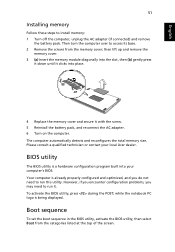
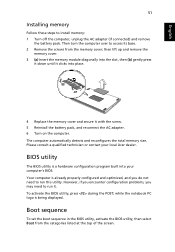
.... then lift up and remove the
memory cover. 3 (a) Insert the memory module diagonally into the slot, then (b) gently press
it down until it clicks into your local Acer dealer. Your computer is ...encounter configuration problems, you do not need to run it with the screw. 5 Reinstall the battery pack, and reconnect the AC adapter. 6 Turn on the computer.
BIOS utility
The BIOS ...
Aspire 3620 User's Guide - Page 67


... attempt to more serious problems require opening up the computer. Error messages
Corrective action
CMOS battery bad
Contact your dealer or an authorized service center. Hard disk 0 error
Contact ...If the problem cannot be resolved, contact your dealer or an authorized service center.
CMOS checksum error Contact your dealer.
Keyboard error or no Contact your dealer or an authorized...
Aspire 3620 User's Guide - Page 79
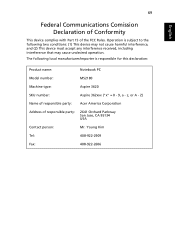
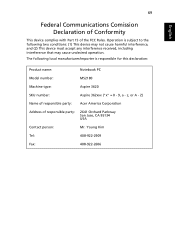
... 3620
SKU number:
Aspire 362xxx ("x" = 0 - 9, a - The following two conditions: (1) This device may not cause harmful interference, and (2) This device must accept any interference received, including interference that may cause undesired operation.
z, or A - Z)
Name of responsible party: Acer America Corporation
Address of the FCC Rules. 69
English
English
Federal Communications...
Aspire 3620 User's Guide - Page 80
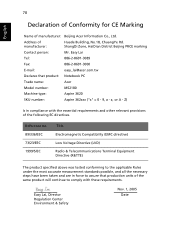
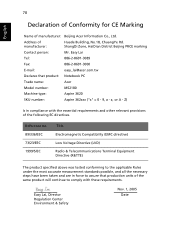
... with the essential requirements and other relevant provisions of the same product will continue to assure that product: Notebook PC
Trade name:
Acer
Model number:
MS2180
Machine type:
Aspire 3620
SKU number:
Aspire 362xxx ("x" = 0 - 9, a -
Reference no. 89/336/EEC 73/23/EEC 1999/5/EC
Title
Electromagnetic Compatibility (EMC directive)
Low Voltage Directive (LVD)
Radio...
TravelMate 2420 / Aspire 3620 Service Guide - Page 1


Aspire 3620/TravelMate 2420 Series Service Guide
Service guide files and updates are available on the ACER/CSD web; for more information,
please refer to http://csd.acer.com.tw
PRINTED IN TAIWAN
TravelMate 2420 / Aspire 3620 Service Guide - Page 7


...
1
Features 1 System Block Diagram 3 Board Layout 4
Top View 4 Bottom View 5 Your Acer Notebook tour 7 Aspire 3620 front View 7 TravelMate 2420 front view 8 Closed Front View 9 Left View 10 Right View... Information 50 Before You Begin 50
Disassembly Procedure Flowchart 51 Removing the Battery Pack 53 Removing the Wireless LAN Card/the HDD Module/the Memory/ the ODD Module and the LCD...
TravelMate 2420 / Aspire 3620 Service Guide - Page 15
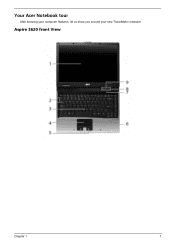
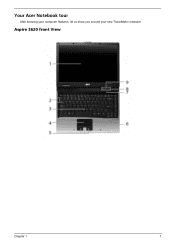
Your Acer Notebook tour
After knowing your computer features, let us show you around your new TravelMate computer. Aspire 3620 front View
Chapter 1
7
TravelMate 2420 / Aspire 3620 Service Guide - Page 20
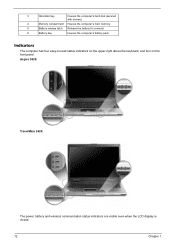
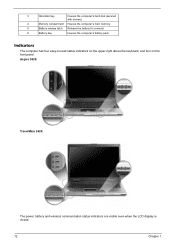
... compartment Houses the computer's main memory.
5
Battery release latch Release the battery for removal.
6
Battery bay
Houses the computer's battery pack. Indicators
The computer has four easy-to-read status indicators on the upper-right above the keyboard, and four on the front panel. Aspire 3620:
TravelMate 2420:
The power, battery and wireless communication status indicators are visible...
TravelMate 2420 / Aspire 3620 Service Guide - Page 22
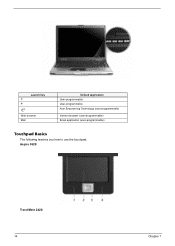
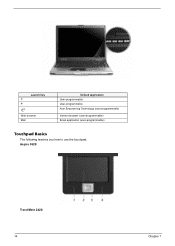
Launch key P P
Web browser Mail
Default application User-programmable User-programmable Acer Empowering Technology (user-programmable)
Internet browser (user-programmable) Email application (user-programmable)
Touchpad Basics
The following teaches you how to use the touchpad: Aspire 3620:
TravelMate 2420: 14
Chapter 1
TravelMate 2420 / Aspire 3620 Service Guide - Page 45
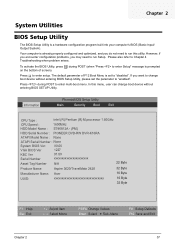
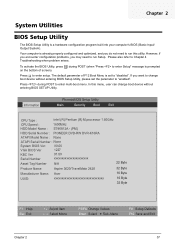
... BIOS Ver: V0.05
VGA BIOS Ver
1227
KBC Ver Serial Number
01.00 xxxxxxxxxxxxxxxxxxxxxx
Asset Tag Number N/A
22 Byte
Produce Name
Aspire 3620/TravelMate 2420
32 Byte
Manufacturer Name: Acer
16 Byte
UUID:
xxxxxxxxxxxxxxxxxxxxxxxxxxxxxxxx
16 Byte
32 Byte
F1 Help Esc Exit
↑ ↓ Select Item ← → Select Menu
F5/F6...
TravelMate 2420 / Aspire 3620 Service Guide - Page 47
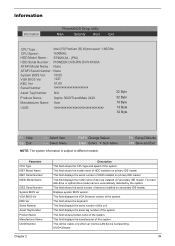
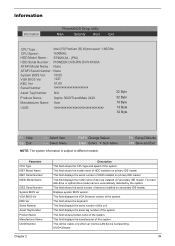
... BIOS Ver: V0.05
VGA BIOS Ver
1227
KBC Ver
01.00
Serial Number
xxxxxxxxxxxxxxxxxxxxxx
Asset Tag Number N/A
22 Byte
Produce Name
Aspire 3620/TravelMate 2420
32 Byte
Manufacturer Name: Acer
16 Byte
UUID:
xxxxxxxxxxxxxxxxxxxxxxxxxxxxxxxx
16 Byte
32 Byte
F1 Help Esc Exit
↑ ↓ Select Item ← → Select Menu
F5/F6...
TravelMate 2420 / Aspire 3620 Service Guide - Page 58
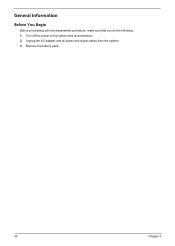
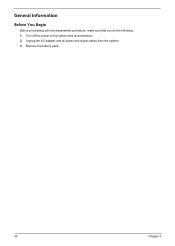
Remove the battery pack.
50
Chapter 3 Turn off the power to the system and all power and signal cables from the system. 3. Unplug the AC adapter and all peripherals. 2. General Information
Before You Begin
Before proceeding with the disassembly procedure, make sure that you do the following: 1.
TravelMate 2420 / Aspire 3620 Service Guide - Page 61


Unlock the battery lock. 2. Chapter 3
53 Removing the Battery Pack
1. Slide the battery latch then remove the battery.
TravelMate 2420 / Aspire 3620 Service Guide - Page 75


... If any of the following list:
T "Check the Power Adapter" on page 68 T "Check the Battery Pack" on page 69
Chapter 4
67 Go to main board. 2.
Connect the power adapter and check ... power supply check in the test items. 3. A loose connection can cause an error. Remove the battery pack. 2. Boot from the diagnostics diskette and start the doagmpstotics program (please refer to the diagnostic ...
TravelMate 2420 / Aspire 3620 Service Guide - Page 77
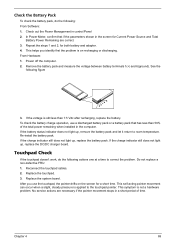
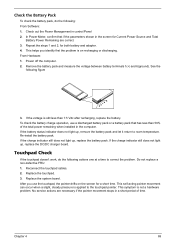
...installed in control Panel 2. If the charge indicator still does not light up , remove the battery pack and let it return to correct the problem. Do not replace a non-...the following actions one at a time to room temperature.
Chapter 4
69 Remove the battery pack and measure the voltage between battery terminals 1(+) and 6(ground). After you identify first the problem is still ...
TravelMate 2420 / Aspire 3620 Service Guide - Page 79
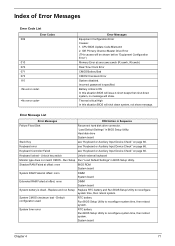
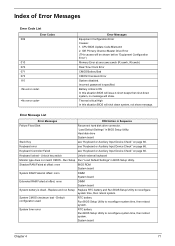
... ROM System board
System RAM Failed at offset: nnnn
DIMM System board
Extended RAM Failed at xxxx:xxxx:xxxxh (R:xxxxh, W:xxxxh)
Real Time Clock Error CMOS Battery Bad CMOS Checksum Error
System disabled. System timer error
RTC battery Run BIOS Setup Utility to reconfigure system time, then reboot system. CPU BIOS Update Code Mismatch...
TravelMate 2420 / Aspire 3620 Service Guide - Page 90
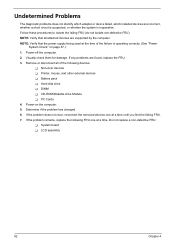
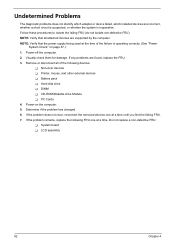
...all of the failure is inoperative. If the problem remains, replace the following devices:
T Non-Acer devices T Printer, mouse, and other external devices T Battery pack T Hard disk drive T DIMM T CD-ROM/Diskette drive Module T PC Cards 4.... problem has changed. 6. If any problems are supported by the computer. Remove or disconnect all attached devices are found, replace the FRU. 3.
TravelMate 2420 / Aspire 3620 Service Guide - Page 94
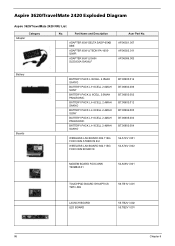
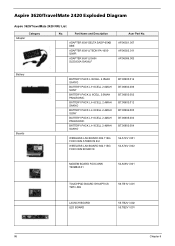
Aspire 3620/TravelMate 2420 Exploded Diagram
Aspire 3620/TravelMate 2420 FRU List
Category Adapter
No. Part Name and Description
ADAPTER 65W DELTA SADP-65KB DBE
ADAPTER 65W LITEON PA-165002WR
ADAPTER 65W LISHIN SLS0335A19A54LF
Acer Part No. AP.06501.007 AP.06503.011 AP.06506.003
Battery Boards
BATTERY PACK LI 6CELL 2.0MAH SANYO
BATTERY PACK LI+ 6CELL 2.0MAH...
Similar Questions
Motherboard And Ram Upgrade
Hello sir,Can I upgrade my Acer Aspire 3620 laptop with CPU, GPU and Graphics?
Hello sir,Can I upgrade my Acer Aspire 3620 laptop with CPU, GPU and Graphics?
(Posted by hannanabu 3 years ago)
Bios Password For Acer Aspire. Laptop. 3620 Pleas
(Posted by jasmine24coleman 10 years ago)

