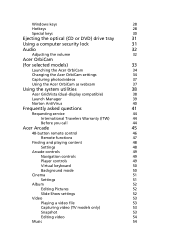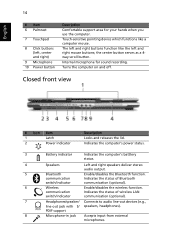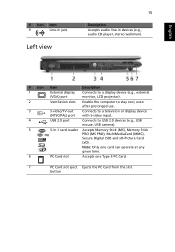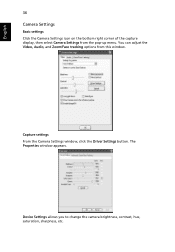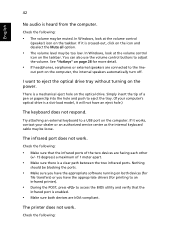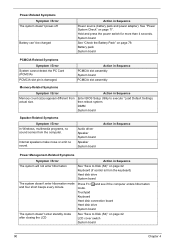Acer Aspire 3050 Support Question
Find answers below for this question about Acer Aspire 3050.Need a Acer Aspire 3050 manual? We have 5 online manuals for this item!
Question posted by lindajacobs on February 26th, 2014
I Lost My Sound Went I Re Indtall Windowa Xp Were Can I Get The Sound And Audio
i lost my sound and audi when i re install windows xp were can i reload or get it back
Current Answers
Related Acer Aspire 3050 Manual Pages
Similar Questions
Automatic Shutdown While Installing Windows Xp
Dear Sir/Madam, my laptop automatic shut down while installing windows xp. i hv acer travalmate 2200...
Dear Sir/Madam, my laptop automatic shut down while installing windows xp. i hv acer travalmate 2200...
(Posted by santoshy4588 9 years ago)
Installing Windows Xp
can i install windows xp in my loptop acer asphire e1 432?
can i install windows xp in my loptop acer asphire e1 432?
(Posted by fahren29 10 years ago)
Can Acer Aspire V3-571 And V3-571g To Install Windows Xp?
Can Acer Aspire V3-571 and V3-571G to install windows xp?If the driver is there allowed her to windo...
Can Acer Aspire V3-571 and V3-571G to install windows xp?If the driver is there allowed her to windo...
(Posted by Noldy4135 11 years ago)
Disabled Sound After Installing Windows 7 On Aspire 4935g Laptop
Hello, I cannot hear any sound any more after installing Windows 7 (i had Vista previously). I won...
Hello, I cannot hear any sound any more after installing Windows 7 (i had Vista previously). I won...
(Posted by jeanmariealmeras 12 years ago)