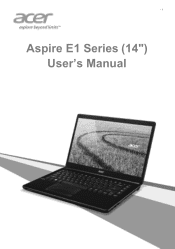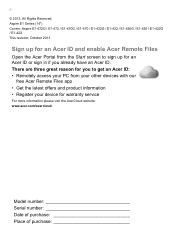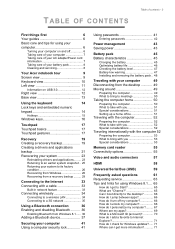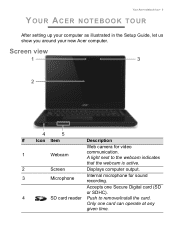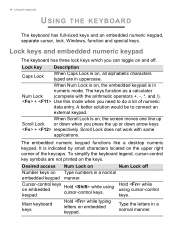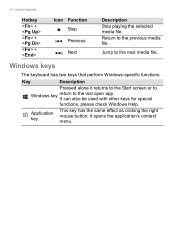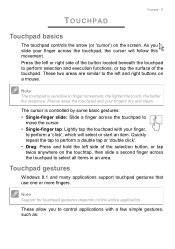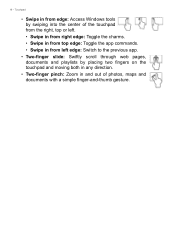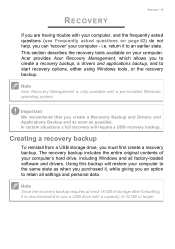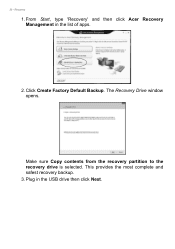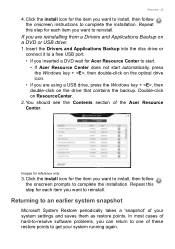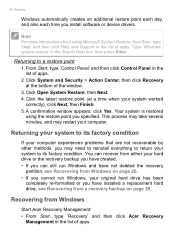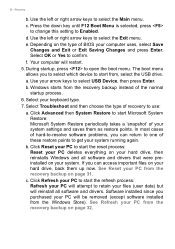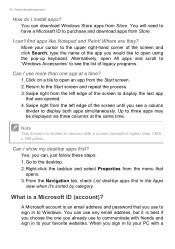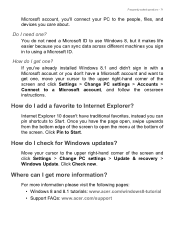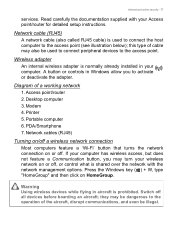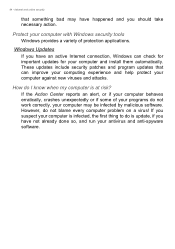Acer Aspire E1-432 Support Question
Find answers below for this question about Acer Aspire E1-432.Need a Acer Aspire E1-432 manual? We have 1 online manual for this item!
Question posted by fahren29 on February 12th, 2014
Installing Windows Xp
Current Answers
Answer #1: Posted by BusterDoogen on February 12th, 2014 9:28 PM
These are the minimum requirements for basic functionality. Actual requirements vary, depending on the system configuration and the programs and features that you choose to install. If you are installing Windows XP over a network, you may need additional available hard-disk space.
The minimum hardware requirements for Windows XP Home Edition are:
- Pentium 233-megahertz (MHz) processor or faster (300 MHz is recommended)
- At least 64 megabytes (MB) of RAM (128 MB is recommended)
- At least 1.5 gigabytes (GB) of available space on the hard disk
- CD-ROM or DVD-ROM drive
- Keyboard and a Microsoft Mouse or some other compatible pointing device
- Video adapter and monitor with Super VGA (800 x 600)or higher resolution
- Sound card
- Speakers or headphones
- Pentium 233-megahertz (MHz) processor or faster (300 MHz is recommended)
- At least 64 megabytes (MB) of RAM (128 MB is recommended)
- At least 1.5 gigabytes (GB) of available space on the hard disk
- CD-ROM or DVD-ROM drive
- Keyboard and a Microsoft Mouse or some other compatible pointing device
- Video adapter and monitor with Super VGA (800 x 600) or higher resolution
- Sound card
- Speakers or headphones
I hope this helpful to you!
Please respond to my effort to provide you with the best possible solution by using the "Acceptable Solution" and/or the "Helpful" buttons when the answer has proven to be helpful. Please feel free to submit further info for your question, if a solution was not provided. I appreciate the opportunity to serve you!
Related Acer Aspire E1-432 Manual Pages
Similar Questions
How can i reset the BIOS password on acer Aspire E1-432 MB EA40-HW ?? I cant FInd the swch of the EE...
How to remove the battery in aspire E1-432
I just bought my acer aspire e1-432 on an online store, I don't know how to set this up, a lot of qu...