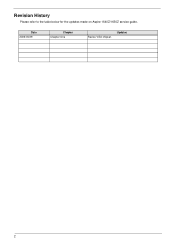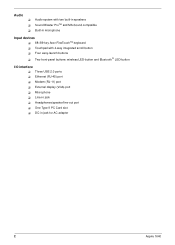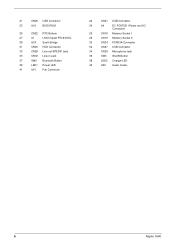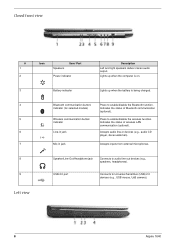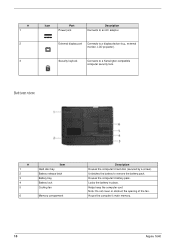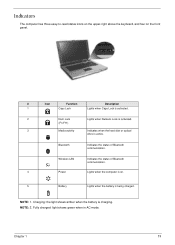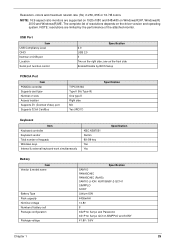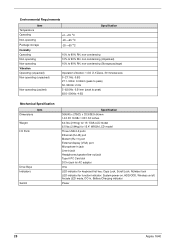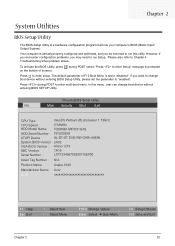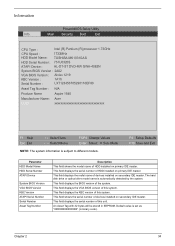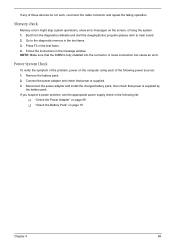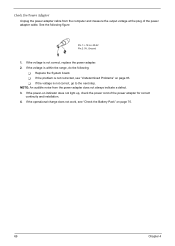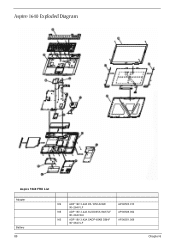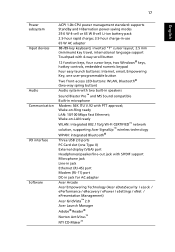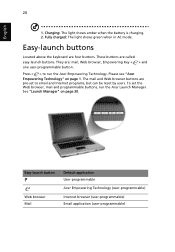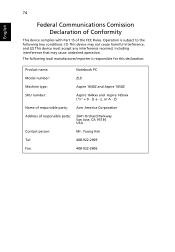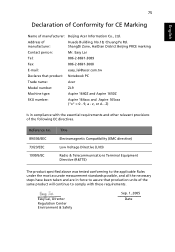Acer Aspire 1640Z Support Question
Find answers below for this question about Acer Aspire 1640Z.Need a Acer Aspire 1640Z manual? We have 2 online manuals for this item!
Question posted by kelbooda on November 1st, 2013
Acer Aspire 1640z Will Not Charge 8 Cell Battery
The person who posted this question about this Acer product did not include a detailed explanation. Please use the "Request More Information" button to the right if more details would help you to answer this question.
Current Answers
Related Acer Aspire 1640Z Manual Pages
Similar Questions
How To Install Sound Driver For Windows 7 For Acer Aspire 1640z
(Posted by deridgce 10 years ago)
My Acer Aspire 5534 Will Not Fully Charge 6 Cell Battery
(Posted by littldra 10 years ago)
My Acer Aspire 4720z Will Not Turn On I Bought A New Battery
i charged the new battery for the required 10 hours as indicated by the instructions but after a few...
i charged the new battery for the required 10 hours as indicated by the instructions but after a few...
(Posted by lakeishadeleveaux 11 years ago)
How To Connect My Acer Aspire 1640z To The Projector?
I tried to connect my Acer laptop to my projector Optomo 3D, there is no input shown and the project...
I tried to connect my Acer laptop to my projector Optomo 3D, there is no input shown and the project...
(Posted by ezhilwaits 12 years ago)