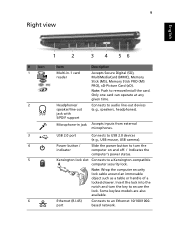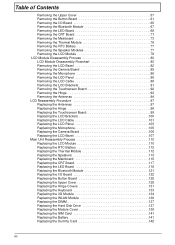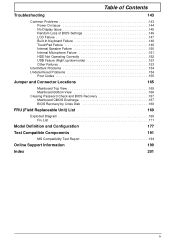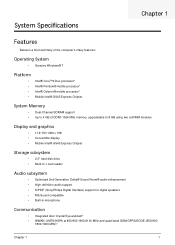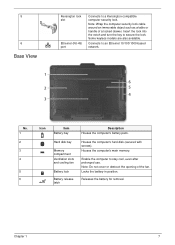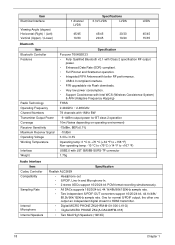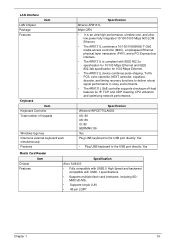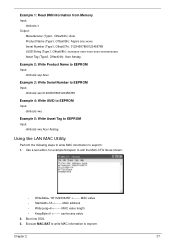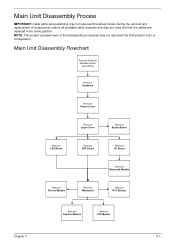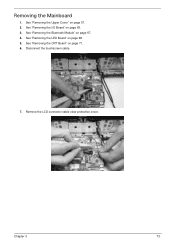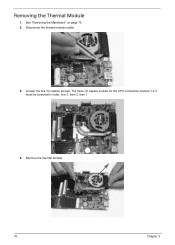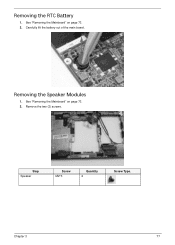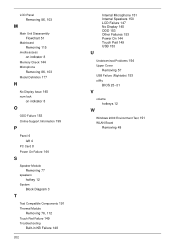Acer Aspire 1420P Support Question
Find answers below for this question about Acer Aspire 1420P.Need a Acer Aspire 1420P manual? We have 2 online manuals for this item!
Question posted by SEES on April 7th, 2012
X1420g Mainboard - Chassis Compatibility
I have an Acer Aspire AX1420G computer and I am upgrading it to use a higher-end graphics card with a proper power supply unit. The computer chassis included in this build is too small to fit the graphics card and power supply unit I am planning to use, therefore I am planning on purchasing a larger size chassis.
My question is do I have to look for certain specifications in a chassis I am purchasing? Will a X1420G mainboard mount to most computer cases or will I have to search for a case that can specifically mount this mainboard? From what I can see on the mainboard there are 4 screw mounting spots in a somewhat square arrangement.
Thanks.
Current Answers
Related Acer Aspire 1420P Manual Pages
Similar Questions
Forgotten My Password On My Acer Aspire 1420p Laptop Please Help Me
I try everything to unlock and I had enough of it I am about to break it my acer aspire 1420p model ...
I try everything to unlock and I had enough of it I am about to break it my acer aspire 1420p model ...
(Posted by cdiaz1503 8 years ago)
Can I Purchase From Acer A W10 O/s Disk For Acer Laptop Aspire 5736z 446d?
(Posted by jlange110 8 years ago)
How Do I Turn The Bluetooth Function On The Acer Laptop Aspire V3-471g
(Posted by Apex01 10 years ago)
Laptop Aspire 4736z Auto Matically Shut Down
I Clean The Laptop Fan Or Cooler But Nothing Hapen Why
I Clean The Laptop Fan Or Cooler But Nothing Hapen Why
(Posted by richesolis30 10 years ago)
Acer Laptop Aspire 5749z-4840
Hi, the a,caps lock and shift botton on the key board is not working, what's the problem please
Hi, the a,caps lock and shift botton on the key board is not working, what's the problem please
(Posted by ceelocke76 11 years ago)