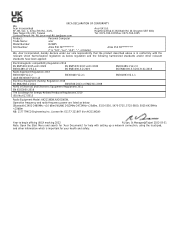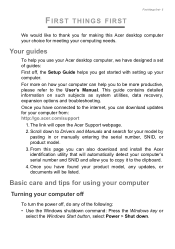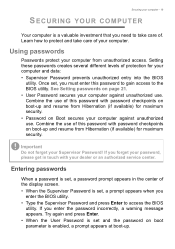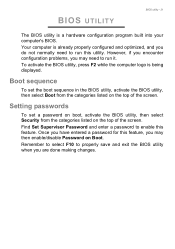Acer Altos P10 F8 Support Question
Find answers below for this question about Acer Altos P10 F8.Need a Acer Altos P10 F8 manual? We have 4 online manuals for this item!
Question posted by pazcoguinmiles3 on October 27th, 2023
How To Update Bios Support 13th Gen
Current Answers
Answer #1: Posted by SonuKumar on October 28th, 2023 7:08 AM
Extract the contents of the BIOS update file to a USB drive.
Connect the USB drive to your computer and restart it.
Enter the BIOS setup menu by pressing the F2 key repeatedly during startup.
Once in the BIOS setup menu, navigate to the Update or Flash tab.
Select the BIOS update file from the USB drive and follow the on-screen instructions to install it.
Important: Be sure to back up your important data before updating the BIOS, as a failed BIOS update can brick your computer.
Here are some additional tips for updating the BIOS on your Acer Altos P10 F8:
Make sure to download the correct BIOS update for your computer model.
Use a USB drive with at least 2GB of free space.
Do not unplug the USB drive or turn off your computer while the BIOS is updating.
If the update process fails, try restarting your computer and running the update again.
If you are still having problems, contact Acer customer support for assistance.
I hope this information is helpful.
Please respond to my effort to provide you with the best possible solution by using the "Acceptable Solution" and/or the "Helpful" buttons when the answer has proven to be helpful.
Regards,
Sonu
Your search handyman for all e-support needs!!
Related Acer Altos P10 F8 Manual Pages
Similar Questions
Hello,installation of older Altos easyStore M2 requires firmware package. I have downloaded file fs-...
I have a Acer T310 desktop and it has been unused for at least an year, because it needed a PSU I no...
My Altos R310 Server is having booting issues. It is not displaying anything in the screen but the o...
I'd download for acer.com the bios uptade to my pc but it was totally wrong and Ican't boot it up I'...
support Acer Altos G330 - CPU Intel Xeon Quad-Core X3330 2.66 GHz (1333MHz, 6MB, LGA775) tray???