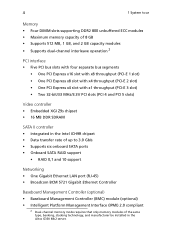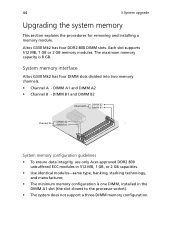Acer Altos G330 MK2 Support Question
Find answers below for this question about Acer Altos G330 MK2.Need a Acer Altos G330 MK2 manual? We have 1 online manual for this item!
Question posted by andreibalan on July 19th, 2011
Support Cpu
support Acer Altos G330 - CPU Intel Xeon Quad-Core X3330 2.66 GHz (1333MHz, 6MB, LGA775) tray???
Current Answers
Related Acer Altos G330 MK2 Manual Pages
Similar Questions
Altos Easystore M2 Installation
Hello,installation of older Altos easyStore M2 requires firmware package. I have downloaded file fs-...
Hello,installation of older Altos easyStore M2 requires firmware package. I have downloaded file fs-...
(Posted by obchod 5 months ago)
32 Bit Raid Drivers For Server 2003 Os
I was wondering if there were any 32 bit RAID drivers for Server 2003 to be installed onthe ACERAT31...
I was wondering if there were any 32 bit RAID drivers for Server 2003 to be installed onthe ACERAT31...
(Posted by brendan97834 11 years ago)
Altos R310 Server Booting Issues
My Altos R310 Server is having booting issues. It is not displaying anything in the screen but the o...
My Altos R310 Server is having booting issues. It is not displaying anything in the screen but the o...
(Posted by theombedzi 11 years ago)
Heat Emission
what is the heat emission of acer altos g330 mk2. Thanks.
what is the heat emission of acer altos g330 mk2. Thanks.
(Posted by wissemmakhlouf 12 years ago)