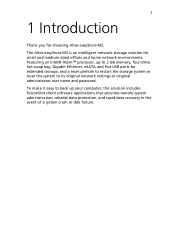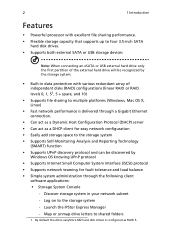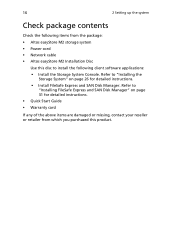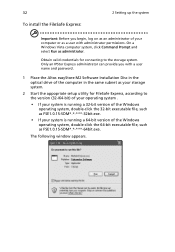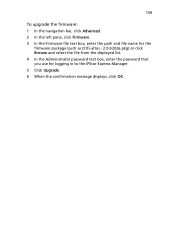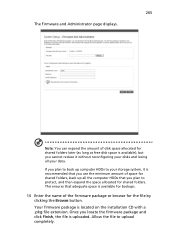Acer Altos easyStore M2 Support Question
Find answers below for this question about Acer Altos easyStore M2.Need a Acer Altos easyStore M2 manual? We have 1 online manual for this item!
Question posted by obchod on November 14th, 2023
Altos Easystore M2 Installation
Current Answers
Answer #1: Posted by SonuKumar on November 14th, 2023 10:12 PM
https://www.acer.com/us-en/support/drivers-and-manuals
If you're still having trouble installing the firmware, you can contact Acer's customer support for further assistance. You can find their contact information here:
https://www.acer.com/us-en/support/contact-acer
Here are some additional tips for installing firmware:
Make sure that your hard drive is connected to your computer and that it is turned on.
Make sure that you have administrator privileges on your computer.
Close all other programs that are running on your computer.
Follow the instructions that are included with the firmware package carefully.
Please respond to my effort to provide you with the best possible solution by using the "Acceptable Solution" and/or the "Helpful" buttons when the answer has proven to be helpful.
Regards,
Sonu
Your search handyman for all e-support needs!!
Related Acer Altos easyStore M2 Manual Pages
Similar Questions
I bought a new Acer ALTOS T310 F5. Now I want to setup Hardware RAID 1. I have 2x 910.GB hard drives...
h340 g servier requires recovery discs where can I buy or download them please.
we need to install the server os 2003 but dont have the scsi drivers ..pls send the link.
My Altos R310 Server is having booting issues. It is not displaying anything in the screen but the o...
what is the price of Acer Alto 1200