Acer Altos P10 F8 Support and Manuals
Get Help and Manuals for this Acer Computers item
This item is in your list!

View All Support Options Below
Free Acer Altos P10 F8 manuals!
Problems with Acer Altos P10 F8?
Ask a Question
Free Acer Altos P10 F8 manuals!
Problems with Acer Altos P10 F8?
Ask a Question
Most Recent Acer Altos P10 F8 Questions
How To Reformat Using Bootable Flash Drive
How to reformat using bootable flash drive
How to reformat using bootable flash drive
(Posted by panotanjelica 5 months ago)
Acer Altos P10 F8 Videos
Popular Acer Altos P10 F8 Manual Pages
Safety Guide - Page 20


...
ENERGY STAR
Acer's ENERGY STAR qualified products save your money by the U.S. Disposal instructions
Do not throw this electronic device into the trash when discarding. For more we can save money, conserve energy and improve the quality of the global environment, please recycle. More information refers to offering products and services worldwide that...
Safety Guide - Page 23


... interference requirements
Note
Applies to the limits set forth by the Federal Aviation Administration (FAA... hospitals is restricted to device supporting IEEE 802.11a/ac wireless ...No configuration controls are provided for this manual will result in exposure substantially below the... according to the instructions found in this wireless adapter allowing any exposed parts of wireless adapters in...
CE DoC - Page 1


... Industrie 1/A, 20044 Arese (MI), Italy Tel: +39-02-939-921Fax: +39-02-9399-2913
Product:
Personal Computer
Trade Name:
acer
Model Number:
D22W5
SKU Number:
Altos P30 F8**********
Altos P10 F8**********
(* is "0-9", "a-z", "A-Z", "-", or blank)
We, Acer Incorporated, hereby declare under our sole responsibility that the product described above is in conformity with the
relevant Union...
UK Conformity Assessed - Page 1
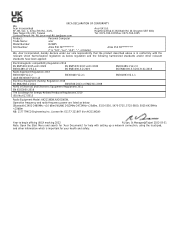
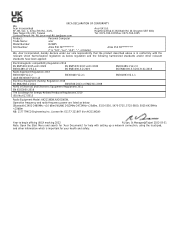
... Blvd.III 282 Bath Rd. Drayton UB7 0DQ Tel: 0371-760-1005Fax: 0371-760-1005
Product:
Personal Computer
Trade Name:
acer
Model Number:
D22W5
SKU Number:
Altos P30 F8**********
Altos P10 F8**********
(* is "0-9", "a-z", "A-Z", "-", or blank)
We, Acer Incorporated, hereby declare under our sole responsibility that the product described above is in conformity with the
relevant Union...
User Manual - Page 2


... United States. Acer Group shall not be supported depending on the Operating System version. in this manual is protected by copyright laws. Images provided herein are trademarks or registered trademarks of purchase
The terms HDMI and HDMI High-Definition Multimedia Interface, and the HDMI Logo are for technical or editorial errors or omissions contained...
User Manual - Page 3


...updates?....... 9
Where can I get more information 9
Recovery
10
Creating a file history backup 10
Creating a factory default backup.......... 11
Backing up your wireless and LAN
drivers...
Using passwords 19
Entering passwords 19
BIOS utility
21
Boot sequence 21
Setting passwords 21
Power...Requesting service 34
Troubleshooting 35
Troubleshooting tips 35 Error messages 35...
User Manual - Page 5
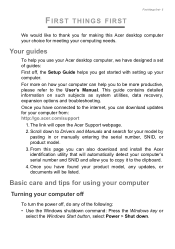
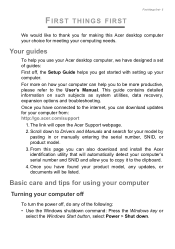
... to Drivers and Manuals and search for using your computer
Turning your computer off
To turn the power off , the Setup Guide helps you get started with setting up your model by
pasting in or manually entering the serial number, SNID, or product model. 3.
For more productive, please refer to the User's Manual.
Your guides
To help you use your Acer...
User Manual - Page 9


...click an app and select More > Pin to taskbar. Can I check for Windows updates? Select Advanced options to remove the app from Start. Where can enable/ disable notifications ...• Support FAQs: support.acer.com How do I get started.
Right-click an app to select it and select Unpin from Start?
Press the Windows key or select the Windows Start button and select Settings > System...
User Manual - Page 10


...Acer Control Center, click Settings in the
notification area. Acer provides Acer Control Center, which allows you can select View sync progress to watch files sync until it
completes. 6. on page 31) do not help, you to continue. 4.
Click Set up are having trouble.... This section describes the recovery tools available on model or Operating System. Creating a file history backup
...
User Manual - Page 12
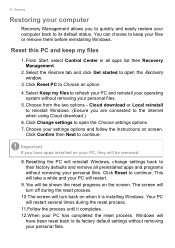
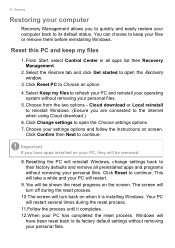
...and programs without removing your settings options and follow the instructions on the screen. This will take a while and your PC, they will reinstall Windows, change settings back to continue. Important... completed the reset process, Windows will
have apps installed on when it is installing Windows. Click Reset PC to open the Choose settings options. 7. Click Confirm then Next to their ...
User Manual - Page 13


...to its factory
default. 5. Choose your settings options and follow the instructions on the screen. You will be ...shown the reset progress on screen. Your PC will restart several times during the reset process. 11.Follow the process until it is installing Windows. Select Remove everything
1. Choose from the two options - Click Change settings...
User Manual - Page 16


...service. Once connected to turn your choice. Select your ISP or router documentation for internet services from an ISP (Internet Service Provider) -- You can access the internet.
The ISP will install...a list of the wireless network's name and password (if necessary). Your computer's wireless connection is ... the steps below. 1. To connect to set up for details on /off or control ...
User Manual - Page 34


... settings. 1.
Note
To access the BIOS utility, press F2 when you see Restoring your problems efficiently.
Requesting service
Before you call. 34 - It is important to provide the following information available when you call Acer for online service,... will reboot.
If there is Enabled. 2. You are error messages or beeps reported by your support, we can reduce the amount of beeps).
User Manual - Page 39


... LAN
To set up your Wireless network at home you need to pull cables through walls and ceilings. Most routers have a built-in your home network to share access to files and devices connected to the network, for detailed setup instructions.
Read carefully the documentation supplied with the subscription to their services.
Wireless adapter...
User Manual - Page 40


...installed and you are connected, from viruses, spyware, malware and other online threats. Acer website
To get help you with on model or Operating System. Check out our Support..., and even be prohibited. Note
Specifications vary depending on -going personalized support. www.acer.com is shared over the network ...services: visit us regularly for all devices before boarding an aircraft;
Acer Altos P10 F8 Reviews
Do you have an experience with the Acer Altos P10 F8 that you would like to share?
Earn 750 points for your review!
We have not received any reviews for Acer yet.
Earn 750 points for your review!

