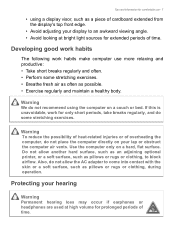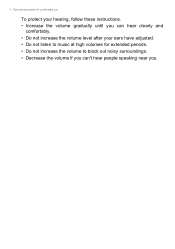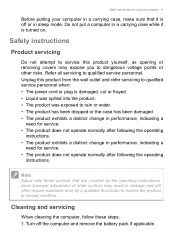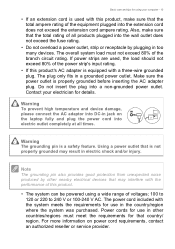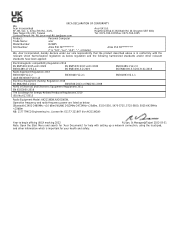Acer Altos P10 F8 Support Question
Find answers below for this question about Acer Altos P10 F8.Need a Acer Altos P10 F8 manual? We have 4 online manuals for this item!
Question posted by panotanjelica on November 16th, 2023
How To Reformat Using Bootable Flash Drive
How to reformat using bootable flash drive
Current Answers
Answer #1: Posted by SonuKumar on November 16th, 2023 11:26 PM
Please respond to my effort to provide you with the best possible solution by using the "Acceptable Solution" and/or the "Helpful" buttons when the answer has proven to be helpful.
Regards,
Sonu
Your search handyman for all e-support needs!!
Related Acer Altos P10 F8 Manual Pages
Similar Questions
How Do I Flash The Bios Of My Acer Aspire T310 Desktop?
I have a Acer T310 desktop and it has been unused for at least an year, because it needed a PSU I no...
I have a Acer T310 desktop and it has been unused for at least an year, because it needed a PSU I no...
(Posted by xeon11 11 years ago)
32 Bit Raid Drivers For Server 2003 Os
I was wondering if there were any 32 bit RAID drivers for Server 2003 to be installed onthe ACERAT31...
I was wondering if there were any 32 bit RAID drivers for Server 2003 to be installed onthe ACERAT31...
(Posted by brendan97834 11 years ago)
Altos R310 Server Booting Issues
My Altos R310 Server is having booting issues. It is not displaying anything in the screen but the o...
My Altos R310 Server is having booting issues. It is not displaying anything in the screen but the o...
(Posted by theombedzi 11 years ago)
How Check For
Hard Drive Failure
May have a failed hard drive, how do I check?
May have a failed hard drive, how do I check?
(Posted by matthewanstis 12 years ago)