Acer AO756 Support Question
Find answers below for this question about Acer AO756.Need a Acer AO756 manual? We have 1 online manual for this item!
Question posted by ttrungbx on May 4th, 2013
Power 10s --> Turn Off
My acer one 756-2899 problem with power 10s the light will turn off.No anything run.What can i do?
Thanks all helps.
Current Answers
There are currently no answers that have been posted for this question.
Be the first to post an answer! Remember that you can earn up to 1,100 points for every answer you submit. The better the quality of your answer, the better chance it has to be accepted.
Be the first to post an answer! Remember that you can earn up to 1,100 points for every answer you submit. The better the quality of your answer, the better chance it has to be accepted.
Related Acer AO756 Manual Pages
Acer Aspire One 756 Netbook Service Guide - Page 2


... 2-2 Navigating the Bios Setup Utility 2-2
BIOS 2-3 Information 2-3 Main 2-5 Security 2-6 Boot 2-10 Exit 2-11
BIOS Flash Utilities 2-12 DOS Flash Utility 2-13 WinFlash Utility 2-16
Miscellaneous Tools...Disk 2-28
Chapter 3. Table of Contents
Chapter 1. Troubleshooting
General Information 4-2 Power On Issues 4-3 No Display Issues 4-4 LCD Picture Failure 4-6 Internal Keyboard ...
Acer Aspire One 756 Netbook Service Guide - Page 4


... Unit) List
Exploded Diagram 6-3 Main Assembly 6-3 Lower Case Assembly 6-5 Upper Case Assembly 6-6 LCD Assembly 6-8 HDD Assembly 6-10
FRU List 6-11 Screw List 6-15
Chapter 7. Test Compatible Components
Microsoft® Windows® 7 Environment Test 7-2 AO756 / V5-171 7-2
Chapter 8. LCD Panel Installation 5-82 CCD Module Removal 5-86 CCD Module Installation 5-87 LCD Panel...
Acer Aspire One 756 Netbook Service Guide - Page 11


... and Battery
• ACPI 2.0 CPU power management standard: supports Standby and Hibernation
power-saving modes
Battery
• • •
37W 2500mAh 4-cell Li-Polymer battery pack Battery life: 5.2 hours for V5-171; 4.2 hours for AO756 @MM07 utility ENERGY STAR®
Power Adapter
• 40W / 19V AC adapter • Voltage range/frequency: 100 ~ 240V AC...
Acer Aspire One 756 Netbook Service Guide - Page 12


...; One USB 3.0 port with Two USB 2.0 ports for V5-171 • Three USB 2.0 ports for AO756 • HDMI® port with HDCP support • Headphone/speaker jack, supporting 3.5 mm headset with built-in microphone for Acer
smart handhelds
• Ethernet (RJ-45) port • DC-in jack for AC adapter • One...
Acer Aspire One 756 Netbook Service Guide - Page 13
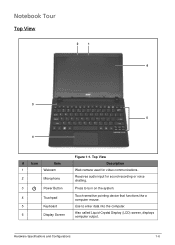
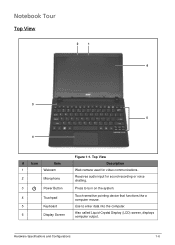
Touch-sensitive pointing device that functions like a computer mouse. Notebook Tour
Top View
2
1
6
3 5
4
# Icon
Item
1
Webcam
2
Microphone
3
Power Button
4
Touchpad
5
Keyboard
6
Display Screen
Figure 1:1.
Use to turn on the system. Top View Description
Web camera used for sound recording or voice chatting. Receives audio input for video communications. Press to enter...
Acer Aspire One 756 Netbook Service Guide - Page 15
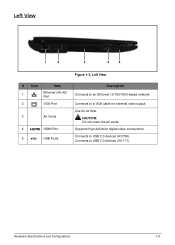
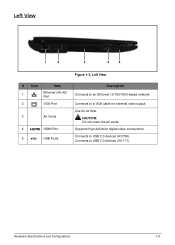
...-45) Port
2
VGA Port
3
Air Vents
4
HDMI Port
5
USB Ports
Description
Connects to USB 3.0 devices (V5-171).
Connects to an Ethernet 10/100/1000-based network. Connects to USB 2.0 devices (AO756). CAUTION: Do not cover the air vents.
Use for external video output. Hardware Specifications and Configurations
1-8 Connects to a VGA cable for...
Acer Aspire One 756 Netbook Service Guide - Page 21


..., external monitor (if connected), and both. Press any key to save power. Scroll Lock
+
Turns scroll lock on or off .
Enter D2D recovery during POST
Hardware Specifications ...+ +
+
Decreases screen brightness.
Brightness Up
+ Right key
Increases screen brightness. Turns the display screen backlight off to return. Goes to access computer control functions such as...
Acer Aspire One 756 Netbook Service Guide - Page 22


...Port 2,3 Port 8
MINI Card
WLAN
Port 2
CMOS Camera
Port 10
LS-8941P
LED/B
LS-8942P
IO/B
LS-8943P
HDD/B
Touch Pad Int.KBD TPM
LS-8944P
TPM/B
Hardware Specifications and Configurations
Power Circuit DC/DC System Block Diagram
1-15
Figure 1:8.
DC/DC Interface.../S ,GEN3 6GT/S)
100MHz
GEN3 Port 0
SATA HDD Conn.
LVDS(UMA) TMDS(UMA) RGB(UMA)
HDA Codec ALC271X-VB6
Int. Power On/Off CKT.
Acer Aspire One 756 Netbook Service Guide - Page 23
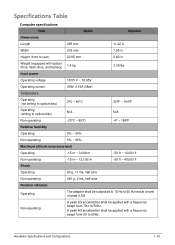
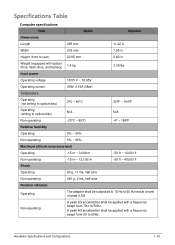
...in
Weight (equipped with optical drive, flash drive, and battery)
1.4 kg
3.09 lbs
Input power
Operating voltage
18.55 V ~ 19.95V
Operating current
40W: 2.15A (Max)
Temperature
Operating ...
8% ~ 90%
Non-operating
5% ~ 95%
Maximum altitude (unpressurized)
Operating
-15 m ~ 3,048 m
-50 ft ~ 10,000 ft
Non-operating
-15 m ~ 12,192 m
-50 ft ~ 40,000 ft
Shock
Operating
60 g, 11 ms, ...
Acer Aspire One 756 Netbook Service Guide - Page 30


... (Right) / 40 (Left) / 10 (Upper) / 30 (Lower) min. 45 (Right) / 45 (Left) / 15 (Upper) / 35 (Lower) typ.
1-23
Hardware Specifications and Configurations Typ. 278.0 168.0
-
Super-Multi Drive Interface (N/A) Item
Vendor & Model name Performance Specification Transfer rate (KB/sec) Buffer Memory Interface Applicable disc format Loading mechanism Power Requirement Input Voltage
Specification...
Acer Aspire One 756 Netbook Service Guide - Page 31


...Display resolution (pixels) Pixel Pitch (mm) Luminance, wHITE Contrast Ratio Response Time Power Consumption Weight Physical Size include bracket (mm)
Specification LCD CMI N116BGE-L32 293.8...168.7 158
3.4
Electrical Interface
1 channel LVDS
Viewing Angle (degree) Horizontal (Right) CR = 10 (Left) Vertical (Upper) CR = 10 (Lower)
40 (Right) / 40 (Left) / 15 (Upper) / 40 (Lower) min. 45 (Right...
Acer Aspire One 756 Netbook Service Guide - Page 32


...Electrical Interface
1 channel LVDS
Viewing Angle (degree) Horizontal (Right) CR = 10 (Left) Vertical (Upper) CR = 10 (Lower)
40 (Right) / 40 (Left) / 10 (Upper) / 30 (Lower) min. 45 (Right) / 45 (Left...) White Luminance (ILED=20mA) (Note: ILED is LED current) Contrast Ratio Response Time Power Consumption Weight Physical Size include bracket (mm)
Specification AUO B116XW03 V2 (H/W:1B) 293.8 mm...
Acer Aspire One 756 Netbook Service Guide - Page 33


...Electrical Interface
1 channel LVDS
Viewing Angle (degree) Horizontal (Right) CR = 10 (Left) Vertical (Upper) CR = 10 (Lower)
40 (Right) / 40 (Left) / 10 (Upper) / 30 (Lower) min. 45 (Right) / 45 (Left... Display resolution (pixels) Pixel Pitch (mm) Luminance, wHITE Contrast Ratio Response Time Power Consumption Weight Physical Size include bracket (mm)
CMI N116BGE-L42
Specification
293.8 mm
...
Acer Aspire One 756 Netbook Service Guide - Page 37
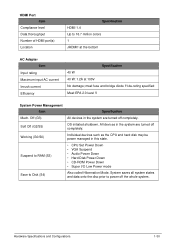
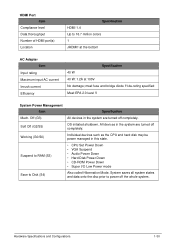
....
Working (G0/S0)
Individual devices such as the CPU and hard disk may be power managed in the system are turned off completely.
HDMI Port Item
Compliance level Data thoroughput Number of HDMI port(s) Location
Specification HDMI 1.4 Up to power off the whole system. Soft Off (G2/S5)
OS initiated shutdown.
Suspend to...
Acer Aspire One 756 Netbook Service Guide - Page 54
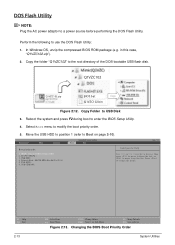
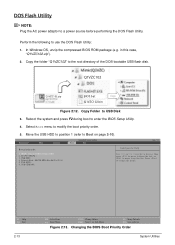
.... ATAPI CDROM : 3. USB FDD : 4. Press to Boot on page 2-10). in this case,
"Q1VZC102.zip"). 2. Information
Main
Security
InsydeH20 Setup Utility... HDD to position 1 (refer to escape the menu
F1 Help Esc Exit
2-13
Select Item Select Menu
F5/F6 Change ... the AC power adaptor to USB Disk
3. In Windows OS, unzip the compressed BIOS ROM package (e.g. Copy Folder to a power source before ...
Acer Aspire One 756 Netbook Service Guide - Page 60


... from DOS.
2. Write Serial Number to EEPROM Input: dmitools /wp V5-171
3. Read DMI Information from Memory: Input: dmitools /r Output: Manufacturer (Type1, Offset04h): Acer Product Name (Type1, Offset05h): V5-171 (for Core i CPU) AO756 (for hardware management. When the BIOS shows Verifying DMI pool data, it to the operating system (Windows, etc.).
Acer Aspire One 756 Netbook Service Guide - Page 79
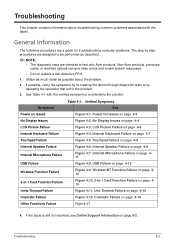
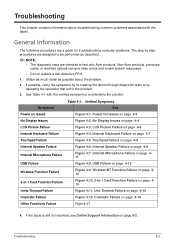
... the solution. General Information
The following procedures are intended to the problem.
3. Symptoms Power on page 4-7 Figure 4:5. Troubleshooting
4-2
NOTE: • The diagnostic tests are a guide for troubleshooting computer problems. The step by repeating the operation that led to test only Acer products. Troubleshooting
This chapter contains information about the...
Acer Aspire One 756 Netbook Service Guide - Page 95


.... • Verify that the power supply being used at least 10 times. 2. Undetermined Problems
The diagnostic problems do with a hardware defect, such as: cosmic radiation, electrostatic discharge, or software errors. If HDD information is found , replace the FRU. 3.
When analyzing an intermittent problem, perform the following devices:
• Non-Acer devices • Printer, mouse...
Acer Aspire One 756 Netbook Service Guide - Page 194
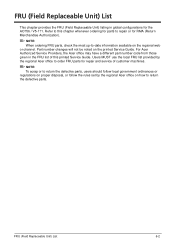
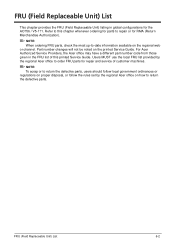
...on proper disposal, or follow the rules set by the regional Acer office to repair or for the AO756 / V5-171. FRU (Field Replaceable Unit) List
6-2
For Acer Authorized Service Providers, the Acer office may have a different part number code from those given ...printed Service Guide. Users MUST use the local FRU list provided by the regional Acer office on the regional web or channel.
Acer Aspire One 756 Netbook Service Guide - Page 213
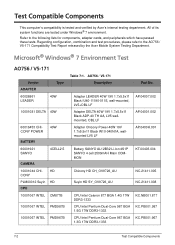
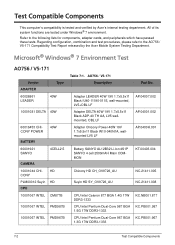
...-171 Compatibility Test Report released by Acer's internal testing department. AO756 / V5-171 Description
Adapter LEADER 40W 19V 1.7x5.5x11 Black IU40-11190-011S, wall-mounted, LV5+OBL LF Adapter DELTA 40W 19V 1.7x5.5x11 Black ADP-40 TH AA, LV5 wallmounted, OBL LF Adapter Chicony Power 40W 19V 1.7x5.5x11 Black W10...
Similar Questions
How Do I Rollback My Bios To A Previous Version?
I have an Acer Aspire One 725-0670. It was working fine with BIOS version 1. I had a battery problem...
I have an Acer Aspire One 725-0670. It was working fine with BIOS version 1. I had a battery problem...
(Posted by careh 9 years ago)
Power Supply Jack
Do all Acer Laptops have problems with the power supply jack coming apart from the motherboard? How ...
Do all Acer Laptops have problems with the power supply jack coming apart from the motherboard? How ...
(Posted by gypsyrayne 11 years ago)
Vga To Video Output
Hi,Firstly what is the difference between the A0756 and the Aspire A756? Are they the same?Secondly ...
Hi,Firstly what is the difference between the A0756 and the Aspire A756? Are they the same?Secondly ...
(Posted by robperrow 11 years ago)

