Acer AO756 Support Question
Find answers below for this question about Acer AO756.Need a Acer AO756 manual? We have 1 online manual for this item!
Question posted by bixbr73 on August 19th, 2014
How To Unlock Video Ram Bios Acer 756
The person who posted this question about this Acer product did not include a detailed explanation. Please use the "Request More Information" button to the right if more details would help you to answer this question.
Current Answers
There are currently no answers that have been posted for this question.
Be the first to post an answer! Remember that you can earn up to 1,100 points for every answer you submit. The better the quality of your answer, the better chance it has to be accepted.
Be the first to post an answer! Remember that you can earn up to 1,100 points for every answer you submit. The better the quality of your answer, the better chance it has to be accepted.
Related Acer AO756 Manual Pages
Acer Aspire One 756 Netbook Service Guide - Page 2


... Utilities 2-12 DOS Flash Utility 2-13 WinFlash Utility 2-16
Miscellaneous Tools 2-19 Using DMI Tools 2-19
HDD/BIOS Password 2-21 Unlocking the HDD 2-21 Clearing the Password Check and BIOS Password 2-23
Crisis Utility SOP 2-25 When to Use the Crisis SOP 2-25 Creating a USB Flash Crisis Disk 2-25 Using the Crisis Utility...
Acer Aspire One 756 Netbook Service Guide - Page 3
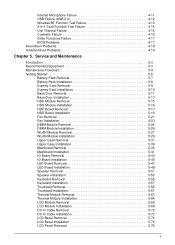
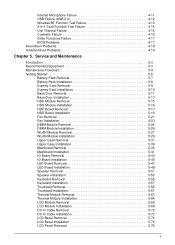
... (USB 2.0 4-12 Wireless/BT Function Test Failure 4-13 2-in-1 Card Function Test Failure 4-14 Unit Thermal Failure 4-15 Cosmetic Failure 4-16 Other Functions Failure 4-17 BIOS Problems 4-17 Intermittent Problems 4-18 Undetermined Problems 4-18
Chapter 5.
Acer Aspire One 756 Netbook Service Guide - Page 5
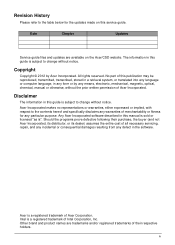
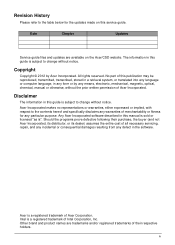
... prior written permission of merchantability or fitness for the updates made on the Acer/CSD website. Acer Incorporated makes no representations or warranties, either expressed or implied, with respect ... the table below for any defect in any form or by Acer Incorporated. No part of this service guide.
Acer is ". iv Should the programs prove defective following their respective ...
Acer Aspire One 756 Netbook Service Guide - Page 7
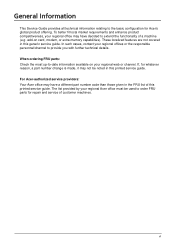
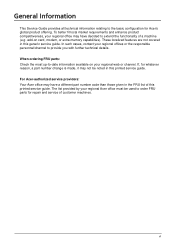
...used to -date information available on card, modem, or extra memory capabilities). For Acer-authorized service providers: Your Acer office may have a different part number code than those given in this generic ....
vi When ordering FRU parts: Check the most up-to order FRU parts for Acer's global product offering. These localized features are not covered in this printed service guide....
Acer Aspire One 756 Netbook Service Guide - Page 10


Privacy Control
• BIOS user, supervisor, HDD passwords • Kensington lock slot
Storage Subsystem
• Hard Disk Drive
320/500GB or larger
• 2-in-1 card reader, supporting:
Secure Digital&#...
Acer Aspire One 756 Netbook Service Guide - Page 12


...; One USB 3.0 port with Two USB 2.0 ports for V5-171 • Three USB 2.0 ports for AO756 • HDMI® port with HDCP support • Headphone/speaker jack, supporting 3.5 mm headset with built-in microphone for Acer
smart handhelds
• Ethernet (RJ-45) port • DC-in jack for AC adapter • One...
Acer Aspire One 756 Netbook Service Guide - Page 15
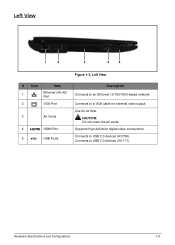
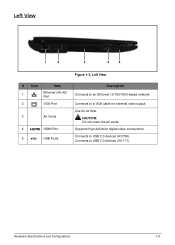
Supports high-definition digital video connections. Connects to an Ethernet 10/100/1000-based network. Left View
# Icon
Item
1
Ethernet (RJ-45) Port
2
VGA Port
3
Air Vents
...Configurations
1-8 CAUTION: Do not cover the air vents. Connects to a VGA cable for air flow. Left View
1
2
3
4
5
Figure 1:3. Use for external video output. Connects to USB 2.0 devices (AO756).
Acer Aspire One 756 Netbook Service Guide - Page 27
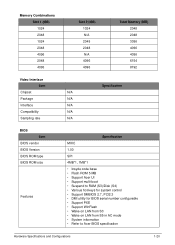
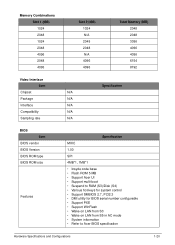
...Item
Chipset
N/A
Package
N/A
Interface
N/A
Compatibility
N/A
Sampling rate
N/A
Specification
BIOS Item
BIOS vendor BIOS Version BIOS ROM type BIOS ROM size
Features
Specification
MXIC
1.00
SPI
4MB*1, 1MB*1
• Insyde code base • Flash ROM 5 MB • Support Acer UI • Support multi-boot • Suspend to RAM (S3)/Disk (S4) • Various hot-keys for system control...
Acer Aspire One 756 Netbook Service Guide - Page 42
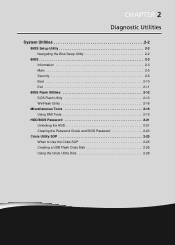
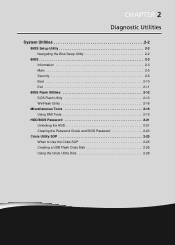
... Utilities 2-12 DOS Flash Utility 2-13 WinFlash Utility 2-16
Miscellaneous Tools 2-19 Using DMI Tools 2-19
HDD/BIOS Password 2-21 Unlocking the HDD 2-21 Clearing the Password Check and BIOS Password 2-23
Crisis Utility SOP 2-25 When to Use the Crisis SOP 2-25 Creating a USB Flash Crisis Disk 2-25 Using the Crisis Utility...
Acer Aspire One 756 Netbook Service Guide - Page 43
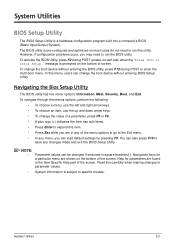
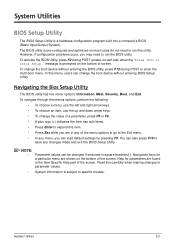
... and right arrow keys. • To choose an item, use the up and down arrow keys. • To change the boot device without entering the BIOS utility, press F12 during POST (power-on-self-test) when the "Press to
save any of the screen. NOTE:
•
Parameter values can also press...
Acer Aspire One 756 Netbook Service Guide - Page 44
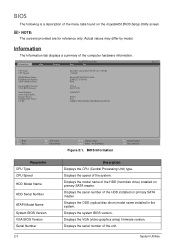
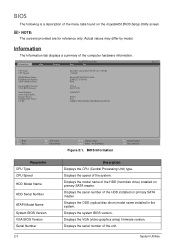
...BIOS Version: VGA BIOS Version:
Serial Number: Asset Tag Number: Product Name: Manufacturer Name: UUID:
Intel (R) Celeron (R) CPU 867 @ 1.30GHz 1.30GHz
Hitachi HTS543232A7A384 E20B12C7CV196S None
V0.0.4 Intel V2130
123456789
A0756 Acer... primary SATA master. Displays the system BIOS version. Displays the VGA (video graphics array) firmware version. BIOS
The following is a description of the...
Acer Aspire One 756 Netbook Service Guide - Page 46


...
Security
InsydeH20 Setup Utility
Boot
Exit
Rev. 3.7
System Time : System Date :
Total Memory: Video Memory:
Quiet Boot Network Boot F12 Boot Menu D2D Recovery Wake on LAN SATA Mode
Description Sets...POST. Enable or disable system boot from LAN. BIOS Main
F9 Setup Defaults F10 Save and Exit
Parameter System Time System Date Total Memory Video Memory
Quiet Boot
Network Boot F12 Boot Menu ...
Acer Aspire One 756 Netbook Service Guide - Page 47
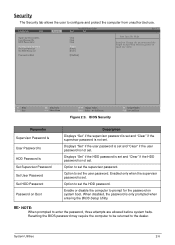
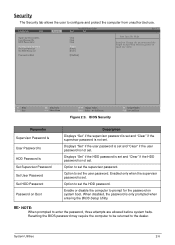
... password is not set and "Clear" if the HDD password is only prompted when entering the BIOS Setup Utility. Security
The Security tab allows the user to enter the password, three attempts are ...if the HDD password is set . Option to set . Option to set the HDD password.
BIOS Security
F9 Setup Defaults F10 Save and Exit
Parameter Supervisor Password Is User Password Is HDD Password ...
Acer Aspire One 756 Netbook Service Guide - Page 60


... Memory: Input: dmitools /r Output: Manufacturer (Type1, Offset04h): Acer Product Name (Type1, Offset05h): V5-171 (for Core i CPU) AO756 (for hardware management. Read DMI Information from DOS.
2. Write...Using DMI Tools
The DMI (Desktop Management Interface) Tool copies BIOS information to the operating system (Windows, etc.). When the BIOS shows Verifying DMI pool data, it is checking that the...
Acer Aspire One 756 Netbook Service Guide - Page 62


... to DOS.
2-21
System Utilities
NOTE:
A separate computer is 54986933. HDD/BIOS Password
This section provides details about unlocking HDD password and removing the BIOS passwords. Harddisk Security
Primary Master TOSHIBA MK3252GSX Lock
Figure 2:25.
The Enter
Unlock Password dialog box appears. Unlocking the HDD
NOTE:
If the HDD password is incorrectly entered three times...
Acer Aspire One 756 Netbook Service Guide - Page 81
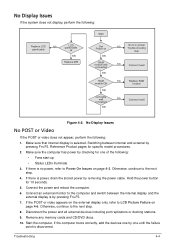
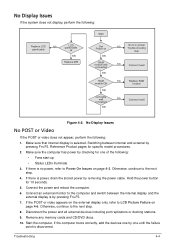
...stations. 9. No Display Issues
No POST or Video
If the POST or video does not appear, perform the following: 1. ...Otherwise, continue to the next step. 4. Make sure that internal display is power, drain the stored power by checking for one until the failure point is no power Trouble shooting
step
NG
Connect it well
NG
Replace RAM...
Acer Aspire One 756 Netbook Service Guide - Page 95


..., or whether the system is found , replace the FRU. 3. Remove power from the BIOS, the drive may be defective and should be replaced.
6. Remove or disconnect all attached devices...diagnostic test (refer to the computer. 5. If any FRU. 3. Perform the following devices:
• Non-Acer devices • Printer, mouse, and other external devices • Battery pack • Hard disk drive &#...
Acer Aspire One 756 Netbook Service Guide - Page 194
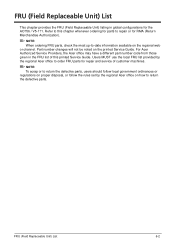
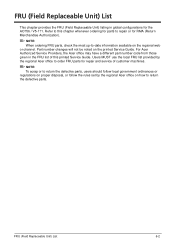
... this chapter whenever ordering for parts to order FRU parts for RMA (Return Merchandise Authorization). For Acer Authorized Service Providers, the Acer office may have a different part number code from those given in global configurations for the AO756 / V5-171. NOTE: To scrap or to return the defective parts. Refer to this printed...
Acer Aspire One 756 Netbook Service Guide - Page 213
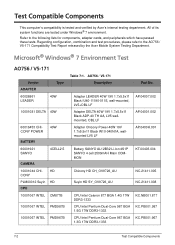
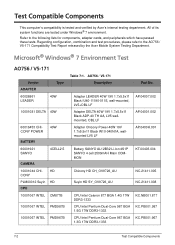
... 967 BGA 1.3G 17W DDR3-1333
Part No. Test Compatible Components
This computer's compatibility is tested and verified by the Acer Mobile System Testing Department. Microsoft® Windows® 7 Environment Test
AO756 / V5-171
Vendor ADAPTER
60026861 LEADER
Type 40W
10001081 DELTA 40W
60016453 CHICONY POWER
40W
BATTERY
60001921 SANYO
4CELL2.5
CAMERA...
Acer Aspire One 756 Netbook Service Guide - Page 218
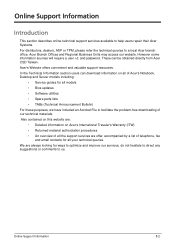
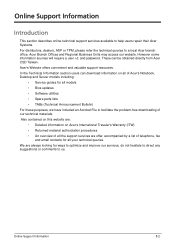
... our technical materials. In the Technical Information section users can be obtained directly from Acer CSD Taiwan. We are : • Detailed information on all of Acer's Notebook, Desktop and Server models including:
• Service guides for all models • Bios updates • Software utilities • Spare parts lists • TABs (Technical Announcement Bulletin...
Similar Questions
How Do I Remove The Harddrive From A Acer Aspire One Ao756
(Posted by Dupwnwhamba 9 years ago)
How Do I Upgrade My Video Card For Acer Brand Laptop Model Aod257?
(Posted by mrayasidamu 11 years ago)

