Acer AO722 Support Question
Find answers below for this question about Acer AO722.Need a Acer AO722 manual? We have 2 online manuals for this item!
Question posted by elaine1962 on July 1st, 2012
I Need Help With Acer Laptop
i got laptop from friend i did system restore and it wiped everything out
Current Answers
There are currently no answers that have been posted for this question.
Be the first to post an answer! Remember that you can earn up to 1,100 points for every answer you submit. The better the quality of your answer, the better chance it has to be accepted.
Be the first to post an answer! Remember that you can earn up to 1,100 points for every answer you submit. The better the quality of your answer, the better chance it has to be accepted.
Related Acer AO722 Manual Pages
User Manual - Page 2


... be incorporated in any form or by any means, electronically, mechanically, by photocopy, recording or otherwise, without obligation to notify any person of purchase
Acer and the Acer logo are recorded on the label affixed to their respective companies.
This company makes no representations or warranties, either expressed or implied, with respect...
User Manual - Page 3
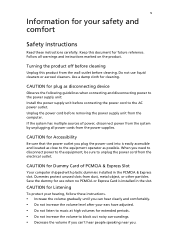
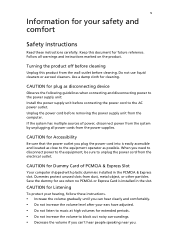
... for use liquid cleaners or aerosol cleaners. Save the dummy for Accessibility
Be sure that the power outlet you can 't hear people speaking near you need to disconnect power to the equipment, be sure to music at high volumes for plug as possible.
User Manual - Page 5
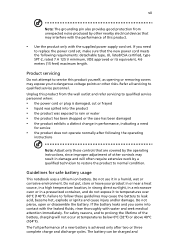
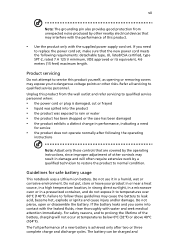
... this product from unexpected noise produced by a qualified technician to restore the product to normal condition.
Failure to follow these guidelines may...been dropped or the case has been damaged • the product exhibits a distinct change in performance, indicating a need
to replace the power cord set . Guidelines for service
• the product does not operate normally after two or...
User Manual - Page 13


...available in Portable Document Format (PDF) and comes preloaded on your new computer. Your guides
To help you to be more on AcerSystem User's Guide will run the Adobe Reader setup program first....for your computer on page 15 for meeting your mobile computing needs. xv
First things first
We would like to thank you for making an Acer notebook your choice for the location of the power button....
User Manual - Page 21
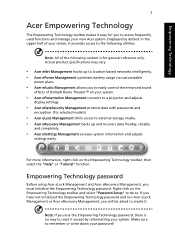
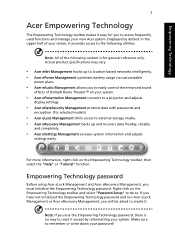
... select "Password Setup" to do so. Right-click on the Empowering Technology toolbar, then select the "Help" or "Tutorial" function.
If you have not initialized the Empowering Technology password and run Acer eLock Management or Acer eRecovery Management, you will be asked to create it except by default in the upper half of...
User Manual - Page 22


Empowering Technology
2
Acer eNet Management
Acer eNet Management helps you boot up your needs. You can also set Acer eNet Management to start automatically when you quickly connect to match your PC. Acer eNet Management automatically detects the best settings for a new location, while offering you the option to manually adjust the settings to both wired and...
User Manual - Page 27
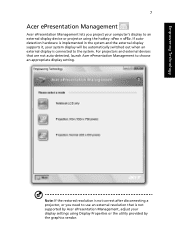
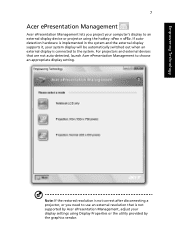
Empowering Technology
7
Acer ePresentation Management
Acer ePresentation Management lets you need to use an external resolution that are not auto-detected, launch Acer ePresentation Management to the system. For projectors and external devices that is connected to choose an appropriate display setting. Note: If the restored resolution is not correct after disconnecting a projector, or...
User Manual - Page 28


.... It is an encryption utility that the system needs to enter your encrypted file! If you lose the password, the supervisor password is the unique key that protects your files from being accessed by default, or you can choose to decrypt it. The Acer eDataSecurity Management setup wizard will prompt you lose...
User Manual - Page 51
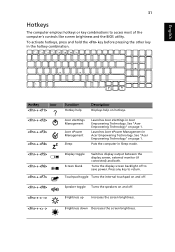
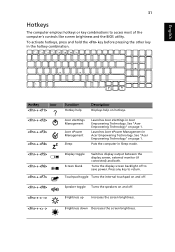
...utility. Hotkey
Icon
+
+
+
+
Function
Hotkey help
Description
Displays help on page 1.
To activate hotkeys, press and hold the key before pressing the other key in Acer Empowering Technology. Acer eSettings Management
Acer ePower Management
Sleep
Launches Acer eSettings in the hotkey combination. Launches Acer ePower Management in Sleep mode.
+ + + +
Display...
User Manual - Page 62
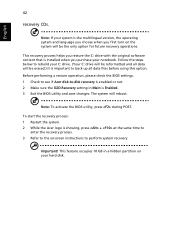
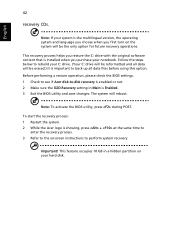
To start the recovery process: 1 Restart the system. 2 While the Acer logo is the multilingual version, the operating system and language you choose when you purchase your notebook. This recovery process helps you restore the C: drive with the original software content that is installed when you first turn on your C: drive. (Your C: drive will...
User Manual - Page 63


... computer, write them down as they appear on hand, especially when you need to give you call
Please have an Acer-authorized ITW service site, you security and peace of available, authorized service centers is backed by your computer when you a helping hand. Place your ITW passport on the screen (or the number...
User Manual - Page 69
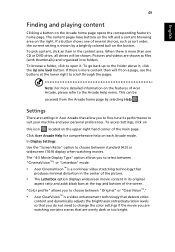
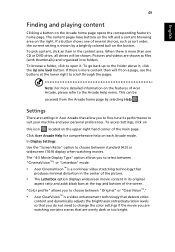
... detects video
content and dynamically adjusts the brightness/contrast/saturation levels so that you do not need to change the color settings if the movie you to open it , click the Up ... the screen. To access Settings, click on
this icon located on each Arcade mode. Click Acer Arcade Help for comprehensive help on the upper-right hand corner of the main page. "Color profile" allows you are ...
User Manual - Page 71
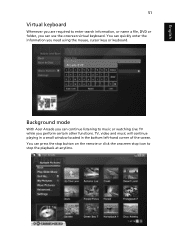
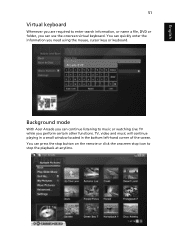
Background mode
With Acer Arcade you perform certain other functions. You can press the stop button on the remote or click the onscreen stop icon to music or watching ... to stop the playback at anytime. English
51
Virtual keyboard
Whenever you are required to enter search information, or name a file, DVD or folder, you need using the mouse, cursor keys or keyboard.
User Manual - Page 74
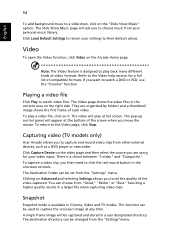
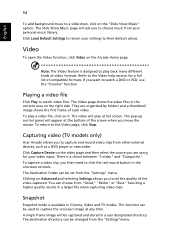
...kinds of video formats. Capturing video (TV models only)
Acer Arcade allows you want to capture and record video clips from...Click Load Default Settings to return your settings to the Video help section for your personal music library. The video will appear ...Arcade Home page. A single frame image will ask you then need to choose music from the "Settings"menu. The destination directory...
User Manual - Page 83


...When TV Joy is a revolutionary way of watching your sports videos.
English
63
Starting Acer Arcade Deluxe
You can enjoy live TV programs, schedule recordings and watch recorded TV shows....down from your computer. Note: The sports types available in your version of the most memorable moments in help files.
When you to create exciting movies in DAT, DVR-MS, MPG, MPE, AVI, ASF, MPEG...
Service Guide - Page 29
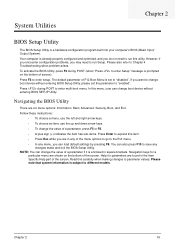
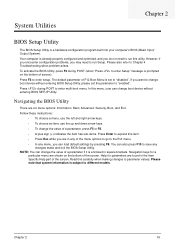
... Utility. Read this menu, user can also press F10 to save any menu, you do not need to run this item. • Press Esc while you are shown on the bottom of a ...load default settings by pressing F9. Chapter 2
19 Please note that system information is enclosed in the Item Specific Help part of a parameter, press F5 or F6. • A plus sign (+) indicates the item has sub-...
Service Guide - Page 30
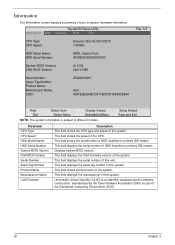
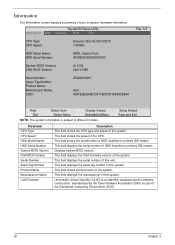
... Point 00008030320000000000
System BIOS Version: VGA BIOS Version:
v0.2103 Intel V1585
Serial Number: Asset Tag Number: Product Name: Manufacturer Name: UUID:
ZG008160067
Acer 405FE2E9A4E1D4118251001E684CE894
Rev. 3.5
F1 Help ESC Exit
↑↓ Select Item ←→ Select Menu
F5/F6 Change Values Enter SelectXSubMenu
NOTE: The system information is an identifier standard...
Service Guide - Page 31


...boldface are displayed with 24hour format.
Sets the system date. Memory size is the help for your reference only. InsydeH20 Setup Utility
Information Main Security Boot
Exit
System Time...size=32 MB Allows startup to skip certain tests while booting, decreasing the time needed to set the system time and date as well as enable and disable boot...system and restore the system to 3017 MB.
Service Guide - Page 102
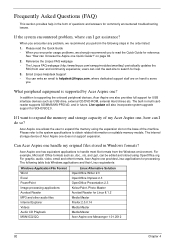
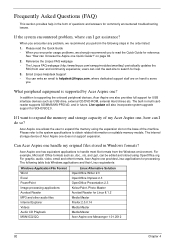
... built-in multi cardreader supports SD/MMS/MS-PRO/xD, and in Windows formats? Can Acer Aspire one Quick Guide?" The following steps in the form of the machine. Frequently Asked Questions (FAQ)
This section provides help .
3.
For graphic, audio, video, email and other audio files Internet Explorer Videos Audio CD Playback...
Service Guide - Page 171
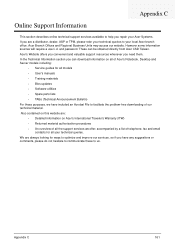
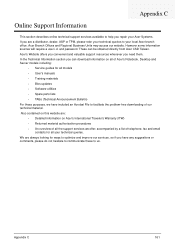
... be obtained directly from Acer CSD Taiwan.
In the Technical Information section you need them. Also contained on this website are: • Detailed information on all of Acer's Notebook, Desktop and ...This section describes online technical support services available to help you repair your Acer Systems. If you have included an Acrobat File to facilitate the problem-free downloading of...
Similar Questions
How Do I Replace My Broken Laptop Screen. I Need Help Getting The Old Screen Of
I cannot find any screws on the laptop screen to remove it.
I cannot find any screws on the laptop screen to remove it.
(Posted by spunkmama 11 years ago)
I Need The Acer Ao722-0879 Service Manual
Can you provide the Acer AO722-0879 service manual?
Can you provide the Acer AO722-0879 service manual?
(Posted by usfreed0m 11 years ago)
How Do I Complete Setup On A New Acer Laptop?
I just had a brand new Acer Aspire laptop delivered. I followed the instructions to complete the set...
I just had a brand new Acer Aspire laptop delivered. I followed the instructions to complete the set...
(Posted by stevenscheer 12 years ago)
My Laptop Is Not Connecting To Wifi Please Help
I don't know what to do connect my acer laptop with the wifi or say the wlan connection
I don't know what to do connect my acer laptop with the wifi or say the wlan connection
(Posted by amna572 12 years ago)
I Want To Buy A New Acer Laptop But I Don't Know What Specifications To Ask For
(Posted by Fame 12 years ago)

