Acer AO722 Support Question
Find answers below for this question about Acer AO722.Need a Acer AO722 manual? We have 2 online manuals for this item!
Question posted by amna572 on February 14th, 2012
My Laptop Is Not Connecting To Wifi Please Help
I don't know what to do connect my acer laptop with the wifi or say the wlan connection
Current Answers
There are currently no answers that have been posted for this question.
Be the first to post an answer! Remember that you can earn up to 1,100 points for every answer you submit. The better the quality of your answer, the better chance it has to be accepted.
Be the first to post an answer! Remember that you can earn up to 1,100 points for every answer you submit. The better the quality of your answer, the better chance it has to be accepted.
Related Acer AO722 Manual Pages
User Manual - Page 3
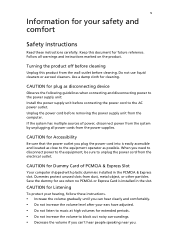
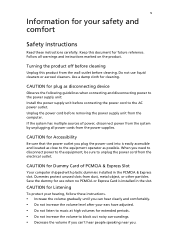
...your safety and comfort
Safety instructions
Read these instructions carefully. Unplug the power cord before connecting the power cord to the AC power outlet.
If the system has multiple sources of ...as close to the equipment operator as disconnecting device
Observe the following guidelines when connecting and disconnecting power to the power supply unit: Install the power supply unit before...
User Manual - Page 6
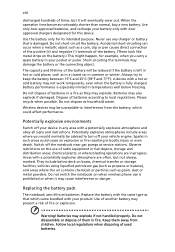
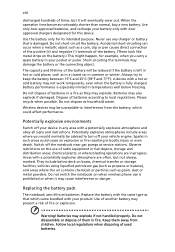
... batteries according to turn off the notebook near gas pumps at service stations. Use only Acer approved batteries, and recharge your product.
Never use any area with your battery only with...explosive environments
Switch off your device in a fire as a coin, clip or pen causes direct connection of the positive (+) and negative (-) terminals of the battery. (These look like metal strips ...
User Manual - Page 7
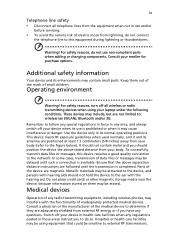
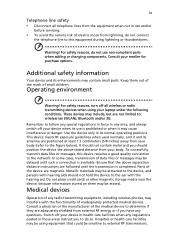
...limited to follow any special regulations in force in any questions. Remember to : wireless lan (WLAN), Bluetooth and/or 3G. Ensure that could be sensitive to the ear with the hearing aid...device requires a good quality connection to do not use is prohibited or when it and its use non-compliant parts when adding or changing components. Consult your laptop under the following conditions....
User Manual - Page 13


For instructions on how your computer can help you for making an Acer notebook your choice for meeting your mobile computing needs. This guide contains ... regulations and safety notices for the location of the power button. Your guides
To help you to be more productive, please refer to use your Acer notebook, we have designed a set of your computer.
The printed User's Guide ...
User Manual - Page 14
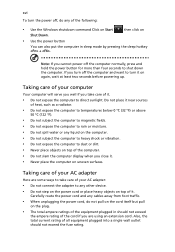
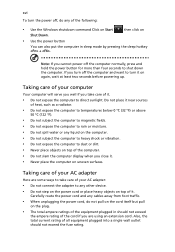
... place objects on top of the computer. • Do not slam the computer display when you take care of your AC adapter:
• Do not connect the adapter to any of the cord if you cannot power off the computer normally, press and hold the power button for more than four...
User Manual - Page 18


...
57
TV settings
57
Using TeleText functions
58
Acer Arcade Deluxe
(for selected models)
60
60
Remote control (for selected models)
61
Remote functions
62
Starting Acer Arcade Deluxe
63
VideoMagician
63
TV Joy (selected...70
Setting passwords
70
Expanding through options
71
Connectivity options
71
Fax/data modem
71
Built-in network feature
72
Universal Serial Bus (USB)
72
User Manual - Page 19


IEEE 1394 port
73
ExpressCard
74
Installing memory
75
Connecting your TV and AV-in cables
(for selected models)
76
BIOS utility
79
Boot sequence
79
Enable disk-to-disk recovery
79
Password
79
Using software
80
Playing DVD movies
80
Power management
81
Acer eRecovery Management
82
Create backup
82
Burn backup...
User Manual - Page 21
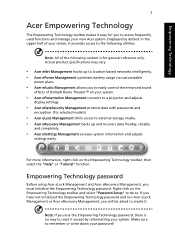
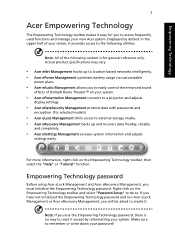
...on the Empowering Technology toolbar, then select the "Help" or "Tutorial" function. Empowering Technology
1
Acer Empowering Technology
The Empowering Technology toolbar makes it ... Home Theater™ on your system.
• Acer ePresentation Management connects to a projector and adjusts
display settings.
• Acer eDataSecurity Management protects data with passwords and
encryption. (for...
User Manual - Page 22


... start automatically when you the option to manually adjust the settings to both wired and wireless networks in Start menu. Empowering Technology
2
Acer eNet Management
Acer eNet Management helps you quickly connect to match your PC. To access this utility, select "Acer eNet Management" from the Empowering Technology toolbar or run the program from the...
User Manual - Page 23


... Management does not store username and password information. Empowering Technology
3
Acer eNet Management can save network settings for a location to a profile, and automatically switch to the appropriate profile when you move from one location to another. Settings stored include network connection settings (IP and DNS settings, wireless AP details, etc.), as well...
User Manual - Page 27
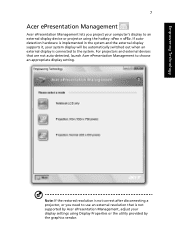
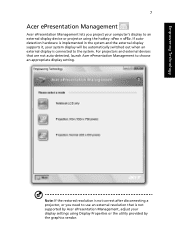
For projectors and external devices that is connected to the system. Empowering Technology
7
Acer ePresentation Management
Acer ePresentation Management lets you need to use an external resolution that are not auto-detected, launch Acer ePresentation Management to an external display device or projector using Display Properties or the utility provided by the graphics vendor. Note...
User Manual - Page 37


S/PDIF support
4
Latch
Locks and releases the lid.
5
CIR receiver
Receives signals from external
microphones.
3
Headphones/speaker/ Connects to audio line-out devices
line-out jack with
(e.g., speakers, headphones). 17
Closed front view
English
1
2
3
#
Icon Item
Description
1
Line-in jack
Accepts audio line-...
User Manual - Page 38
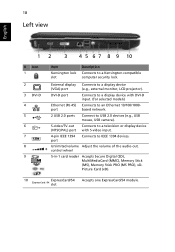
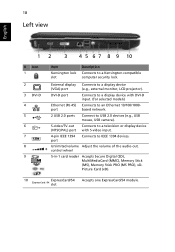
...).
DVI-D port
Connects to a display device with S-video input.
4-pin IEEE 1394 port
Connects to a Kensington-compatible computer security lock. External display Connects to an Ethernet 10/100/1000- S-video/TV-out Connects to a television... port with DVI-D input. (for selected models)
Ethernet (RJ-45) Connects to a display device
(VGA) port
(e.g., external monitor, LCD projector).
...
User Manual - Page 39
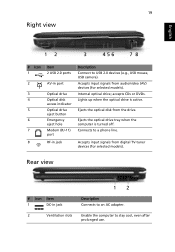
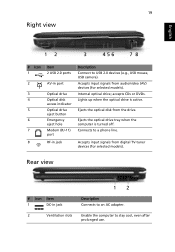
...Optical drive eject button Emergency eject hole Modem (RJ-11) port
RF-in jack
2
Ventilation slots
Description Connects to an AC adapter. Accepts input signals from digital TV-tuner devices (for selected models). accepts CDs ...active. Rear view
12
# Icon Item
1
DC-in jack
Description Connect to USB 2.0 devices (e.g., USB mouse, USB camera). Lights up when the optical drive is turned off...
User Manual - Page 51
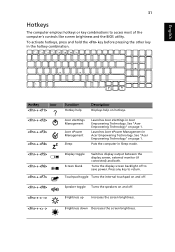
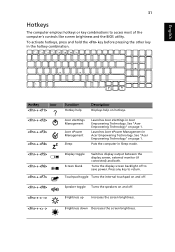
...Switches display output between the display screen, external monitor (if connected) and both.
English
31
Hotkeys
The computer employs hotkeys or key combinations to access most of the computer's controls like screen brightness and the BIOS utility. Hotkey
Icon
+
+
+
+
Function
Hotkey help
Description
Displays help on hotkeys. Puts the computer in Acer Empowering Technology.
User Manual - Page 66
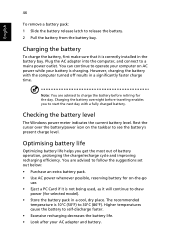
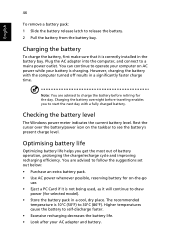
...not being used, as it is correctly installed in the battery bay. Optimising battery life
Optimizing battery life helps you to see the battery's present charge level. English
46
To remove a battery pack: 1 Slide ... battery to draw
power (for the day. Plug the AC adapter into the computer, and connect to release the battery. 2 Pull the battery from the battery bay.
Rest the cursor over...
User Manual - Page 98


... player, camcorder or other compatible device. Notebook
AV-in
AV-in port of your notebook. 2 Connect the other ends to the S-video or composite audio/video jacks on how to capture TV or video...of the cable into the AV-in
Camcorder VHS
Note: Extension cables may not be used to connect your notebook to the help file. English
S RWY S RWY S RWY
Audio Video R L
78
AV-in cable
The AV-in cable...
User Manual - Page 104


... PC incorporates an advanced design that delivers onscreen error message reports to help you how to reboot. See "Requesting service" on page 43.
...authorized service center.
Hard disk 0 error
Contact your dealer or an authorized service center. keyboard connected
Keyboard interface error
Contact your dealer or an authorized service center. Error messages
If you receive ...
User Manual - Page 106


...to operate this equipment.
However, there is no guarantee that to which
the receiver is connected. • Consult the dealer or an experienced radio/television technician for a Class B digital... installation.
These limits are designed to result in accordance with the limits for help. Operation conditions
This device complies with non-certified peripherals is encouraged to try ...
Service Guide - Page 100
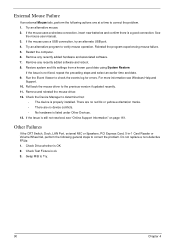
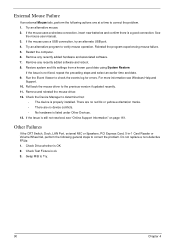
... actions one at a time to correct the problem. 1. If the mouse uses a USB connection, try an alternate USB port. 4. Run the Event Viewer to verify mouse operation. Restore ...fails, perform the following general steps to correct the problem. If the mouse uses a wireless connection, insert new batteries and confirm there is ok. 3. Reinstall the program experiencing mouse failure. ...
Similar Questions
Cannot Connect To Internet Via Wifi
After an automatic update through Google, I now cannot connect to internet via wifi. I have other de...
After an automatic update through Google, I now cannot connect to internet via wifi. I have other de...
(Posted by elizetdonahue 1 year ago)
My Ao722 Have No Display
my AO722 have no display, the backlight is off, what should I do?
my AO722 have no display, the backlight is off, what should I do?
(Posted by suryaacer 9 years ago)
I Need Help With Acer Laptop
i got laptop from friend i did system restore and it wiped everything out
i got laptop from friend i did system restore and it wiped everything out
(Posted by elaine1962 11 years ago)
I Need The Acer Ao722-0879 Service Manual
Can you provide the Acer AO722-0879 service manual?
Can you provide the Acer AO722-0879 service manual?
(Posted by usfreed0m 11 years ago)

