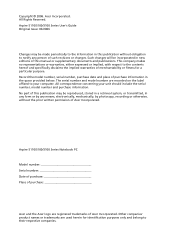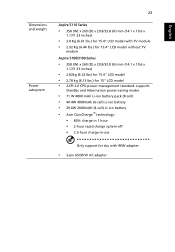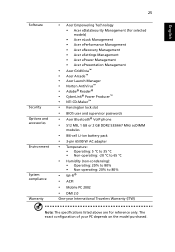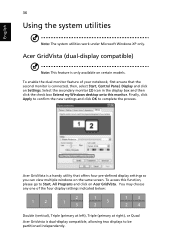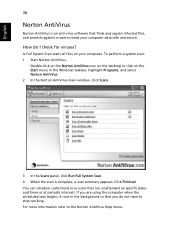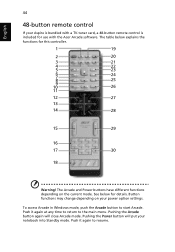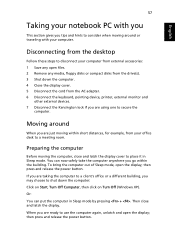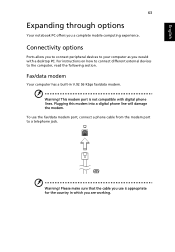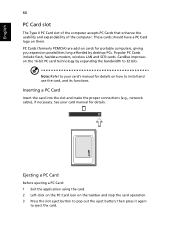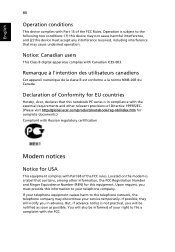Acer AM5100-EF9500A Support Question
Find answers below for this question about Acer AM5100-EF9500A - Aspire - 3 GB RAM.Need a Acer AM5100-EF9500A manual? We have 1 online manual for this item!
Question posted by takvorr on November 23rd, 2012
9500 Series
I chnaged the adapter and the power still will not come on. Is it the motehr board or do I need a battery even with a adapter
Current Answers
Related Acer AM5100-EF9500A Manual Pages
Similar Questions
Acer Aspire T3-100 Mother Board Needed.help Find A Replacement
Acer Aspire T-100 SNID:33001427930Looking for someone to help me find a replacement mother board for...
Acer Aspire T-100 SNID:33001427930Looking for someone to help me find a replacement mother board for...
(Posted by dalelachapelle 9 years ago)
I Am Looking To Purchase A Desktop Wireless Keyboard For My Acer Aspire Z5610
I am looking to purchase a wireless keyboard for my acer aspire desk top computer. the lettering of ...
I am looking to purchase a wireless keyboard for my acer aspire desk top computer. the lettering of ...
(Posted by jencav6615 11 years ago)
How Do I Install Windows Xp Sp2 On My Acer Veriton 5100 Desktop Pc ?
Lewis
I have been trying to install windows XP SP2 on my acer veriton 5100 desktop pc, but it only ends up...
I have been trying to install windows XP SP2 on my acer veriton 5100 desktop pc, but it only ends up...
(Posted by DAMIE 12 years ago)
How Do I Change The Motherboard For Acer Aspire 5100?
I have an error on motherboard of my ACER ASPIRE 5100. I need help with this problem.
I have an error on motherboard of my ACER ASPIRE 5100. I need help with this problem.
(Posted by jranda 12 years ago)
My Acer Aspire L3600 Desktop Won't Boot Up
Hi. My Acer aspire L3600 desktop would not start up or boot and it indicated no error massages and ...
Hi. My Acer aspire L3600 desktop would not start up or boot and it indicated no error massages and ...
(Posted by yoke 12 years ago)