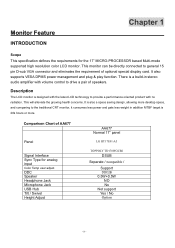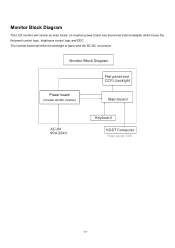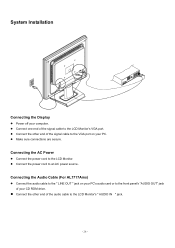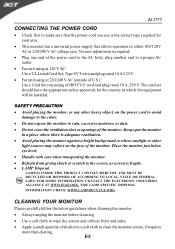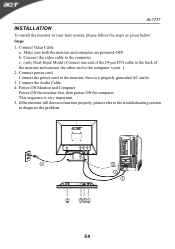Acer AL1717 Support Question
Find answers below for this question about Acer AL1717.Need a Acer AL1717 manual? We have 2 online manuals for this item!
Question posted by reebak on April 8th, 2013
Benq T52wa Lcd Service Manual
Current Answers
Answer #1: Posted by tintinb on April 8th, 2013 8:08 AM
http://www.devicemanuals.com/productsupport/BenQ_T52WA_manual.html
http://office.manualsonline.com/manuals/mfg/benq/t52wa.html
If you have more questions, please don't hesitate to ask here at HelpOwl. Experts here are always willing to answer your questions to the best of our knowledge and expertise.
Regards,
Tintin
Related Acer AL1717 Manual Pages
Similar Questions
How to open/disassemble acer monitor Al 1717
Hi, i have this monitor connected to my mac via vga, the cables work fine as i have tested them with...
my acer al1717 have no power it has no power out in its transformer how can i check power ics ...
services manual for Acer X193HQ