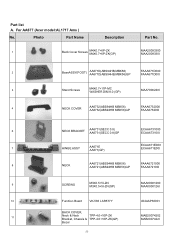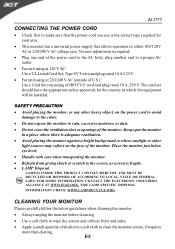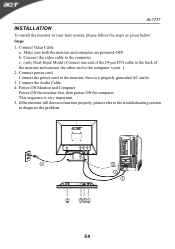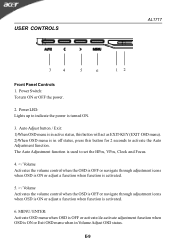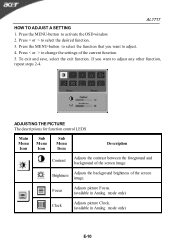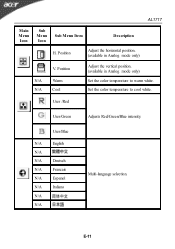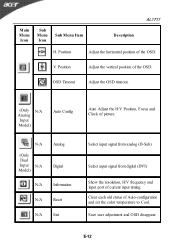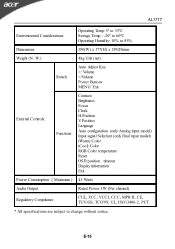Acer AL1717 Support Question
Find answers below for this question about Acer AL1717.Need a Acer AL1717 manual? We have 2 online manuals for this item!
Question posted by sfk on June 21st, 2012
Acer Al1717 No Power
my acer al1717 have no power
it has no power out in its transformer
how can i check power ics
Current Answers
Related Acer AL1717 Manual Pages
Similar Questions
How To Disassemble Acer 1717 Monitor
How to open/disassemble acer monitor Al 1717
How to open/disassemble acer monitor Al 1717
(Posted by csinghsheoran 2 years ago)
Acer S200hl Power Button Not Working
I have an Acer S200HL for many months, the power button is good after the purchase but after turning...
I have an Acer S200HL for many months, the power button is good after the purchase but after turning...
(Posted by jrvignacio 9 years ago)
How Do I Get The Back Plastic Frame Off? The Power Light Doesn't Come On.
(Posted by jeffreyowenwhite 12 years ago)
Power Supply Problem
my acer al1717 silver lcd monitor power supply burned pls.sed powersuplay resistor no.R816,R817,818a...
my acer al1717 silver lcd monitor power supply burned pls.sed powersuplay resistor no.R816,R817,818a...
(Posted by bijuct757 12 years ago)
Acer With Power But No Display?
Turn on monitor the light goes blue but no display.
Turn on monitor the light goes blue but no display.
(Posted by mbedell 13 years ago)