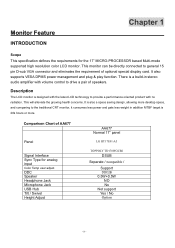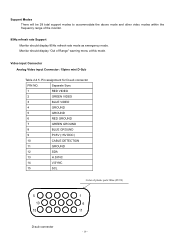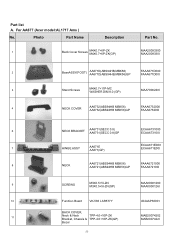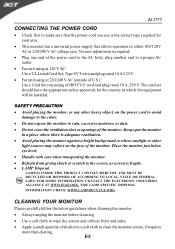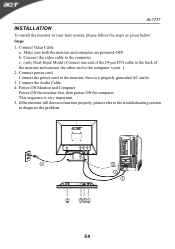Acer AL1717 Support Question
Find answers below for this question about Acer AL1717.Need a Acer AL1717 manual? We have 2 online manuals for this item!
Question posted by csinghsheoran on December 15th, 2021
How To Disassemble Acer 1717 Monitor
How to open/disassemble acer monitor Al 1717
Current Answers
Answer #1: Posted by SonuKumar on December 16th, 2021 8:11 AM
Please respond to my effort to provide you with the best possible solution by using the "Acceptable Solution" and/or the "Helpful" buttons when the answer has proven to be helpful.
Regards,
Sonu
Your search handyman for all e-support needs!!
Related Acer AL1717 Manual Pages
Similar Questions
How To Remove Acer P206hv Monitor Back Cover?
how to remove acer p206hv monitor back cover? the ac power point is burnt and i would like to remove...
how to remove acer p206hv monitor back cover? the ac power point is burnt and i would like to remove...
(Posted by lvictorlincoln 5 years ago)
Monitor Fault
Hi, i have this monitor connected to my mac via vga, the cables work fine as i have tested them with...
Hi, i have this monitor connected to my mac via vga, the cables work fine as i have tested them with...
(Posted by plenzikg2000 9 years ago)
Acer Al1717 No Power
my acer al1717 have no power it has no power out in its transformer how can i check power ics ...
my acer al1717 have no power it has no power out in its transformer how can i check power ics ...
(Posted by sfk 11 years ago)
Acer Lcd Al 1521 No Power
lcd acer al 1521 no power the power led button is not light-the adabtor is working good
lcd acer al 1521 no power the power led button is not light-the adabtor is working good
(Posted by ehabma76 11 years ago)
Power Supply Problem
my acer al1717 silver lcd monitor power supply burned pls.sed powersuplay resistor no.R816,R817,818a...
my acer al1717 silver lcd monitor power supply burned pls.sed powersuplay resistor no.R816,R817,818a...
(Posted by bijuct757 12 years ago)