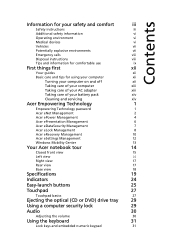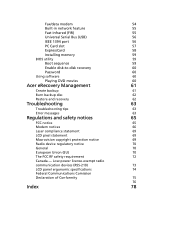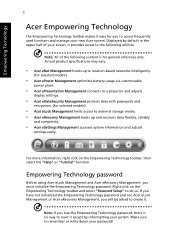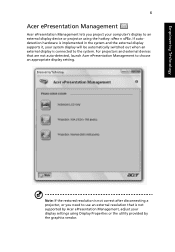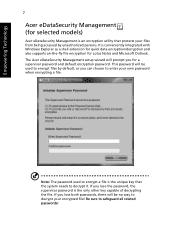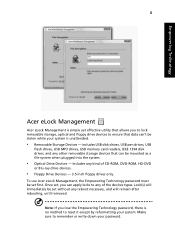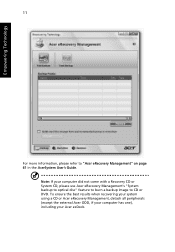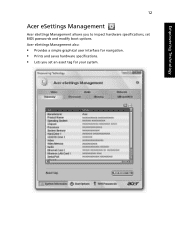Acer 5620 6832 Support Question
Find answers below for this question about Acer 5620 6832 - Extensa - Core 2 Duo GHz.Need a Acer 5620 6832 manual? We have 1 online manual for this item!
Question posted by phyl248 on November 30th, 2010
Is An Acer 5620-6832 With A Mfg. Date Of 080717 Considered A 'dinosaur'?
The person who posted this question about this Acer product did not include a detailed explanation. Please use the "Request More Information" button to the right if more details would help you to answer this question.
Current Answers
Related Acer 5620 6832 Manual Pages
Similar Questions
Is Acer Extensa 15 Ram Upgradable?
(Posted by faiisal 1 year ago)
Acer Extensa 5620 Maximum Ram
Can I upgrade my Acer extensa 5620's Ram to 8GB
Can I upgrade my Acer extensa 5620's Ram to 8GB
(Posted by adonridaniel794 1 year ago)
How To Create A Reset Disc For Acer 5620 Extensa
(Posted by wimdemikell 9 years ago)
Can I Put A Core 2 Duo In My Acer Aspire 5810t Motherboard?
(Posted by pawcscol 10 years ago)
How Do I Reset The Bio Password On An Acer Estensa 5620?
Can't remember password and System will not boot from CDROM
Can't remember password and System will not boot from CDROM
(Posted by rogerandrews 12 years ago)