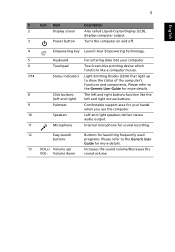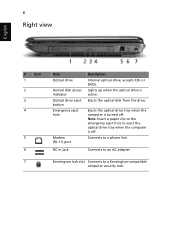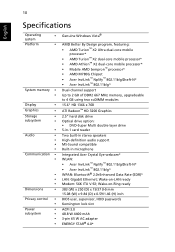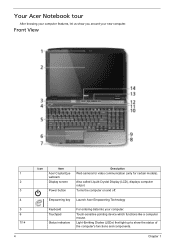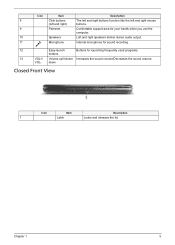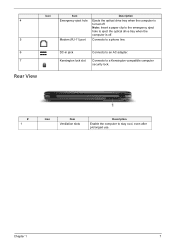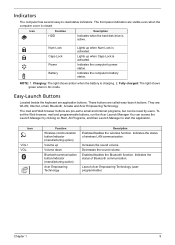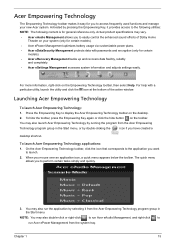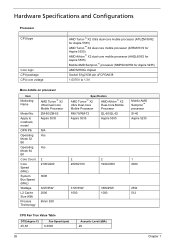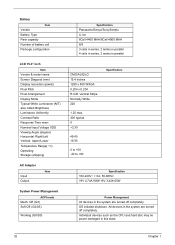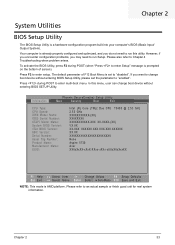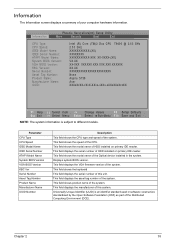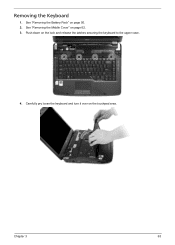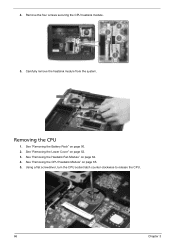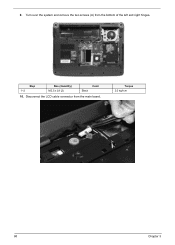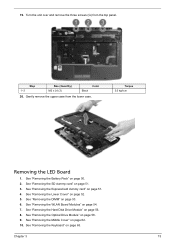Acer 5535 5452 Support Question
Find answers below for this question about Acer 5535 5452 - Aspire - Athlon X2 2.1 GHz.Need a Acer 5535 5452 manual? We have 2 online manuals for this item!
Question posted by thoran on March 18th, 2012
How Do I Turn The Sound On ?
The person who posted this question about this Acer product did not include a detailed explanation. Please use the "Request More Information" button to the right if more details would help you to answer this question.
Current Answers
Related Acer 5535 5452 Manual Pages
Similar Questions
Can I Turn My Aspire V5 471-6473 Into A Touch Screen
(Posted by OdgeRe 9 years ago)
I Have An Acer Aspire 5535 Laptop, Out Of Warranty. 2left Usb Ports Don't Work
Have tried different mouses, webcams, flash drives, none are seen, yet system says all ports ok. ...
Have tried different mouses, webcams, flash drives, none are seen, yet system says all ports ok. ...
(Posted by daymarta 11 years ago)
My Inbuilt Web Can Stopped Working How Do I Turn It On
(Posted by davefoster44 12 years ago)