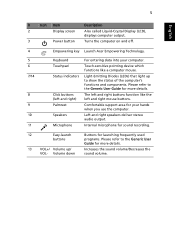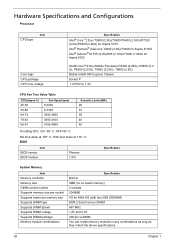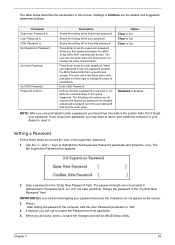Acer 5335-2238 Support Question
Find answers below for this question about Acer 5335-2238 - Aspire - Celeron 2.16 GHz.Need a Acer 5335-2238 manual? We have 2 online manuals for this item!
Question posted by rey433 on July 18th, 2011
Replacing A Cracked Screen
I have an Acer Aspire 5335-2238 laptop that has a cracked screen. Is there anyway that it can replaced?
Current Answers
Related Acer 5335-2238 Manual Pages
Similar Questions
Cracked Screen On Aspire One Notebook
I have an Aspire One notebook. Just over a year after buying it, the screen cracked. It was sent...
I have an Aspire One notebook. Just over a year after buying it, the screen cracked. It was sent...
(Posted by mikeandlorri 10 years ago)
How Much Would It Cost To Replace The Screen
how much would it cost to replace the screen on acer aspire 5745pg
how much would it cost to replace the screen on acer aspire 5745pg
(Posted by mrkeithpimblett 11 years ago)
Replaced Lptop Screen But Still No Image
i followed directions to replace laptop screen. once everything was hooked back uo there is still no...
i followed directions to replace laptop screen. once everything was hooked back uo there is still no...
(Posted by dmiles42169 11 years ago)
Acer Aspire 5335 2238
Can I change the Intel-Celeron in the acer aspire 5335 2238 to a dual core?
Can I change the Intel-Celeron in the acer aspire 5335 2238 to a dual core?
(Posted by ruben6011 12 years ago)