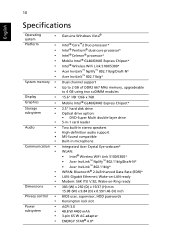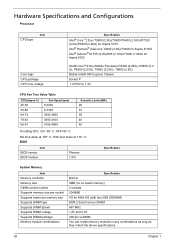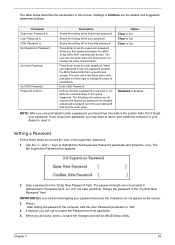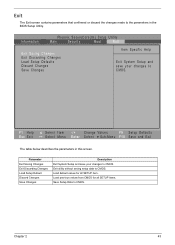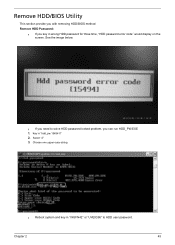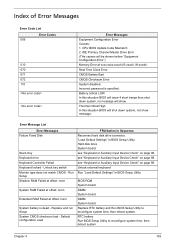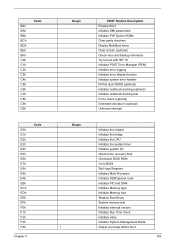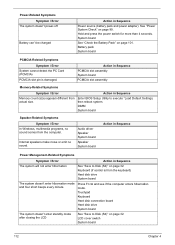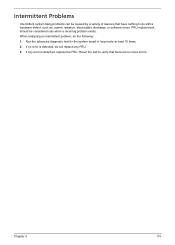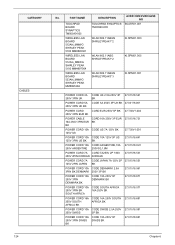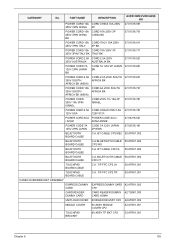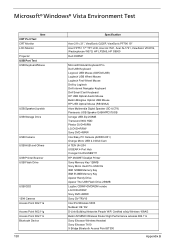Acer 5335-2238 - Aspire - Celeron 2.16 GHz Support and Manuals
Get Help and Manuals for this Acer Computers item

View All Support Options Below
Free Acer 5335-2238 manuals!
Problems with Acer 5335-2238?
Ask a Question
Free Acer 5335-2238 manuals!
Problems with Acer 5335-2238?
Ask a Question
Most Recent Acer 5335-2238 Questions
Reformatting
I have burned the 11 disks for the reformat but cannot get the process to start. Can you tell me how...
I have burned the 11 disks for the reformat but cannot get the process to start. Can you tell me how...
(Posted by flutemaker 12 years ago)
Replacing A Cracked Screen
I have an Acer Aspire 5335-2238 laptop that has a cracked screen. Is there anyway that it can replac...
I have an Acer Aspire 5335-2238 laptop that has a cracked screen. Is there anyway that it can replac...
(Posted by rey433 12 years ago)
Acer Aspire 5335 2238
Can I change the Intel-Celeron in the acer aspire 5335 2238 to a dual core?
Can I change the Intel-Celeron in the acer aspire 5335 2238 to a dual core?
(Posted by ruben6011 12 years ago)
Power Off
when i power the laptop up it takes 5 seconds to come on and then it turs back off
when i power the laptop up it takes 5 seconds to come on and then it turs back off
(Posted by washburn1964 13 years ago)
Popular Acer 5335-2238 Manual Pages
Acer 5335-2238 Reviews
We have not received any reviews for Acer yet.