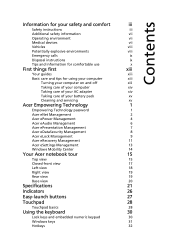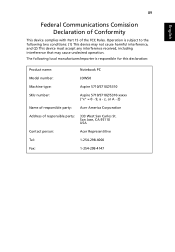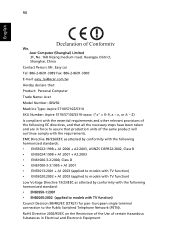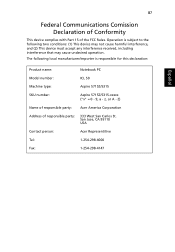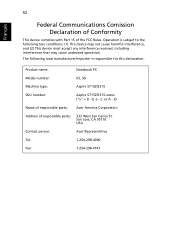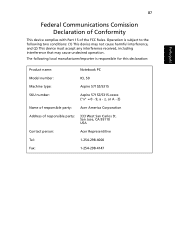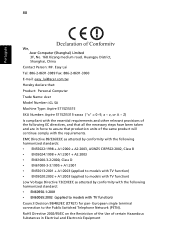Acer 5315-2122 Support Question
Find answers below for this question about Acer 5315-2122 - Aspire - Celeron 2 GHz.Need a Acer 5315-2122 manual? We have 4 online manuals for this item!
Question posted by mustapha338 on October 20th, 2011
Problem With Acer Aspire 5315-2122
when my Acer Aspire 5315-2122 gets hot it trips off. what should i do?
Current Answers
Answer #1: Posted by pchelper on October 21st, 2011 2:18 AM
Most common causes are failing internal fan or placement of laptop on soft surface when in use. Ensure that you place your laptop on a flat solid surface and if possible place 2 small object of say 2 inches high below the two far ends of the laptop, making the laptop tilt slightly forward while esnuring that air vents are not blocked.
Also confirm that internal fan is blowing out hot air from the laptop, usually around the left horizontal side of the laptop.
If these two issues are taken care of and problem persists, please see a technician.
Also confirm that internal fan is blowing out hot air from the laptop, usually around the left horizontal side of the laptop.
If these two issues are taken care of and problem persists, please see a technician.
Answer #2: Posted by dlfmarketing on May 19th, 2012 2:53 PM
You need to get a colling fan set to sit the laptop on while it is running that will help keep the microprocessor from getting so hot that it triggers the system shut off. Also, make sure that the cooling fans airflow are not blocked so the Processor will overheat and shut down. If the microprocessor continues to keep getting to hot it will eventually burn out costing hundreds of dollars to replace just the microprocessor. Just do a search on any search engine or even in ebay or amazon for laptop cooling fans and you will find plenty of choices for around $20.
Related Acer 5315-2122 Manual Pages
Similar Questions
Windows 8.1 Wireless Problems, Acer Aspire V3-571g
Hello, after installing windows 8.1 my wifi connection is really slower, I have 100Mb/s internet and...
Hello, after installing windows 8.1 my wifi connection is really slower, I have 100Mb/s internet and...
(Posted by IKnowSomething 10 years ago)
Acer Gets Hot
My Acer aspire 5742-7120 gets hot. I had to change hdd320 becose it got bad and I got a hdd500. I go...
My Acer aspire 5742-7120 gets hot. I had to change hdd320 becose it got bad and I got a hdd500. I go...
(Posted by juanpablouruena 10 years ago)
Vga Problem Acer Aspire 7520
hi . when i whant play a game my monitor is making line verticals and bloked. please help me.
hi . when i whant play a game my monitor is making line verticals and bloked. please help me.
(Posted by djktos 13 years ago)