Acer 5315-2122 - Aspire - Celeron 2 GHz Support and Manuals
Get Help and Manuals for this Acer Computers item
This item is in your list!

View All Support Options Below
Free Acer 5315-2122 manuals!
Problems with Acer 5315-2122?
Ask a Question
Free Acer 5315-2122 manuals!
Problems with Acer 5315-2122?
Ask a Question
Most Recent Acer 5315-2122 Questions
Problem With Acer Aspire 5315-2122
when my Acer Aspire 5315-2122 gets hot it trips off. what should i do?
when my Acer Aspire 5315-2122 gets hot it trips off. what should i do?
(Posted by mustapha338 12 years ago)
Popular Acer 5315-2122 Manual Pages
Aspire 5310, 5710, 5710Z User's Guide EN - Page 2


...5310 Series User's Guide Original Issue: 05/2007
Changes may be reproduced, stored in a retrieval system, or transmitted, in this publication without the prior written permission of Acer Incorporated. The serial number and model number are registered trademarks of Acer Incorporated. All correspondence concerning your computer. Aspire 5710/5710Z/5310 Series Notebook PC
Model number Serial...
Aspire 5310, 5710, 5710Z User's Guide EN - Page 5
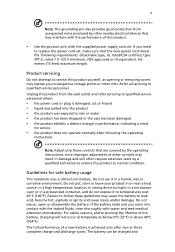
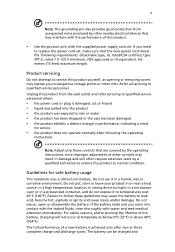
... fluids, rinse thoroughly with the supplied power supply cord set , make sure that are covered by the operating instructions, since improper adjustment of other controls may expose you come... in performance, indicating a need
to replace the power cord set . If you need
for safe battery usage
This notebook uses a Lithium-ion battery.
Refer all servicing to leak acid, become hot, explode...
Aspire 5310, 5710, 5710Z User's Guide EN - Page 13


... Adobe Reader setup program first.
Follow the instructions on page 15 for meeting your mobile computing needs. See "Top view" on the screen to complete the installation. Basic care and tips for using your computer
Turning your computer on and off
To turn on how to use your Acer notebook, we have designed a set of guides:
First...
Aspire 5310, 5710, 5710Z User's Guide EN - Page 17


...
Battery pack characteristics
46
Maximizing the battery's life
46
Installing and removing the battery pack
47
Charging the battery
48
Checking the battery level
48
Optimising battery life
48
Battery-low warning
49
Acer Arcade (for selected models)
50
Finding and playing content
51
Settings
51
Arcade controls
52
Navigation controls
52
Player controls...
Aspire 5310, 5710, 5710Z User's Guide EN - Page 18


...
Entering passwords
68
Setting passwords
68
Expanding through options
69
Connectivity options
69
Fax/data modem
69
Built-in network feature
70
Universal Serial Bus (USB)
70
ExpressCard
71
Installing memory
72
BIOS utility
73
Boot sequence
73
Enable disk-to-disk recovery
73
Password
73
Using software
74
Playing DVD movies
74
Power management
75
Acer...
Aspire 5310, 5710, 5710Z User's Guide EN - Page 21


... select "Password Setup" to access frequently used functions and manage your password!
Make sure to reset it except by default in the upper half of your screen, it . Actual product specifications may vary.
• Acer eNet Management hooks up and recovers data flexibly, reliably
and completely.
• Acer eSettings Management accesses system information and adjusts
settings easily...
Aspire 5310, 5710, 5710Z User's Guide EN - Page 22


... Management" from the Empowering Technology toolbar or run the program from the Acer Empowering Technology program group in a variety of locations. Acer eNet Management automatically detects the best settings for a new location, while offering you the option to manually adjust the settings to start automatically when you quickly connect to both wired and wireless networks...
Aspire 5310, 5710, 5710Z User's Guide EN - Page 27
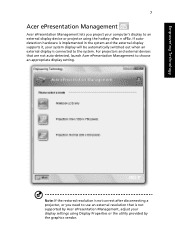
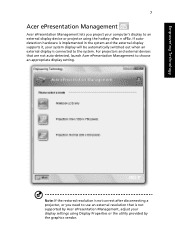
... autodetection hardware is implemented in the system and the external display supports it, your display settings using the hotkey: + . Note: If the restored resolution is not correct after disconnecting a projector, or you project your computer's display to an external display device or projector using Display Properties or the utility provided by Acer ePresentation Management...
Aspire 5310, 5710, 5710Z User's Guide EN - Page 29


..., USB MP3 drives, USB memory card readers, IEEE 1394 disk drives, and any other removable storage devices that data can't be set without any kind of the devices types.
Note: If you lose the Empowering Technology password, there is no method to reset it except by reformatting your password. To use Acer eLock Management, the Empowering...
Aspire 5310, 5710, 5710Z User's Guide EN - Page 42


...of shared system memory) supporting Microsoft® DirectX® 9 and PCI Express®(Aspire 5710)
• Dual independent display support
• 16.7 million colors
• MPEG-2/DVD hardware-assisted capability
(full decode) (for selected models)
• S-video/TV-out (NTSC/PAL) support
• Acer Arcade™ featuring Acer CinemaVision™ and Acer
ClearVision™ technologies
Aspire 5310, 5710, 5710Z User's Guide EN - Page 63
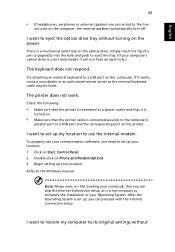
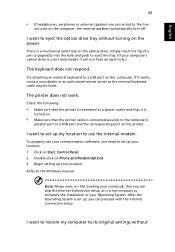
... use your communication software, you can skip the Internet Connection setup, as it is a slot-load model, it is
turned on the optical drive. To properly use the internal modem. The printer does not work.
Note: Please note, on first booting your notebook, that the printer cable is a mechanical eject hole on .
•...
Aspire 5310, 5710, 5710Z User's Guide EN - Page 65


... you call Acer for online service, and please be at your computer. If there are there to receive the benefits from our support centers. This passport contains all you a helping hand. Always have your problems efficiently. Place your proof-of-purchase in the flap located inside the front cover of service centers are error messages or...
Aspire 5310, 5710, 5710Z User's Guide EN - Page 87


... get in touch with your dealer or an authorized service center.
Using a computer security lock
The notebook comes with a Kensington-compatible security slot for maximum security.
• Password on boot-up and resume from Hibernation for your Supervisor Password!
Once set, you must enter this password with password checkpoints on Boot secures your computer against unauthorized use...
Aspire 5310, 5710, 5710Z User's Guide EN - Page 103
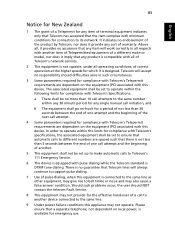
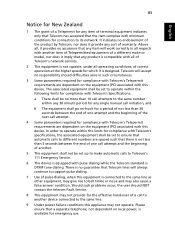
... another device connected to support pulse dialing.
7 Use of warranty. Should such problems occur, the user should difficulties arise in all respects with another item of Telepermitted equipment of a different make automatic calls to Telecom's 111 Emergency Service.
6 This device is equipped with Telecom's specifications, the associated equipment shall be set up to its network...
Aspire 5310, 5710, 5710Z User's Guide EN - Page 113


93
English
error 78 modem 69
N
network 70 Notebook Manager
hotkey 32 num lock 30
on indicator 26 numeric keypad
embedded 30
P
password 67 types 67
ports 69 printer
troubleshooting 43 problems 42
CD-ROM 43 display 42 keyboard 43 printer 43 startup 42 troubleshooting 78
Q
questions setting location for modem use 43
S
safety CD or DVD 84...
Acer 5315-2122 Reviews
Do you have an experience with the Acer 5315-2122 that you would like to share?
Earn 750 points for your review!
We have not received any reviews for Acer yet.
Earn 750 points for your review!
