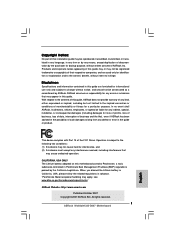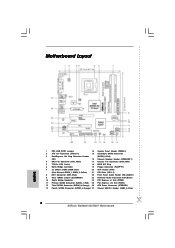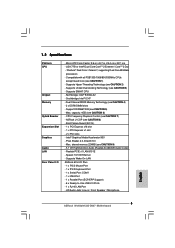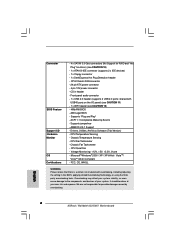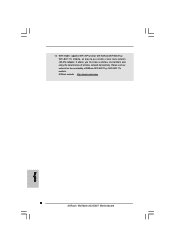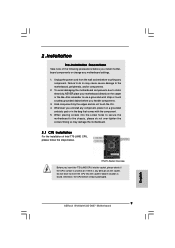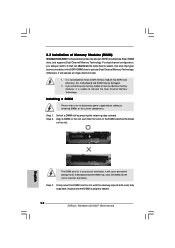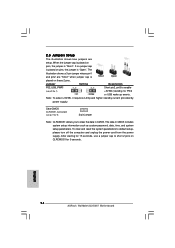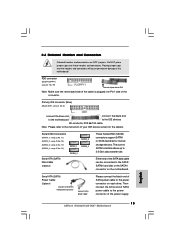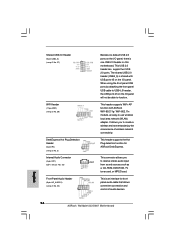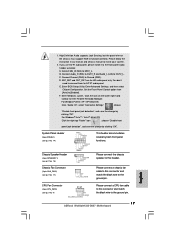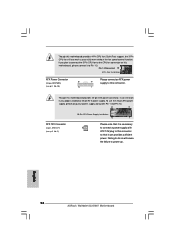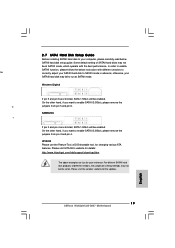ASRock Wolfdale1333-D667 Support Question
Find answers below for this question about ASRock Wolfdale1333-D667.Need a ASRock Wolfdale1333-D667 manual? We have 2 online manuals for this item!
Question posted by rovuu47 on January 9th, 2023
Schematic Diagrams Asrock
schematic diagrams Asrock wolfdale1333 d667
Current Answers
Answer #1: Posted by Odin on January 9th, 2023 11:39 AM
Hope this is useful. Please don't forget to click the Accept This Answer button if you do accept it. My aim is to provide reliable helpful answers, not just a lot of them. See https://www.helpowl.com/profile/Odin.
Answer #2: Posted by SonuKumar on January 9th, 2023 11:08 PM
Please respond to my effort to provide you with the best possible solution by using the "Acceptable Solution" and/or the "Helpful" buttons when the answer has proven to be helpful.
Regards,
Sonu
Your search handyman for all e-support needs!!
Related ASRock Wolfdale1333-D667 Manual Pages
Similar Questions
Request Schematic Wolfdale 1333-d667
request schematic Wolfdale 1333-D667 mother board
request schematic Wolfdale 1333-D667 mother board
(Posted by hawkeye59325 1 year ago)
: My Motherboard Is K7s41(gx), What Should I Set In The Bios Setup To Use The
: My motherboard is K7S41(GX), what should I set in the BIOS setup to use the on-board VGA with a PC...
: My motherboard is K7S41(GX), what should I set in the BIOS setup to use the on-board VGA with a PC...
(Posted by jorgeogf 11 years ago)
Schematic Diagram Of Asrock 775vm800
i am hardware technician from myanmar. I need the diagram of asrock 774VM800 to fix. So How can I ge...
i am hardware technician from myanmar. I need the diagram of asrock 774VM800 to fix. So How can I ge...
(Posted by visage007 11 years ago)
How To Connect Usb On Motherboard Asrock P4i65g?
how to connect usb on motherboard asrock p4i65g?
how to connect usb on motherboard asrock p4i65g?
(Posted by thierrithiet 11 years ago)