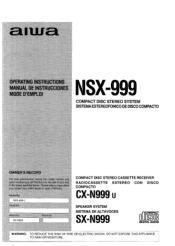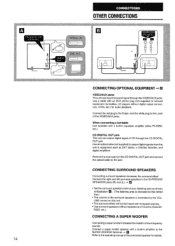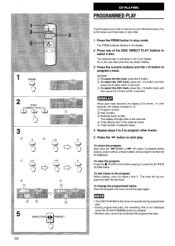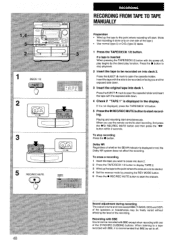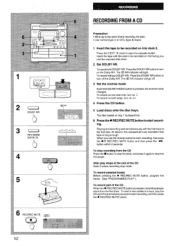AIWA NSX-999 Support Question
Find answers below for this question about AIWA NSX-999.Need a AIWA NSX-999 manual? We have 1 online manual for this item!
Question posted by ansh99in on April 20th, 2012
About Speakers.
Whats the exact specs of aiwa nsx 999 mk2 speakers, i want to hook it up with an 80watts amplifier , will it work fine ? or pls suggest me how much watts amp can be used ?
Current Answers
Related AIWA NSX-999 Manual Pages
Similar Questions
Aiwa Nsx 999 Mk2 No Display In Equalizer
Hello Good day.. i have question for my aiwa component NSX 999 MK2. The display in upper is working ...
Hello Good day.. i have question for my aiwa component NSX 999 MK2. The display in upper is working ...
(Posted by alvincalimlim14 2 years ago)
My Nsx-999mkii Display Is Very Dim.. I Couldnt Find A Problem Yet,which Part I H
(Posted by zulrockkapak 8 years ago)
Cx-na30 Cd Player
The Open and close sectiopn works,the change disc section works,but the display of the track does no...
The Open and close sectiopn works,the change disc section works,but the display of the track does no...
(Posted by minatrabon01 10 years ago)
Aiwa Nsx-999 Fast Forward/reverse Function Not Working
As mentioned in title, fast forward/reverse button/s not having any effect in unit... relays chatter...
As mentioned in title, fast forward/reverse button/s not having any effect in unit... relays chatter...
(Posted by ceepee 12 years ago)
For Cxnmt50: What Is The Functin Of The Center Speaker(sx-c400). Thanks
hooked center speaker to receiver correctly but no sound. right and left speakers work fine. ...
hooked center speaker to receiver correctly but no sound. right and left speakers work fine. ...
(Posted by badkronca 12 years ago)