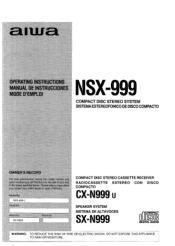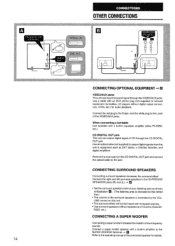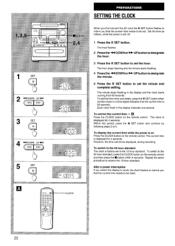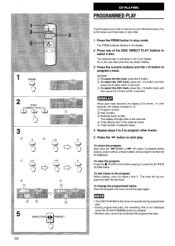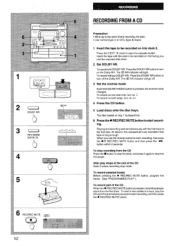AIWA NSX-999 Support Question
Find answers below for this question about AIWA NSX-999.Need a AIWA NSX-999 manual? We have 1 online manual for this item!
Question posted by zulrockkapak on October 4th, 2015
My Nsx-999mkii Display Is Very Dim.. I Couldnt Find A Problem Yet,which Part I H
The person who posted this question about this AIWA product did not include a detailed explanation. Please use the "Request More Information" button to the right if more details would help you to answer this question.
Current Answers
Answer #2: Posted by TechSupport101 on October 4th, 2015 8:30 AM
The service manual here http://elektrotanya.com/aiwa_nsx-999_sm.pdf/download.html should be able to assist with 1) the part# 2) diagnostics for confirmation 3) and with the part replacement walk through.
Related AIWA NSX-999 Manual Pages
Similar Questions
Aiwa Nsx 999 Mk2 No Display In Equalizer
Hello Good day.. i have question for my aiwa component NSX 999 MK2. The display in upper is working ...
Hello Good day.. i have question for my aiwa component NSX 999 MK2. The display in upper is working ...
(Posted by alvincalimlim14 2 years ago)
Display Screen
AIWA NSX-MT960 display screen for radio, etcnot working is it a quick or replacement fix .. please a...
AIWA NSX-MT960 display screen for radio, etcnot working is it a quick or replacement fix .. please a...
(Posted by mistamike66 4 years ago)
The Part Of This System Not Available Inmarket
Respected sir i have purchase >Aiwa nsx 999mkii digital audio system not it face some problem and it...
Respected sir i have purchase >Aiwa nsx 999mkii digital audio system not it face some problem and it...
(Posted by sandeep998 8 years ago)
Cx-na30 Cd Player
The Open and close sectiopn works,the change disc section works,but the display of the track does no...
The Open and close sectiopn works,the change disc section works,but the display of the track does no...
(Posted by minatrabon01 10 years ago)
Can Not Get It To Work
the cd player will not work after putting in a cd.
the cd player will not work after putting in a cd.
(Posted by sasscat106 11 years ago)