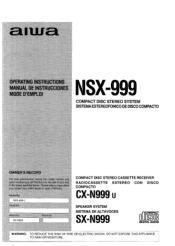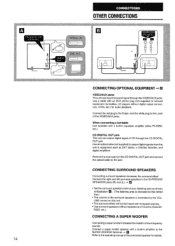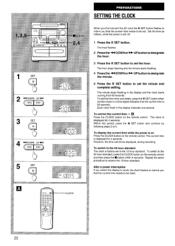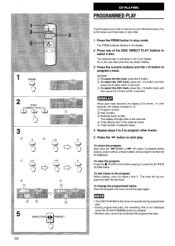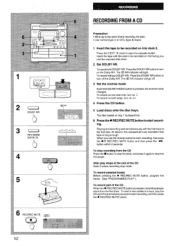AIWA NSX-999 Support Question
Find answers below for this question about AIWA NSX-999.Need a AIWA NSX-999 manual? We have 1 online manual for this item!
Question posted by rohitk63025 on June 3rd, 2021
Aiwa Nx9992 Display On Provlem
The person who posted this question about this AIWA product did not include a detailed explanation. Please use the "Request More Information" button to the right if more details would help you to answer this question.
Current Answers
Answer #1: Posted by Odin on June 3rd, 2021 10:41 AM
Reset the player. See https://data2.manualslib.com/pdf/1/36/3520-aiwa/nsx999.pdf?2d3c9666490ee53a1d31e24f4428a336, at the end.
If the issue persists or if you require further advice, you may want to consult the company: use the contact information at https://www.contacthelp.com/aiwa/customer-service.
If the issue persists or if you require further advice, you may want to consult the company: use the contact information at https://www.contacthelp.com/aiwa/customer-service.
Hope this is useful. Please don't forget to click the Accept This Answer button if you do accept it. My aim is to provide reliable helpful answers, not just a lot of them. See https://www.helpowl.com/profile/Odin.
Related AIWA NSX-999 Manual Pages
Similar Questions
Aiwa Nsx 999 Mk2 No Display In Equalizer
Hello Good day.. i have question for my aiwa component NSX 999 MK2. The display in upper is working ...
Hello Good day.. i have question for my aiwa component NSX 999 MK2. The display in upper is working ...
(Posted by alvincalimlim14 2 years ago)
My Nsx-999mkii Display Is Very Dim.. I Couldnt Find A Problem Yet,which Part I H
(Posted by zulrockkapak 8 years ago)
Cx-na30 Cd Player
The Open and close sectiopn works,the change disc section works,but the display of the track does no...
The Open and close sectiopn works,the change disc section works,but the display of the track does no...
(Posted by minatrabon01 10 years ago)
Can Not Get It To Work
the cd player will not work after putting in a cd.
the cd player will not work after putting in a cd.
(Posted by sasscat106 11 years ago)
Aiwa Nsx-999 Fast Forward/reverse Function Not Working
As mentioned in title, fast forward/reverse button/s not having any effect in unit... relays chatter...
As mentioned in title, fast forward/reverse button/s not having any effect in unit... relays chatter...
(Posted by ceepee 12 years ago)