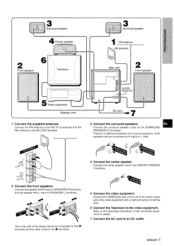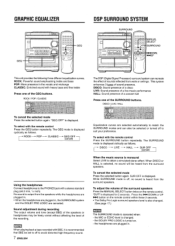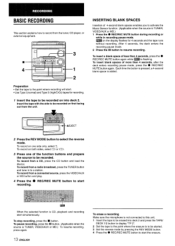AIWA CX-NMT50 Support Question
Find answers below for this question about AIWA CX-NMT50.Need a AIWA CX-NMT50 manual? We have 1 online manual for this item!
Question posted by curtisgibson143 on July 24th, 2022
Just Flashes When Plugged In.
im wondering if there is a way to reset this stereo. If so, how?If not, could you tell me what could gave caused this kind of issue. I had been pushing it pretty hard lately, with the speakers that came with it, well except for the Di' Vinci sub I was using at the time. Thank you, I hope you can help me figure this out.
Current Answers
Answer #1: Posted by SonuKumar on July 25th, 2022 9:22 AM
Please respond to my effort to provide you with the best possible solution by using the "Acceptable Solution" and/or the "Helpful" buttons when the answer has proven to be helpful.
Regards,
Sonu
Your search handyman for all e-support needs!!
Related AIWA CX-NMT50 Manual Pages
Similar Questions
Cx-na30 Cd Player
The Open and close sectiopn works,the change disc section works,but the display of the track does no...
The Open and close sectiopn works,the change disc section works,but the display of the track does no...
(Posted by minatrabon01 10 years ago)
I Don't Know How To Turn The Timer Off
my 2 yo has somehow set a timer for the cd player to go off at about 2am..i didnt even know it HAD a...
my 2 yo has somehow set a timer for the cd player to go off at about 2am..i didnt even know it HAD a...
(Posted by softrainfall72 10 years ago)
Aiwa Cx-nmt50 Volume
My CX-NMT50 volume only works when it wants to. Is there a way to fix it?
My CX-NMT50 volume only works when it wants to. Is there a way to fix it?
(Posted by mikewood517 11 years ago)
Aiwa Cx-nmt920. Unit Shuts Down Completely When Saitched Off
Unit shuts down completely when switched off with noise in left channel of main speaker and display ...
Unit shuts down completely when switched off with noise in left channel of main speaker and display ...
(Posted by aahero 12 years ago)
For Cxnmt50: What Is The Functin Of The Center Speaker(sx-c400). Thanks
hooked center speaker to receiver correctly but no sound. right and left speakers work fine. ...
hooked center speaker to receiver correctly but no sound. right and left speakers work fine. ...
(Posted by badkronca 12 years ago)