AIWA CX-NMT50 Support Question
Find answers below for this question about AIWA CX-NMT50.Need a AIWA CX-NMT50 manual? We have 1 online manual for this item!
Question posted by mikewood517 on December 23rd, 2012
Aiwa Cx-nmt50 Volume
My CX-NMT50 volume only works when it wants to. Is there a way to fix it?
Current Answers
There are currently no answers that have been posted for this question.
Be the first to post an answer! Remember that you can earn up to 1,100 points for every answer you submit. The better the quality of your answer, the better chance it has to be accepted.
Be the first to post an answer! Remember that you can earn up to 1,100 points for every answer you submit. The better the quality of your answer, the better chance it has to be accepted.
Related AIWA CX-NMT50 Manual Pages
Operating Instructions - Page 1


87-NFT-910-01 970327 BKY-U-0
f
For assistance and information
call toll free I-800-BUY-AIWA
(United States and Puerto Rico) \
>
)
ili?i!i
DIGITAL AUDIO
Operating Instructions - Page 2


...insert the AC power plug into a power outlet.
3 AC power cord - The unit is cooled by one way into a power outlet. The unit is moved from each side.
- As a safety feature, some units are ... the AC power plug with the limits for a few hours,
then try again. Place the unit on the CD pickup lens
when:
- Do not place the unit on
- Do not pulll the cord itself. -
REFER ...
Operating Instructions - Page 3


...l
PREPARATIONS
SETTING UP 3 REMOTE CONTROL m.......5 BEFORE OPERATION 6I
SOUND
AUDIO ADJUSTMENTS GRAPHIC EQUALIZER m m DSP SURROUND SYSTEM 7
RADIO RECEPTION
MANUAL TUNING s 8 PRESETTING STATIONS 8I
CD PLAYING
BASIC OPERATIONS 9 PROGRAMMED PLAY ICI
TAPE PLAYBACK
BASIC OPERATIONS m m mm.ll CONTINUOUS PLAY 12!
ELECTRIC SERVICE EQUIPMENT
~
NEC-NATIONAL ELECTRICAL CODE
ANTENNA...
Operating Instructions - Page 4


...number and serial number (you will find out the best location in your room.
I Serial Nc. (Lot No.)
1
CX-NMT50
SX-NA54
/ SX-C400
I
'1
I SX-R210
I
I
TS-~35
(NSX-MT55only)
1
6)
SX-R21O Surround ... Dolby Pro Logic system which is the biggest feature of this stereo system provides you contact your Aiwa dealer in case of difficulty. In addition, position on the rear panel is 120 V AC....
Operating Instructions - Page 6


... unit should be used as direct sunlight - Using the remote control The instructions in a T-shape and fix its weight.
m
Sound is not heard from the surround
SURROUND is recommended.
m
q If the unit... is exposed to the buttons on the main unit. To stand the AM antenna on a surface Fix the claw to the FM 75 Q terminals.
Buttons on the main unit can cause short circuits in...
Operating Instructions - Page 7


... page 17)
BBE SYSTEM
The BBE system enhances the clarity of Iow-frequent!/ sound. The volume level is restored. SUPER T-BASS SYSTEM
The T-BASS system enhances the realism of high-frequency ...mode, press the DEMO button again.
The PCWVERbutton is originally emphasized. BEFORE OPERATION
AUDIO ADJUSTMENTS
CD
DEMO
To turn back on, repeat the above. When tile unit is turned on, ...
Operating Instructions - Page 8
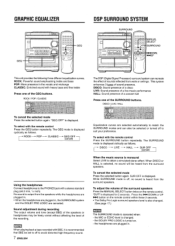
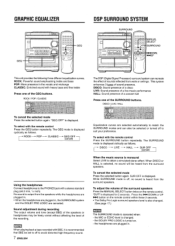
... plug (a6.3 mm, '/4 inch), No sound is also changed . - To adjust the volume of the recording. q The Dolby Pro Logic surround speakers level is output from the surround speakers...DOWN or UP ~ button on . - r 1 ROCK- Press the - Sound adjustment during recording The output volume and tone (except BBE) of the speakers or headphones may be selected or turned off , no sound will be...
Operating Instructions - Page 10


... the label side up. Doing so may cause
malfunctions.
To check the remaining time Press the CD EDIT/CHECK button during play of that disc. To select the 10th track, press the +1 ...to select a
track.
To restore the playing time display, repeat the above. BASIC OPERATIONS
Press the CD button, then press the A OPEN/
CLOSE button to rotate the trays after placing two discs. Replacing...
Operating Instructions - Page 14
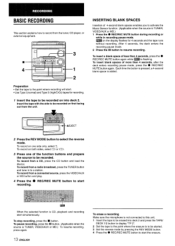
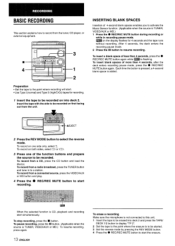
...tape to be erased into deck 2. BASIC RECORDING
This section explains how to record from a CD, press the CD button and load the disc(s).
To insert a blank space of the function buttons and prepare... display 'rTP 2". 2 Set the tape to start simultaneously. To record from the tuner, CD player, or external equipment. To record from the unit.
2 Press the REV MODE button to resume recording. To...
Operating Instructions - Page 16


...length
Tape side A (front side)
Selected tracks for 10 seconds, and recording starts. Recording and CD play stop recording Press the s button. Remaining time of the tape is a little longer than ...display.
q The Al edit function cannot be recorded from other discs in the CD compartment . 1 Press the CD EDIT/CHECK button to select side A or B. 2 Press one of the DISC...
Operating Instructions - Page 17


... and the + 10 button on the remote control to 3 within 3 seconds on each side Press the CD EDIT/CHECK button to select side A or B, and press the s CLEAR button to 99 minutes can ...EDIT RECORDING
5
Remaining time of side A
Total number of programmed tracks
Programmed tracks
7 Press the CD EDIT/CHECK button to start from the beginning of either side of the tape is played through for...
Operating Instructions - Page 18


... SELECT (TEST) button and hold it down for about four seconds until the "P-OFF is displayed, press the DOWN M or UP M button to adjust the volume of the center or surround speakers to each channel. Use the remote control. 1 Press the DOLBY PRO LOGIC button to create a new level of the...
Operating Instructions - Page 19


To chi~nge the delay time The surround speakers reproduce sounds a split second after the front speakers, The delay is initially set to select "CEN" (center) or "SLJF?" (surround). 2 While the "CEN" or "SUR is displayed. Each time olne of the buttons is pressed, the delay time changes as shown below.
15MS+21MS~30MS
PLAY WITH DOLBY PRO LOGIC
DOLBY PRO LOGIC
DOLBY PRO LOGIC
To change this ...
Operating Instructions - Page 20


... to this case, decrease the microphone volume.
To record microphone sound mixed with mini plugs (03.5 mm, 1/8inch).
1 Connect your local Aiwa dealer for recording from both speakers, ...-L.
To hear the sound on the left channel is changed , the microphone volume and the echo volume are displayed alternately. After the selected function name is displayed, kee~ rxessina the...
Operating Instructions - Page 21


...playing disc
Track number of the last reservation
Currently playing track number flashes
To add a reservation during CD play , press the El CLEAR button.
3 Repeat step 2 to reserve other tracks.
Then ...
* When the function is changed, the Karaoke function is displayed and the unit enters CD program play .
Press it finishes playing.
q When the PRGM button is pressed repeatedly in...
Operating Instructions - Page 23


... seconds. Carry cwt the steps of this step is not completed within 4 seconds. To Men to a CD, load the disc to be recorded into deck 1 or 2.
Each time the button is reached, the ...while the timer is set You can be turned on and begins play with the selected source. * The volume level is turned oft.
O remains on the display after step 5.
m Specified time
To check the ...
Operating Instructions - Page 24


...
the same as follows.
1 Press the VIDEO/AUX or MD button.
CD DIGITAL OUT (OPTICAL)
-
When connecting a turntable Use an Aiwa turntable equipped with LINE IN (analog input) jacks.
With the power on...VIDEO/AUX - It can not be changed to connect audio equipment (turntables, LD piayers, MD players, VCRs, TV, etc.). To adjust the sound level of the external source When the sound ...
Operating Instructions - Page 25


... hours of a malfunction, reset by condensation?
+ Wait approximately one speaker only. q Is deck 2 in its case. q Is the recording/playback head dirty? (+ page 24)
CD PLAYER SECTION The CD player does not play. q Is there a bad connection? (+ page 3) q There may ni~rrow the output range of your unit. The reception contains noise interferences or...
Operating Instructions - Page 26


...Main unit CX-NMT50 FM ...1: Plavback head x 1 Deck 2: Re;ording/playback/ erase head x 1
Compact disc player section
Laser
Semiconductor laser (h= 780 nm)
D-A converter
1 bit dual
Signal-to-noise ratio...-NA54 Cabinet type Speakers
Impedance Output sound pressure level Dimensions (W x H x D) Weight
3 way, bass reflex (magnetic
shielded type)
Woofer:
160 mm (63/8in,) cone type
Tweeter:
80...
Operating Instructions - Page 80


...United States and Puerto Rico)
AIWA C0.7LTD.
PARTS INDEX
Instructions...parte de la unidad principal o del control remoto se indican a la derecha. BBE 6
CD 9
CD EDIT/CHECK (EDIT/CHECK)
. 9, 15, 16
s CLEAR 8, 9, 11
CLOCK 21...
T-BASS 6
TIMER 2l
TUNER/BAND 8
M, M UP 8, 9, 11
VIDEO/AUX 23
voLuME 6
O-9, +10 8, 9
For assistance and information
C~// ~0// fll?e l-80&6ukA/wA
Printed...
Similar Questions
Just Flashes When Plugged In.
im wondering if there is a way to reset this stereo. If so, how?If not, could you tell me what could...
im wondering if there is a way to reset this stereo. If so, how?If not, could you tell me what could...
(Posted by curtisgibson143 1 year ago)
Aiwa Model Cx-nhmt75
The cassette player on my AIWA Model CX-NHMT75 stopped working. I believe it may need a new belt. Wh...
The cassette player on my AIWA Model CX-NHMT75 stopped working. I believe it may need a new belt. Wh...
(Posted by elfegosedillo32 3 years ago)
Cx-na30 Cd Player
The Open and close sectiopn works,the change disc section works,but the display of the track does no...
The Open and close sectiopn works,the change disc section works,but the display of the track does no...
(Posted by minatrabon01 10 years ago)
Can Not Get It To Work
the cd player will not work after putting in a cd.
the cd player will not work after putting in a cd.
(Posted by sasscat106 11 years ago)
Aiwa Cx-nmt920. Unit Shuts Down Completely When Saitched Off
Unit shuts down completely when switched off with noise in left channel of main speaker and display ...
Unit shuts down completely when switched off with noise in left channel of main speaker and display ...
(Posted by aahero 12 years ago)

