AIWA CX-NAJ54 Support Question
Find answers below for this question about AIWA CX-NAJ54.Need a AIWA CX-NAJ54 manual? We have 1 online manual for this item!
Question posted by Fr4nk on August 8th, 2012
Model No. Cx-g9ez
where do i get this?
technical data
diagrams
frequency bands
Current Answers
There are currently no answers that have been posted for this question.
Be the first to post an answer! Remember that you can earn up to 1,100 points for every answer you submit. The better the quality of your answer, the better chance it has to be accepted.
Be the first to post an answer! Remember that you can earn up to 1,100 points for every answer you submit. The better the quality of your answer, the better chance it has to be accepted.
Related AIWA CX-NAJ54 Manual Pages
Operating Instructions - Page 1
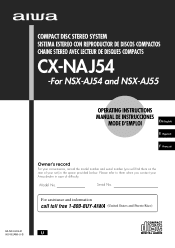
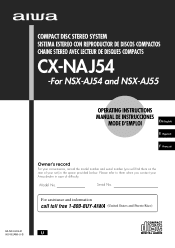
... REPRODUCTOR DE DISCOS COMPACTOS CHAINE STEREO AVEC LECTEUR DE DISQUES COMPACTS
CX-NAJ54
-For NSX-AJ54 and NSX-AJ55
OPERATING INSTRUCTIONS
MANUAL DE INSTRUCCIONES
MODE D'EMPLOI
En (English)
E (Español)
F (Français)
Owner's record
For your convenience, record the model number and serial number (you contact your set) in case of...
Operating Instructions - Page 2


... limits are equipped with the limits for a few hours, then try to which can radiate radio frequency energy and, if not installed and used in .) from
that proper heat ventilation is encouraged to ...to service or replace the outlet. If this
could result in the Operating Instructions and on the CD pickup lens when: - Never handle the AC power plug with wet hands, as the safety ...
Operating Instructions - Page 3
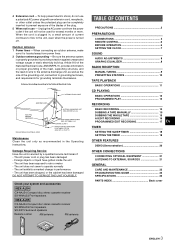
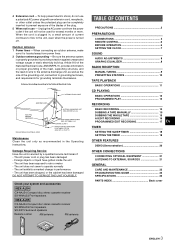
... cabinet has been damaged DO NOT ATTEMPT TO SERVICE THE UNIT YOURSELF. Check your system and accessories
NSX-AJ54
CX-NAJ54 Compact disc stereo cassette receiver SX-WNAJ53 Front speakers
NSX-AJ55
CX-NAJ54 Compact disc stereo cassette receiver SX-WNAJ53 Front speakers SX-R275 Surround speakers
Remote control
AM antenna
FM antenna
TABLE...
Operating Instructions - Page 6
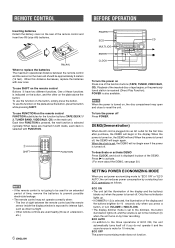
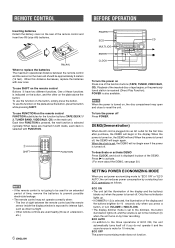
... also available. When the power is mute for the function buttons (TAPE DECK 1/ 2, TUNER BAND, VIDEO/AUX, CD) on the main unit.
ECO OFF The power economizing mode does not function. ECO AUTO ... unit should be used nearby (those of the function buttons (TAPE, TUNER, VIDEO/AUX, CD). Press c to replace the batteries The maximum operational distance between the remote control and the remote...
Operating Instructions - Page 7
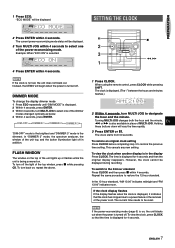
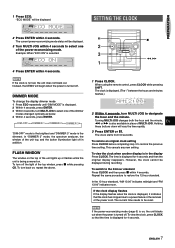
.... FLASH WINDOW
The window on . To view the clock when another display is being powered on the top of the top window, press s while pressing CD.
If the power-economizing mode (page 6) is on , repeat the above.
1 Press CLOCK.
Example: When "ECO ON" is displayed for 4 seconds and then the original...
Operating Instructions - Page 8
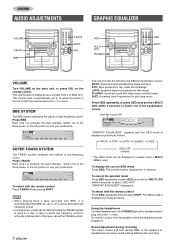
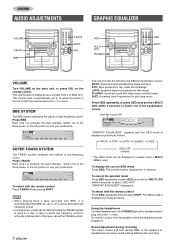
... is used for a disc or tape in the vocals and midrange LATIN: Accented higher frequencies for latin music. Each time it is originally emphasized. "GRAPHIC EQUALIZER" disappears. Select ...above.
SUPER T-BASS SYSTEM
The T-BASS system enhances the realism of high-frequency sound. JAZZ: Accented lower frequencies for 4 seconds.
"GRAPHIC EQUALIZER" appears and the GEQ mode is output...
Operating Instructions - Page 9
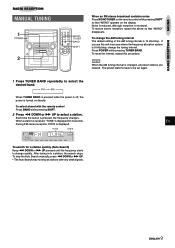
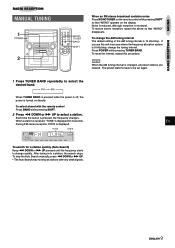
... select a band with very weak signals.
9 ENGLISH Noise is reduced, although reception is displayed for a station quickly (Auto Search) Keep f DOWN or g UP pressed until the frequency starts to select a station. To restore stereo reception, repeat the above so that "MONO" appears on the display. To reset the interval, repeat this unit...
Operating Instructions - Page 10
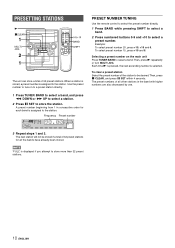
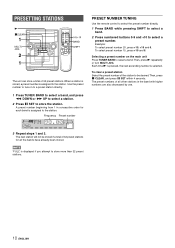
Frequency Preset number
PRESET NUMBER TUNING
Use the remote control to select the preset number directly.
1 Press BAND while pressing SHIFT to select a band.
2 Press numbered buttons 0-9 and +10 to select a band. ...be cleared. A preset number beginning from 1 in to a preset station directly.
1 Press TUNER BAND to select a band, and press f DOWN or g UP to select a station.
2 Press a SET to ...
Operating Instructions - Page 12
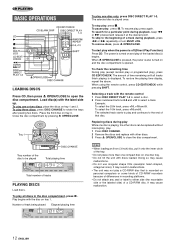
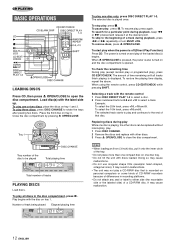
...play , press s. To skip to close the disc compartment.
To play a CD-R/RW disc that disc. Doing so may cause malfunction.
12 ENGLISH It may cause
malfunctions. • Do not...result in the disc compartment, press c. When using the remote control, press CD EDIT/CHECK while pressing SHIFT.
To pause play ), press CD EDIT/CHECK. When z OPEN/CLOSE is pressed, the power is opened. Play...
Operating Instructions - Page 13


... AI EDIT RECORDING (page 16), PROGRAMMED EDIT RECORDING (page 17), or recording during playback.
1 Press CD BLANK SKIP.
Press RANDOM/REPEAT while pressing SHIFT. RANDOM/REPEAT play - To play a single disc,...tracks, press RANDOM/REPEAT repeatedly while pressing SHIFT until " appears on a CD can be played randomly. CD PLAYING
RANDOM/REPEAT PLAY
Use the remote control. RANDOM play all the ...
Operating Instructions - Page 14
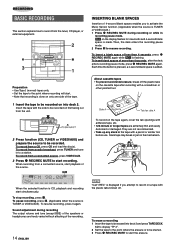
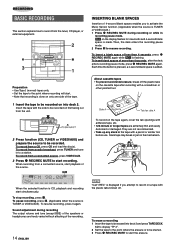
... again, cover the tab openings with a pencil or similar tool before use. To record from the tuner, CD player, or external equipment. INSERTING BLANK SPACES
Insertion of the tape.
1 Insert the tape to record from a CD, press CD and load the disc(s). When the selected function is made.
Preparation • Use Type I (normal) tapes...
Operating Instructions - Page 16
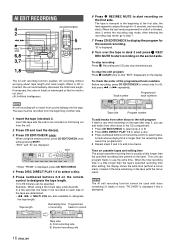
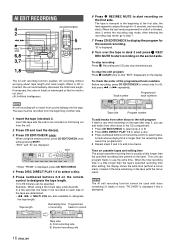
...Tape side A: First recording side B: Second recording side A track whose playing time is displayed, press CD EDIT/CHECK.
4 Press DISC DIRECT PLAY 1-3 to select a disc.
5 Press numbered buttons 0-9 on..., the display shows the extra time (without worrying about tape length and track length.
Recording and CD play stop recording Press s. In a few seconds, the tracks to add more . When using ...
Operating Instructions - Page 17
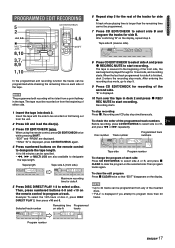
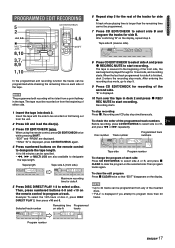
...tracks again.
RECORDING
PROGRAMMED EDIT RECORDING
6 Repeat step 5 for the rest of either side.
8 Press CD EDIT/CHECK to select side A and press w REC/REC MUTE to start recording.
After confirming "B" ... to designate the tape length.
10 to 99 minutes can be programmed.
7 Press CD EDIT/CHECK to start recording. Disc number Track number
Programmed track numbers
Tape side
Program...
Operating Instructions - Page 19
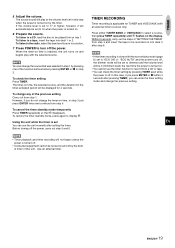
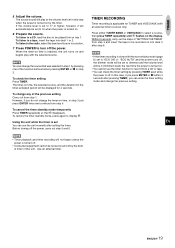
... the timer setting mode and change the previous setting. Before turning off . Press either TUNER BAND or VIDEO/AUX to turn off the power. En
• Timer playback and timer recording ... be turned on tray 1.
Within 6 seconds, carry out the steps of "SETTING THE TIMER" from a CD or tape. • You can change the source that 5 disappears.
To cancel the timer standby mode temporarily...
Operating Instructions - Page 20
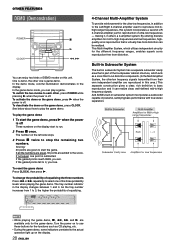
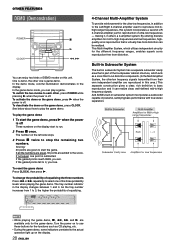
... gained points reach 9999, you lose.
This Multi Amplifier System, which acts as CD playing, etc.
• During the game demo, some indicators unrelated to the actual...probability of the loudspeaker cabinet structure, which utilizes independent circuitry for mid to-high-frequencies and low frequencies, highquality sonic reproduction that is subtracted. See below about how to play the ...
Operating Instructions - Page 21
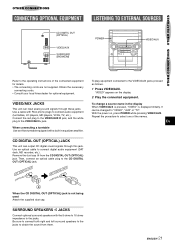
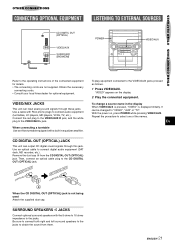
...connect audio equipment (turntables, LD players, MD players, VCRs, TV, etc.). Use a cable with the 8 ohms to 16 ohms impedance to the jacks.
To play equipment connected to the CD DIGITAL OUT (OPTICAL) jack..... • The connecting cords are not supplied.
VIDEO/AUX JACKS
This unit can output CD digital sound signals through these jacks. Use an optical cable to select one of the connected...
Operating Instructions - Page 22


... the sound is not emitted. • Is the recording/playback head dirty? (© page 22)
CD PLAYER SECTION The CD player does not play. • Is the disc correctly placed? (© page 12) • Is ...be erased - The reception contains noise interferences or the sound is canceled.
High frequency sound is off in these could damage the finish of the demagnetizing cassette for ...
Operating Instructions - Page 23
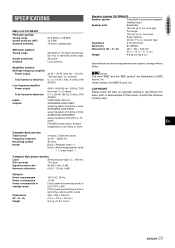
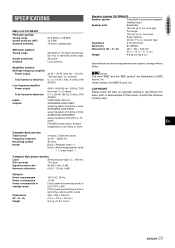
..., Inc. GENERAL
SPECIFICATIONS
Main unit CX-NAJ54
FM tuner section Tuning range Usable sensivity... of 6 ohms or more
Cassette deck section Track format Frequency response Recording system Heads
4 tracks, 2 channels stereo 50... Deck 2: Recording/playback head
× 1, erase head × 1
Compact disc player section
Laser
Semiconductor laser (λ = 780 nm)
D/A converter
1 bit dual
Signal...
Operating Instructions - Page 24
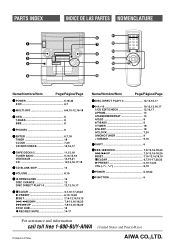
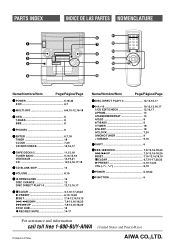
...PHONES 8
5 ENTER 6,7,18 TIMER 18 CLOCK 7,20 CD EDIT/CHECK 12,16,17
6 TAPE DECK1/2 11,15,18 TUNER BAND 9,10,14,18 VIDEO/AUX 14,19,21 CD 12,14,16,17,18
7 CD BLANK SKIP 13
8 VOLUME 8,19
9 zOPEN/CLOSE 12...3/RANDOM/REPEAT 13 4/GEQ 8 6/T-BASS 8 7/TIMER 18 8/SLEEP 18 9/CLOCK 7,20 0/MONO TUNER 9 +10/BAND 9,10
# SHIFT 6
$ r/fDOWN 7,9-13,16-18,20 t/gUP 7,9-13,16-18,20 aSET 7,10-12,14...
Similar Questions
Aiwa Model Cx-nhmt75
The cassette player on my AIWA Model CX-NHMT75 stopped working. I believe it may need a new belt. Wh...
The cassette player on my AIWA Model CX-NHMT75 stopped working. I believe it may need a new belt. Wh...
(Posted by elfegosedillo32 3 years ago)
How To Play Back Cd And Tape Without Remote Control ?cx-na71
I do not have remote control for AIWA digital audio system model # CX-NA71
I do not have remote control for AIWA digital audio system model # CX-NA71
(Posted by ncspeizer 9 years ago)
I Need An Operating Manual For An Aiwa Stereo System, Model Cx-nd22u.
I have looked at every on-line company that offers manuals and this model cannot be found anywhere!
I have looked at every on-line company that offers manuals and this model cannot be found anywhere!
(Posted by denisebritton 9 years ago)
How Do You Clear The Alarm Timer On The Aiwa Model Cx-naj54u Stereo System
(Posted by Carben02 10 years ago)
Can Not Get It To Work
the cd player will not work after putting in a cd.
the cd player will not work after putting in a cd.
(Posted by sasscat106 11 years ago)

